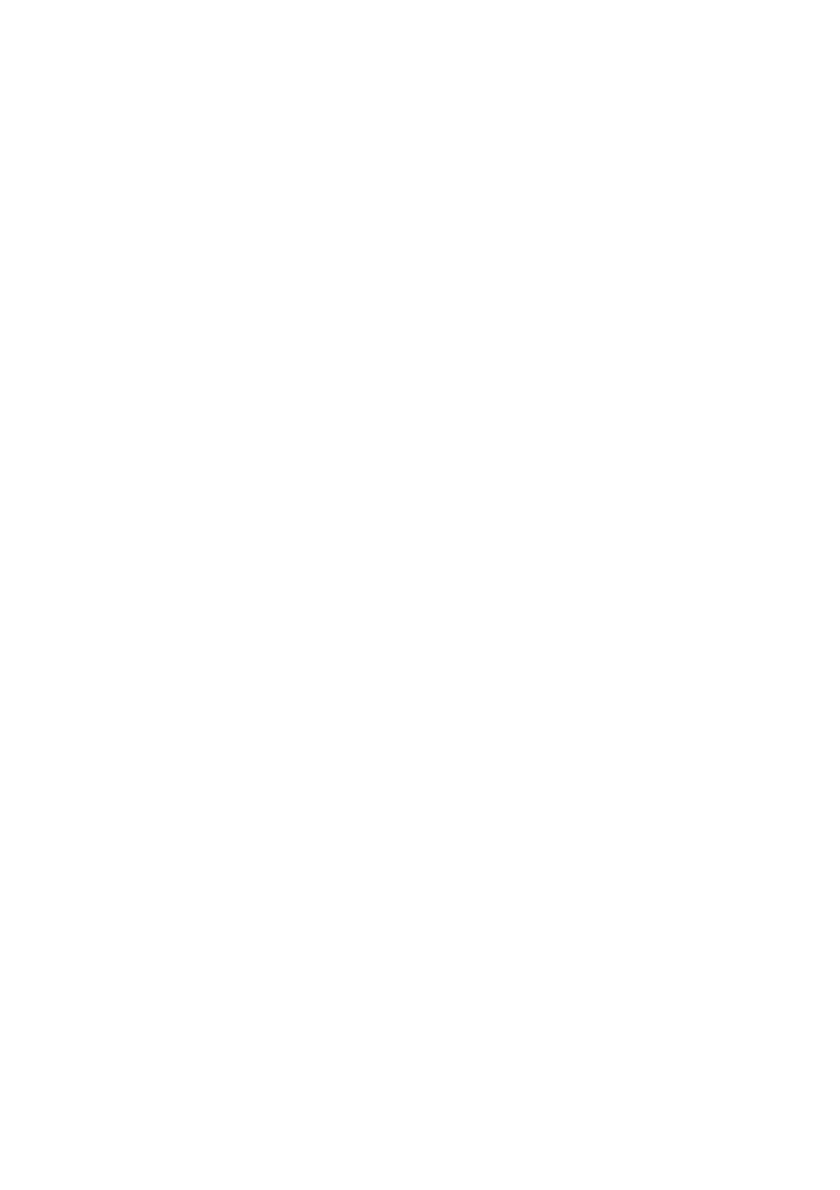LOGO! Manual
A5E00067781 01
iv
Contents
1 Getting to Know LOGO! 1. . . . . . . . . . .
2 Installing and Wiring LOGO! 8. . . . . .
2.1 Installing/Removing LOGO! 10. . . . . . . . . . . . . . . . . . . .
2.2 Wiring LOGO! 12. . . . . . . . . . . . . . . . . . . . . . . . . . . . . . . . .
2.2.1 Connecting the Power Supply 12. . . . . . . . . . . . . . . . . . .
2.2.2 Connecting LOGO!’s Inputs 14. . . . . . . . . . . . . . . . . . . .
2.2.3 Connecting Outputs 19. . . . . . . . . . . . . . . . . . . . . . . . . . .
2.2.4 Connecting the ASi Bus (LOGO! ...B11 Only) 21. . . . .
2.2.5 LOGO!...B11 on the ASi Bus 22. . . . . . . . . . . . . . . . . . .
2.3 Switching LOGO! On/Resumption of
Power Supply 24. . . . . . . . . . . . . . . . . . . . . . . . . . . . . . . . .
3 Programming LOGO! 27. . . . . . . . . . . . .
3.1 Connectors 28. . . . . . . . . . . . . . . . . . . . . . . . . . . . . . . . . . .
3.2 Blocks and Block Numbers 30. . . . . . . . . . . . . . . . . . . . .
3.3 From the Circuit Diagram to LOGO! 33. . . . . . . . . . . . .
3.4 The 4 Golden Rules for Working with LOGO! 36. . . .
3.5 Overview of LOGO!’s menus 38. . . . . . . . . . . . . . . . . . .
3.6 Entering and Starting a Program 39. . . . . . . . . . . . . . . .
3.6.1 Switching to Programming Mode 39. . . . . . . . . . . . . . . .
3.6.2 First Program 40. . . . . . . . . . . . . . . . . . . . . . . . . . . . . . . . .
3.6.3 Entering a Program 42. . . . . . . . . . . . . . . . . . . . . . . . . . .
3.6.4 Second Program 49. . . . . . . . . . . . . . . . . . . . . . . . . . . . . .
3.6.5 Deleting a Block 55. . . . . . . . . . . . . . . . . . . . . . . . . . . . . .
3.6.6 Deleting a Number of Interconnected Blocks 56. . . . . .
3.6.7 Correcting Typing Errors 57. . . . . . . . . . . . . . . . . . . . . . .
3.6.8 ”?” on the Display 57. . . . . . . . . . . . . . . . . . . . . . . . . . . . .
3.6.9 Deleting a Program 58. . . . . . . . . . . . . . . . . . . . . . . . . . . .
3.7 Storage Space and Size of a Circuit 59. . . . . . . . . . . . .
