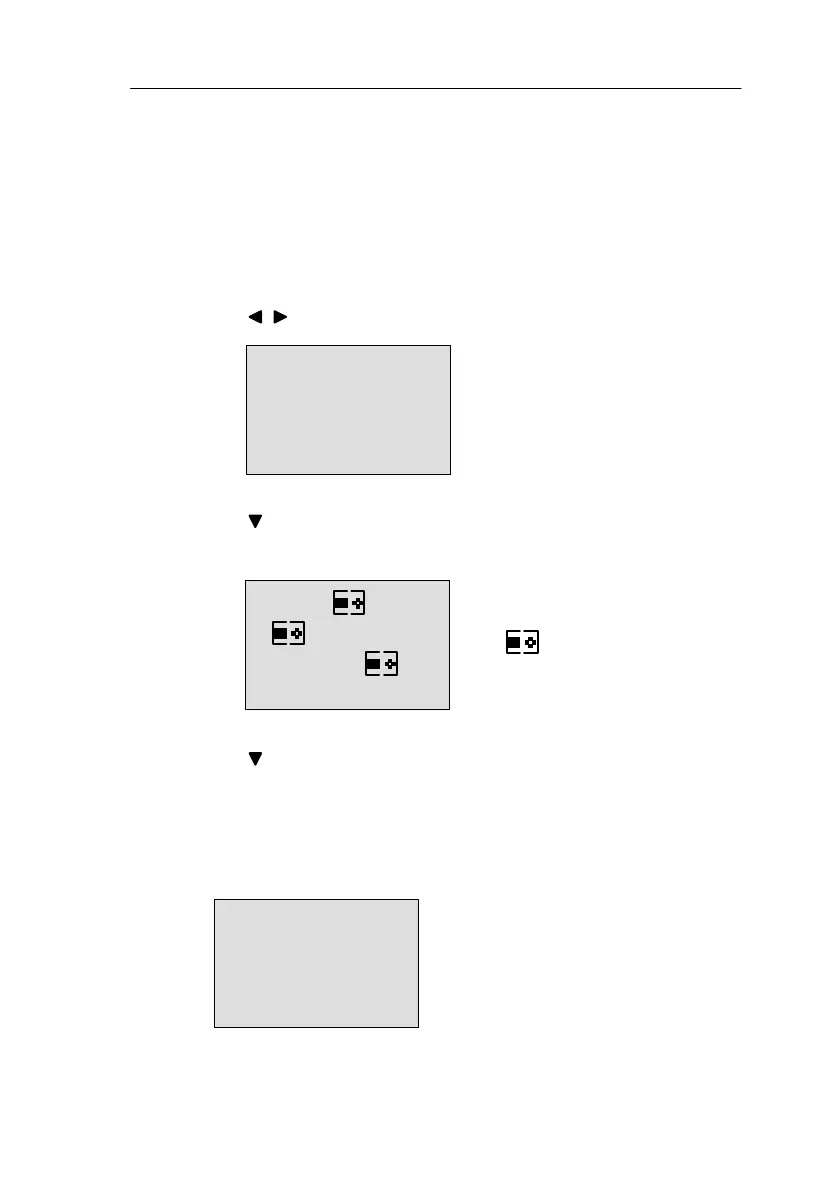141
LOGO! Manual
A5E00067781 01
6.3 Copying a Program from LOGO! to the
Program Module/Card
To copy a program to the program module/card, proceed
as follows:
1. Insert the program module/card into the shaft.
2. Switch LOGO! to programming mode:
, and OK at the same time
>Program..
PC/Card..
Start
3. Move the ’>’ to ”PC/Card”:
4. Press OK. The transfer menu appears.
>PC
Card
Card
= LOGO!
5. Move the ’>’ to ’LOGO Card’:
6. Press OK.
LOGO! copies the program to the program module/card.
When LOGO! has finished copying, it automatically returns
to the main menu:
Program..
>PC/Card..
Start
LOGO! Pro
ram Modules
