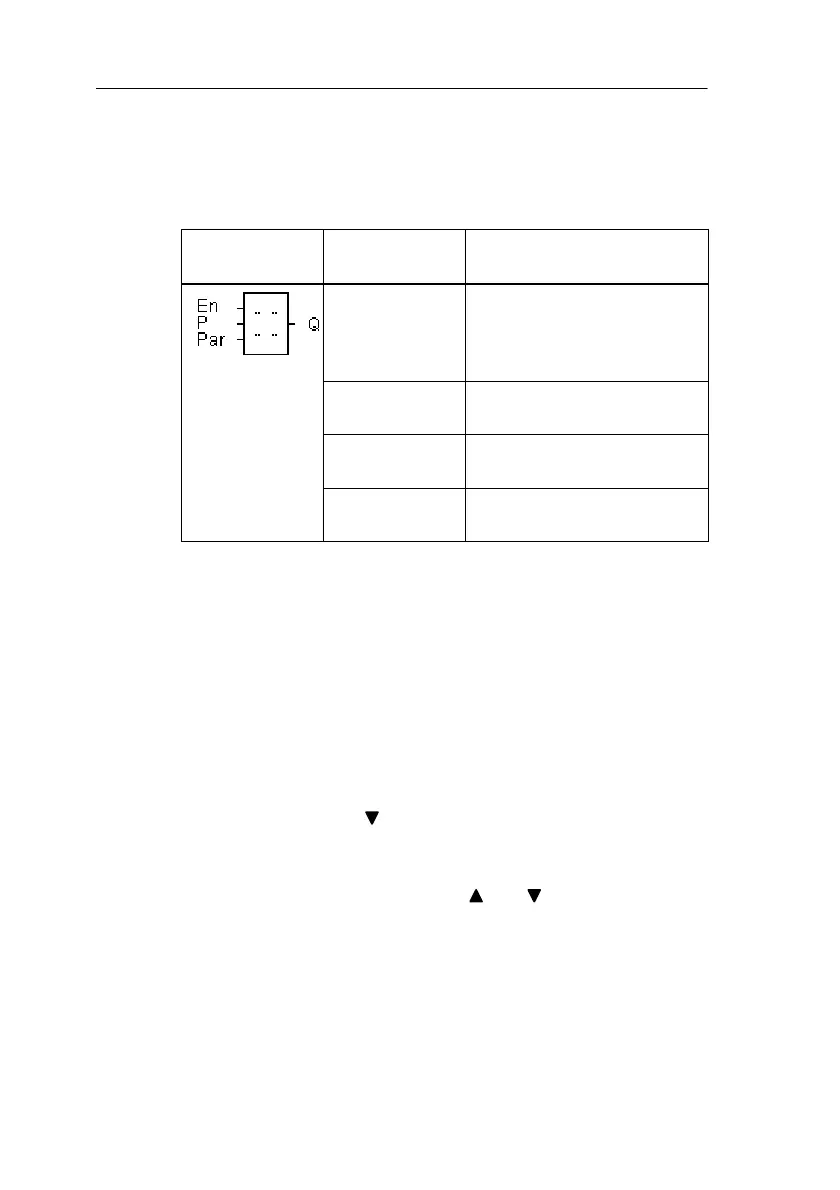LOGO! Manual
A5E00067781 01
126
4.4.21 Message Texts
Brief description
Display of a parameterized message text during RUN.
Symbol in
LOGO!
Connection Description
Input En A change in the state from 0
to 1 at the En (Enable) input
starts the output of the mes-
sage text.
Parameter P P is the priority of the mes-
sage text.
Parameter Par Par is the text for the mes-
sage output.
Output Q Q has the same state as the
input En.
Limitation
A maximum of 5 message text functions are possible.
Description of function
If the state at the input changes from 0 to 1, the message
text you have parameterized is displayed in RUN mode.
If the state at the input changes from 1 to 0, the message
text is not displayed.
If several message text functions have been triggered with
En=1, the message with the highest priority is displayed.
If you press the key, the low-priority messages are dis-
played as well.
You can switch between the standard display and the mes-
sage text display using the keys and .
LOGO! Functions
