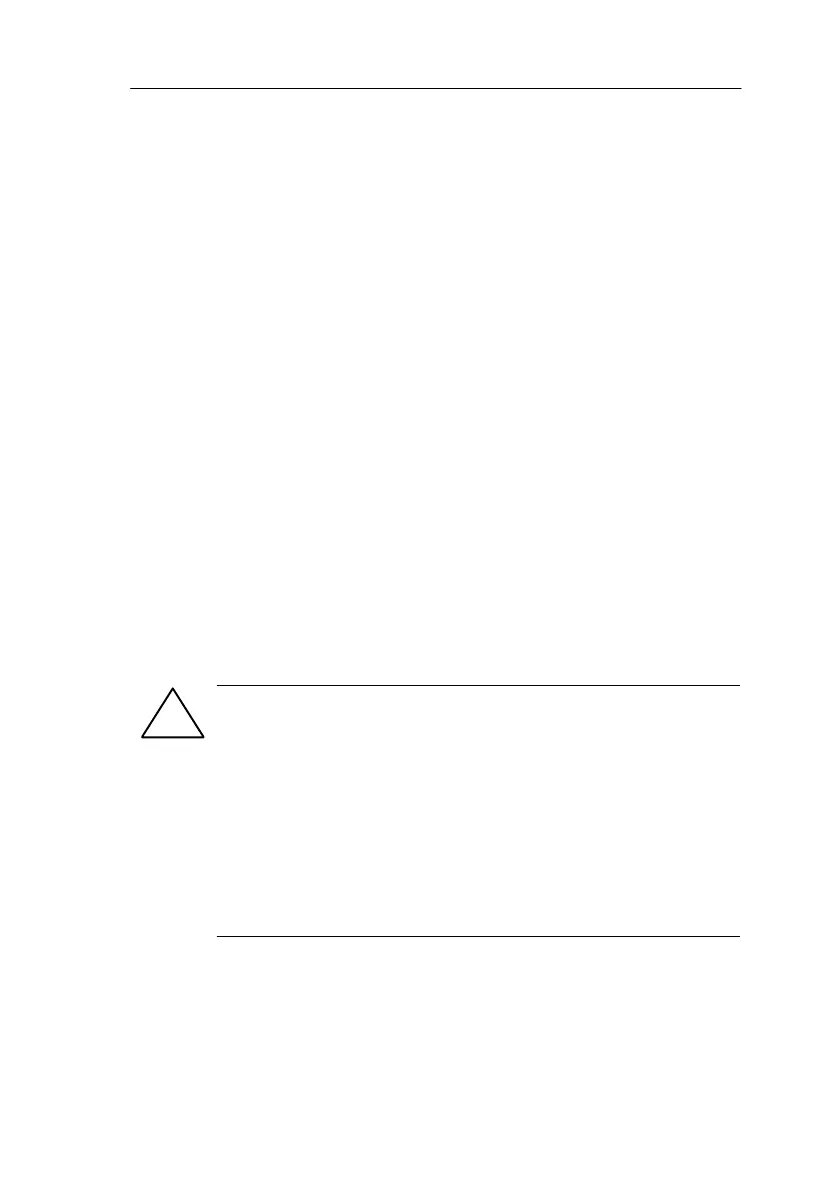139
LOGO! Manual
A5E00067781 01
Upward compatibility
The modules are only upwardly compatible. This means:
A module written in a standard variant can be read in all
the other variants.
A module written in a LOGO! ...L variant can be read in
all the other LOGO! ...L variants; but not into a standard
variant.
A module written in a LOGO! ...LB11 variant can be
read in all the other LOGO! ...LB11 variants; but not in a
standard variant or in a LOGO! ...L variant.
6.2 Removing and Inserting Modules
When you remove a red program module (know-how
protection and copy protection), always remember that the
program stored on the module can only run if the module is
inserted and remains inserted for the entire time.
If the module is removed, LOGO! displays the message ’no
program’. Removing the red module during operation leads
to impermissible operating statuses.
Always heed the following warning:
!
Warning
Do not put your finger or an object made of metal
or any other conductive material in the open
shaft of the program module/card.
The socket for the program module/card may be
live if L1 and N have been incorrectly wired.
The program module/card should only be
changed by a trained technician.
LOGO! Pro
ram Modules
