
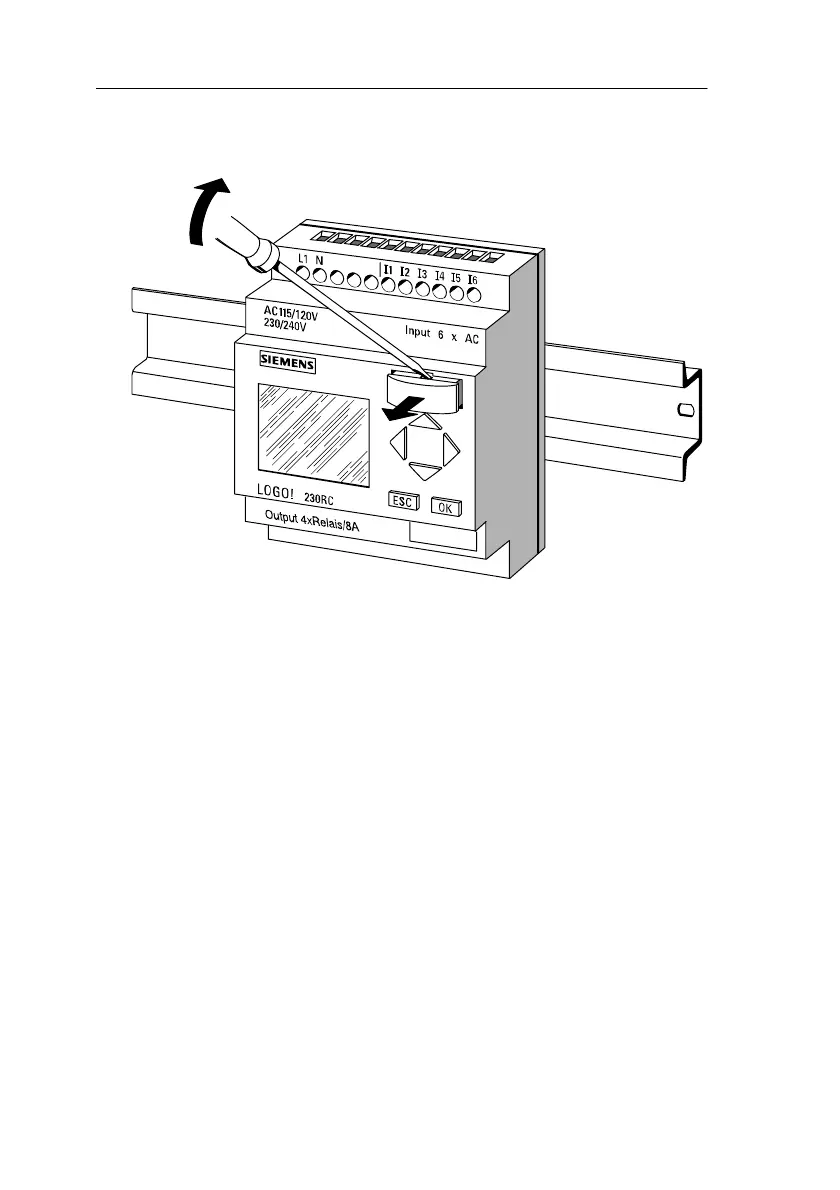 Loading...
Loading...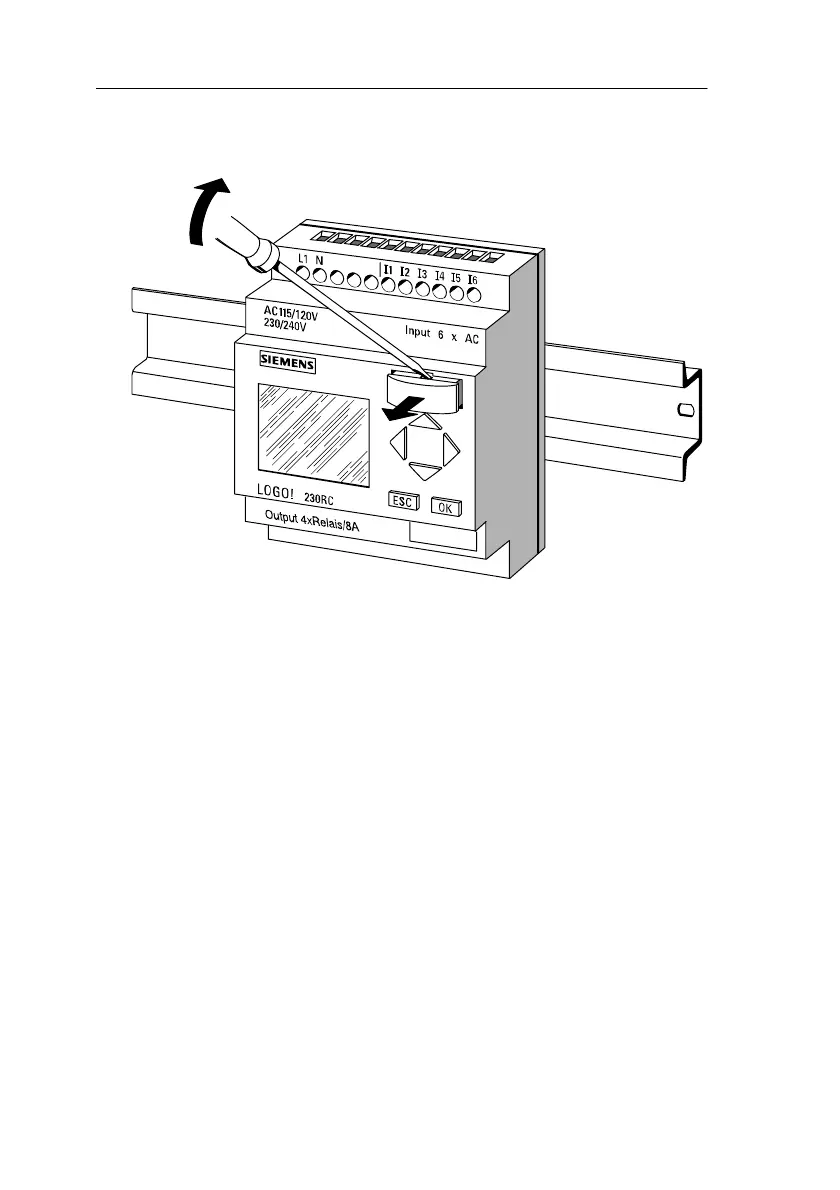
Do you have a question about the Siemens LOGO! 24 and is the answer not in the manual?
| Dimensions | 90 x 72 x 55 mm |
|---|---|
| Relay Outputs | 4 |
| Programming | LOGO! Soft Comfort |
| Mounting Type | DIN Rail |
| Protection Class | IP20 |
| Inputs | 8 Digital |
| Outputs | 4 Relay |
| Output Current | 10 A per relay output |
| Operating Temperature | 0 ... 55 °C |
| Display | LCD with backlight |











