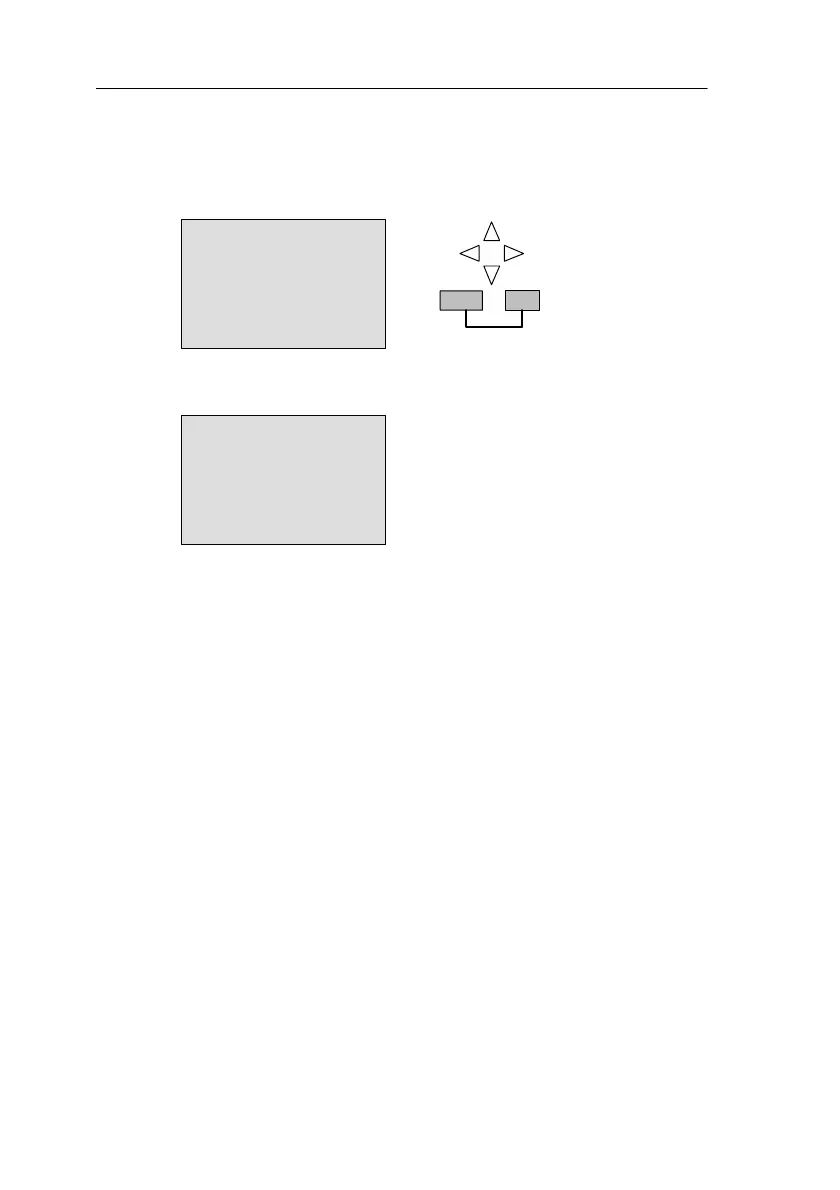LOGO! Manual
A5E00067781 01
130
5.1 Switching to Parameterization Mode
To switch to parameterization mode, press ESC and OK at
the same time:
I:123456
Q:1234 RUN
Mo 09:00
ESC OK
LOGO! switches to parameterization mode and displays
the parameterization menu:
>Set Clock
Set Param
The ’Set Clock’ menu item is executed only if your version
of LOGO! has a clock/time switch (those versions of
LOGO! that have a clock have the letter C in their name
e. g. LOGO 230RC). Set Clock allows you to set LOGO!’s
time switch.
5.1.1 Parameters
The following can be parameters:
The delay times of a time relay.
The switching times (cams) of a time switch.
The threshold value of a counter.
The monitoring time of an operating hours counter.
The switching thresholds of a threshold switch.
Parameterizin
LOGO!
