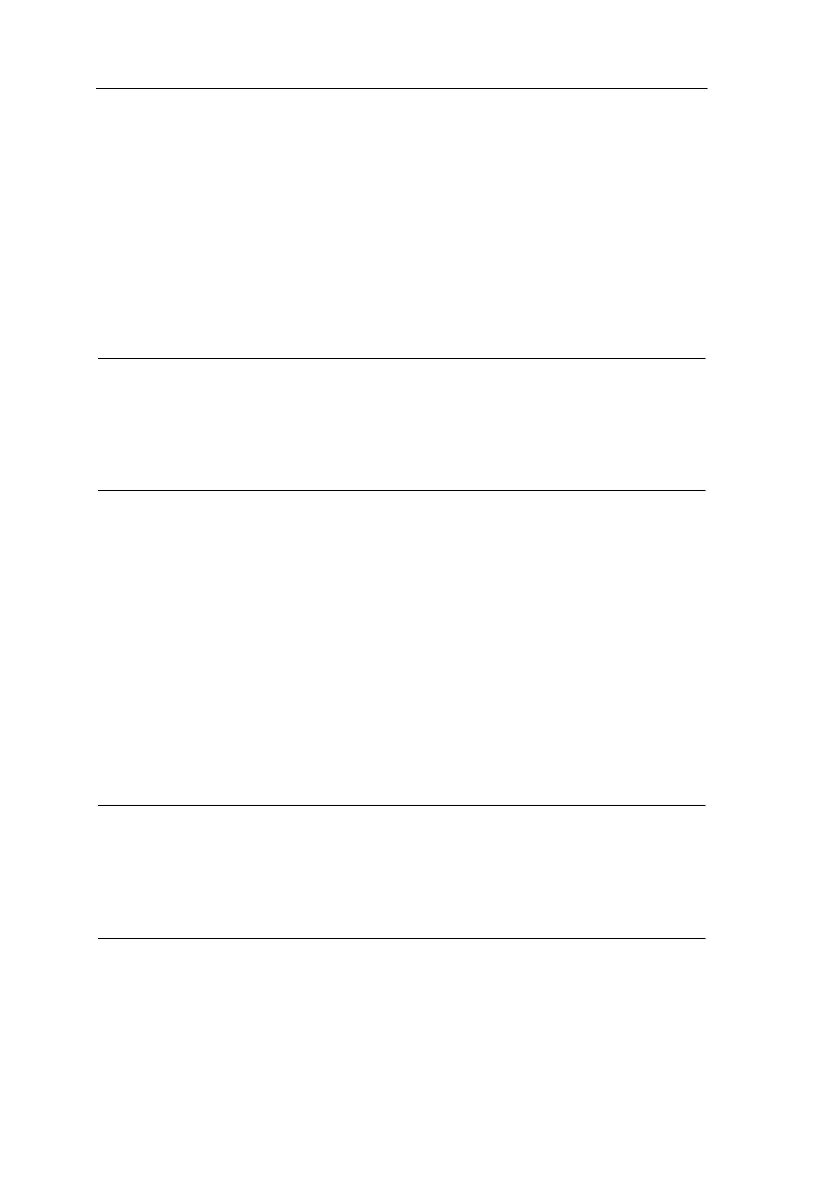LOGO! Manual
A5E00067781 01
12
2.2 Wiring LOGO!
Use a screwdriver with a 3 mm head to wire LOGO!.
You don’t need wire end ferrules for the connectors. You
can use wires up to the following sizes:
1 x 2.5 mm
2
2 x 1.5 mm
2
for each second connector compartment
Connecting torque: 0.4...0.5 Nm or 3...4 LBin
Note
Install LOGO! in a distribution box or control cabinet, en-
suring that the connectors are covered. If they are not,
there is a danger of touching live parts.
2.2.1 Connecting the Power Supply
LOGO! 230 variants are suitable for line voltages with a
rating of 115 V AC and 230 V AC and LOGO! 24 variants
and 12 variants are suitable for 24 V DC and 24 V AC or
12 V DC supply voltage. Note the information on connec-
tion in the product information document shipped with your
device and the technical specifications in Appendix A relat-
ing to the permissible voltage tolerances, line frequencies
and current inputs.
Note
Power failure might result for instance in an additional
edge after power restoration with edge-triggered special
functions.
Installin
and Wirin
LOGO!
