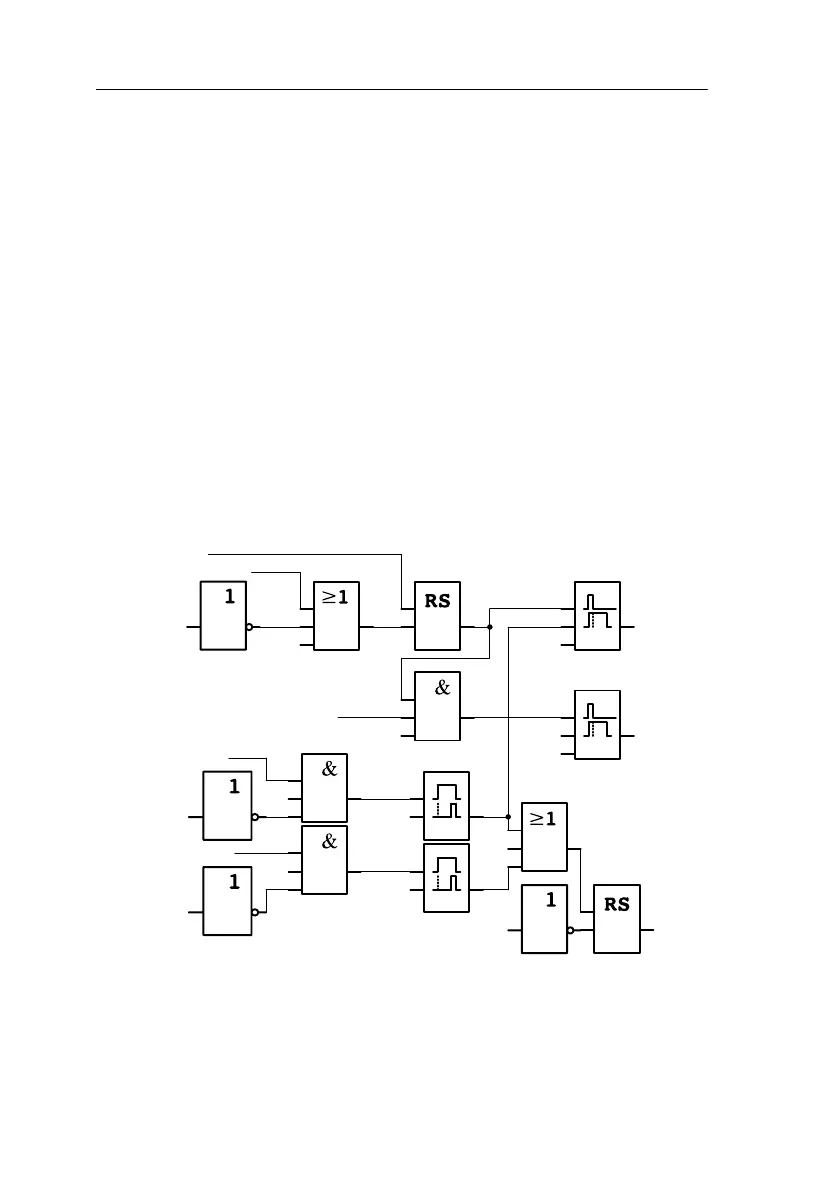LOGO! Manual
A5E00067781 01
166
8.3.2 Advantages of Using LOGO!
If you use a LOGO! module you require fewer switching
devices. That saves you installation time and space in the
control cabinet. Under certain circumstances it may even
allow you to use a smaller control cabinet.
Additional options when using LOGO!
The free output (Q4) can be used as a potential-free
signaling contact in the event of a fault or a power fail-
ure.
It is possible to stagger the switching-off of the fans.
These functions can be implemented without additional
switching devices.
Functional block diagram of the enhanced LOGO! solution
The fans at Q1 and Q2 are switched on and off as shown in
the following circuit:
x
T=
10 s
T=
30 s
Q1
Exhaust
fan
Q2
Fresh-air
fan
On
I2
Off
Fault Q3
x
x
I3Exhaust air flow
sensor
I2Off
Fault
T=
10 s
T=
10 s
x
x
x
I3
Exhaust air flow
sensor
I4
Fresh-air flow
sensor
Q1 exhaust fan
Q2 exhaust fan
Q3
I1
Applications
