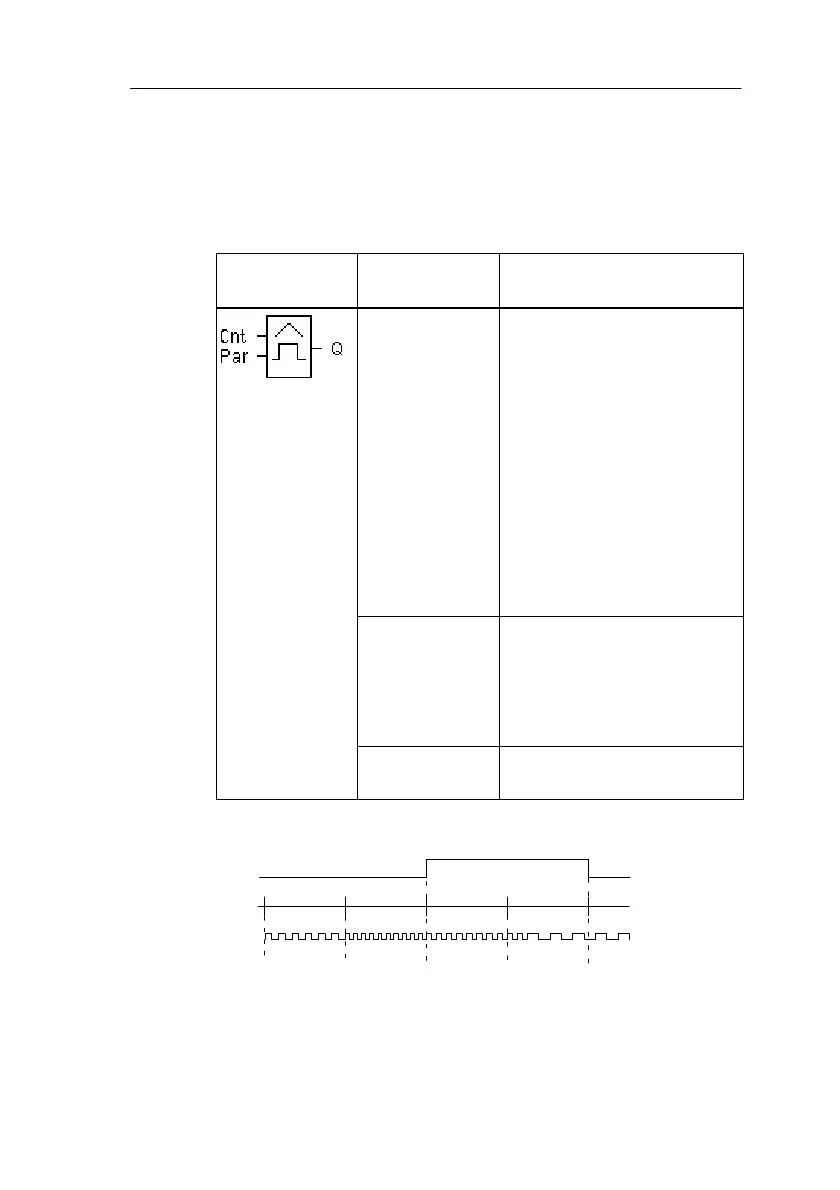113
LOGO! Manual
A5E00067781 01
4.4.16 Frequency Trigger
Brief description
The output is switched on or off depending on whether the
frequency at the input is between two definable limits.
Symbol in
LOGO!
Connection Description
Input Cnt At the Cnt input you apply
the input that supplies the
pulses to be counted.
Use
Inputs I5/I6 or I11/I12
(LOGO!...L) for rapid
counts (not
LOGO!230..., 24RC,
24RCo):
max. 1 kHz.
Any other input or circuit
component for lower fre-
quencies.
Parameter Par:
SW, SW
G_T
SW: on threshold
SW: off threshold
G_T: time period over which
the signal pulses applied
are counted.
Output Q Q switches on or off de-
pending on SW and SW.
Timing diagram
Q
SW = 5
fa = 6 fa = 10 fa = 8 fa = 5
G_T
fre
SW = 9
LOGO! Functions
