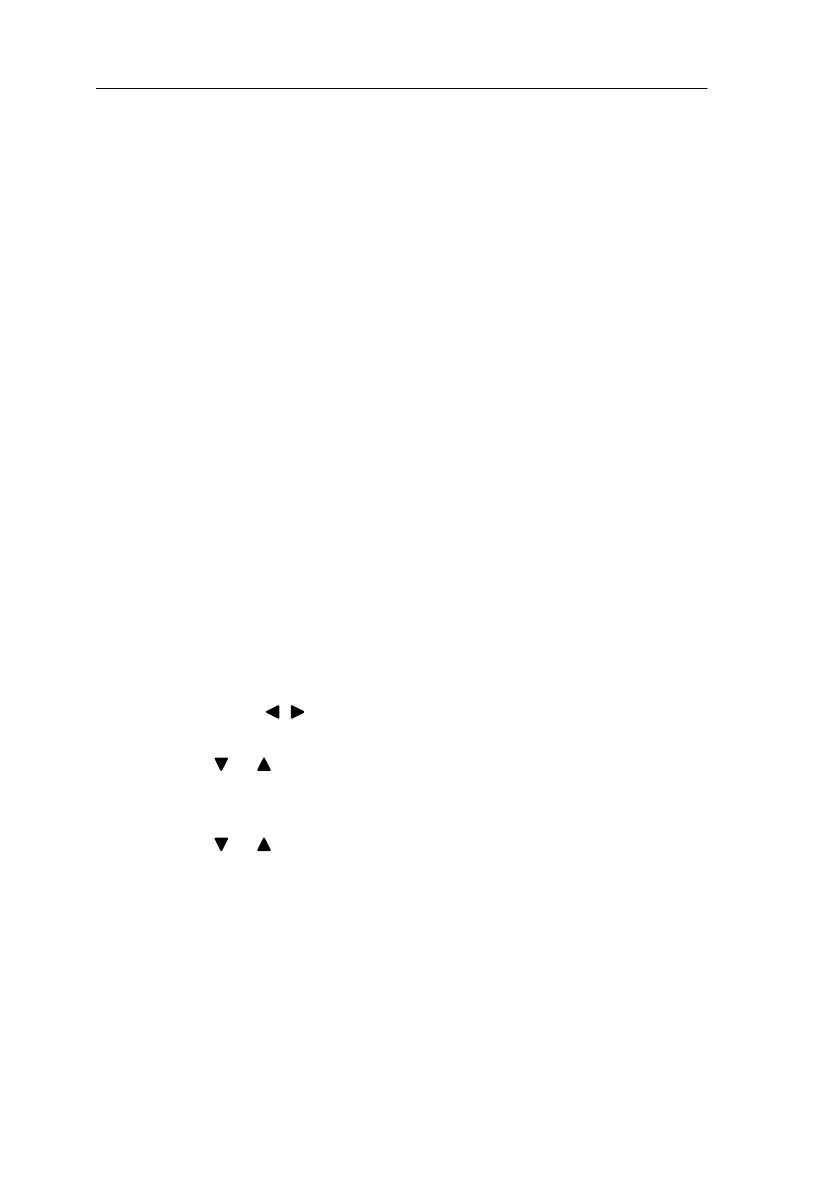LOGO! Manual
A5E00067781 01
148
The next steps
In the next step we will show you how to connect LOGO! to
a PC. Omit this step, if you currently only have the soft-
ware available.
7.2 Connecting LOGO! to a PC
Connecting a PC cable
To connect LOGO! to a PC, you need the LOGO! PC
cable.
(Order no. 6ED1 057-1AA00-0BA0 ).
Remove the cover or the program module/card on your
LOGO! and connect the cable there. Connect the other end
of the cable to the serial port of your PC.
Switching LOGO! to PCLOGO Mode
There are two ways to connect the PC and LOGO!. LOGO!
is either switched to transfer mode when it is on or auto-
matically when the LOGO! power supply is switched on
and the transfer cable is in place.
To switch LOGO! to PC
LOGO mode, proceed as fol-
lows:
1. Switch LOGO! to programming mode:
Press , and OK at the same time
2. Select ’PC/Card’:
or
3. Press OK
4. Select ’PC LOGO’:
or
5. Press OK
LOGO! is now in PC LOGO mode and the following dis-
play appears:
LOGO! Software
