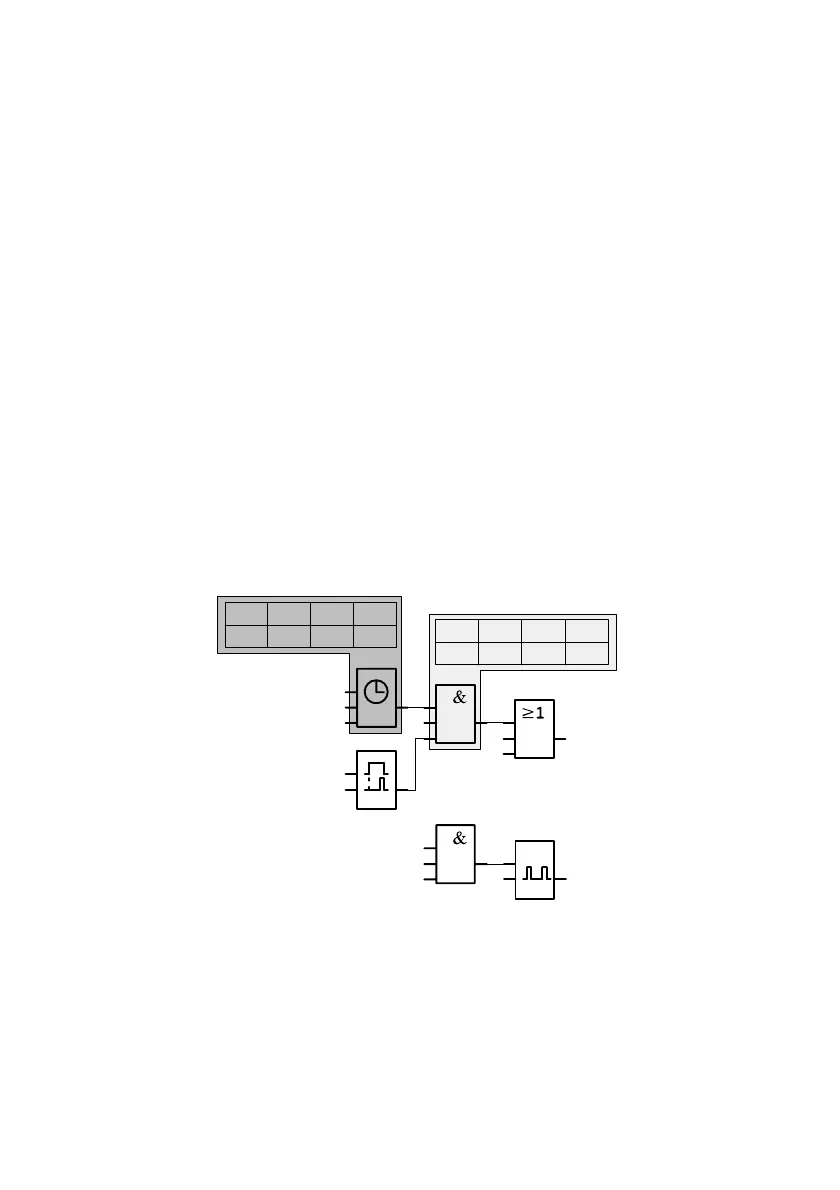LOGO! Manual
A5E00067781 01
208
B Determining Memory
Requirements
Use of memory areas
If you are unable to enter another block when you are en-
tering a program, this means a memory area is completely
occupied. LOGO! only offers you the blocks that will still fit
into LOGO!. If no more blocks from a list fit into LOGO!,
you will not be able to select the list again.
If a memory area is occupied, you have to optimize your
circuit or use a second LOGO!.
Determining the amount of memory required
When you calculate the memory requirements of a circuit,
you must always include all the individual areas of the
memory.
Example:
Q1x
I2
B01
B02
B03
x
B04
0000
6002
No 1
No 2
No 3
I1
T
B05
B06
T
Q2
I3
I4
x
Par RAM
REM
Timer
Par RAM
REM
Timer
