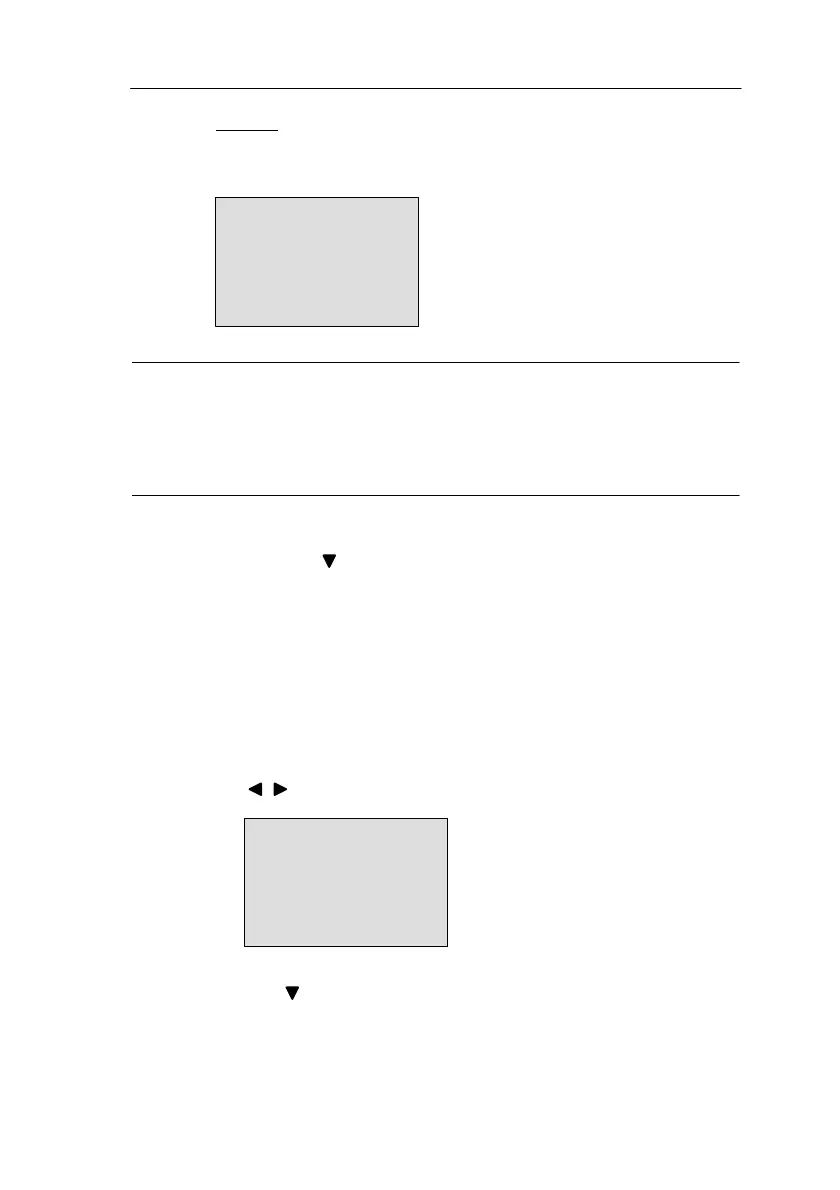143
LOGO! Manual
A5E00067781 01
Result: LOGO! copies the program from the program mod-
ule/card to LOGO!. As soon as LOGO! has finished copy-
ing, LOGO! displays the main menu:
>Program..
PC/Card..
Start
Note
Before you switch LOGO! to RUN, you must ensure that
the system you are controlling with LOGO! does not repre-
sent a source of danger.
1. Move the ’>’ to Start:
2 key
2. Press OK
Using the PC/Card menu to copy
Read the note about changing the program module/card.
To copy a program from the program module/card to
LOGO!, proceed as follows:
1. Insert the program module/card
2. Switch LOGO! to programming mode:
, and OK at the same time
>Program..
PC/Card..
Start
3. Move the ’>’ to ”PC/Card”:
key
LOGO! Pro
ram Modules
