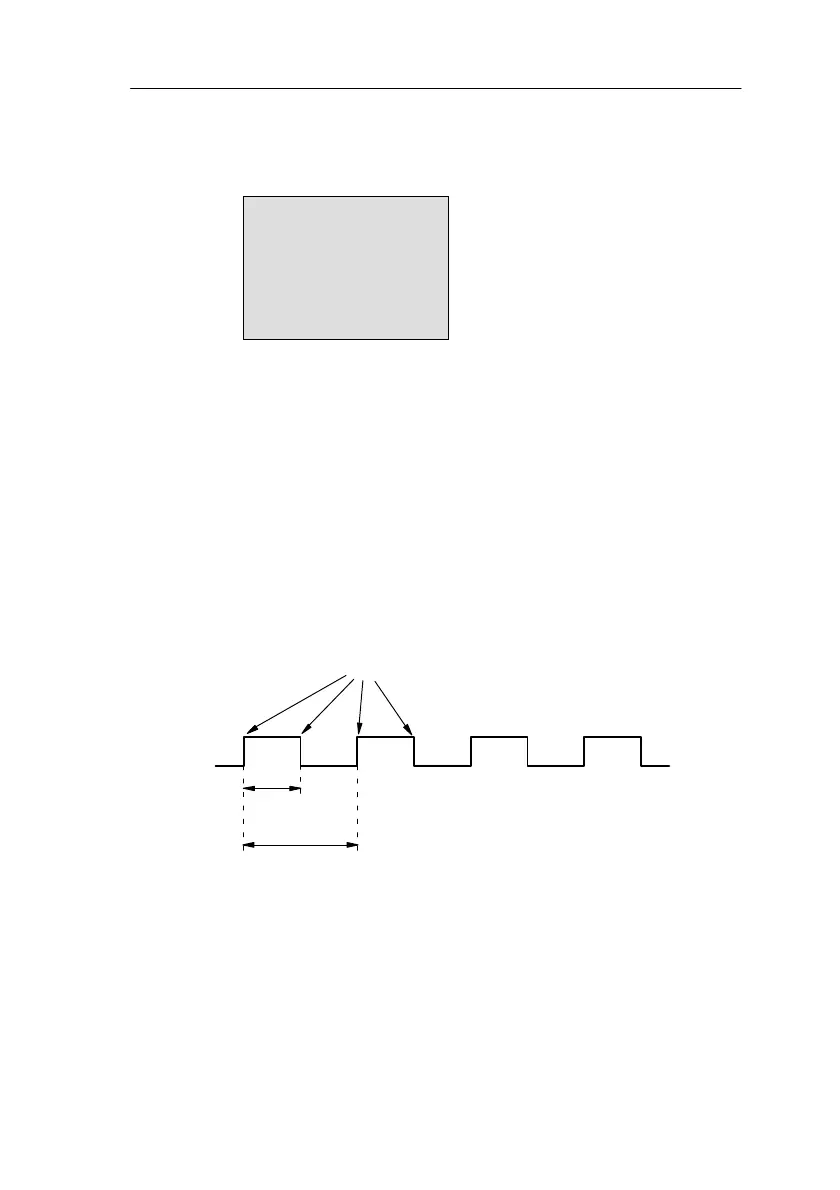211
LOGO! Manual
A5E00067781 01
3. Then start the program and switch LOGO! to parame-
terization mode. You can look at the parameters for the
threshold switch in parameterization mode.
B01:Par
SW =1000+
SW =0000
fa =0086
fa= is the sum of the
pulses measured per
time unit G_T
4. The inverse value of fa is equal to the cycle time of
LOGO! with the current program stored in the memory.
1/fa = cycle time in s
Explanation
The clock pulse generator (T=0) changes its output signal
every time the program is executed. A level (high or low)
thus lasts exactly one cycle. A period therefore lasts 2
cycles.
The threshold switch indicates the ratio of periods per 2
seconds which results in the ratio of cycles per second.
Edge change of clock pulse generator
each time the program is executed
Cycle time
Periods
1 period = 1 pulse = 2 cycles
Determining the Cycle Time
