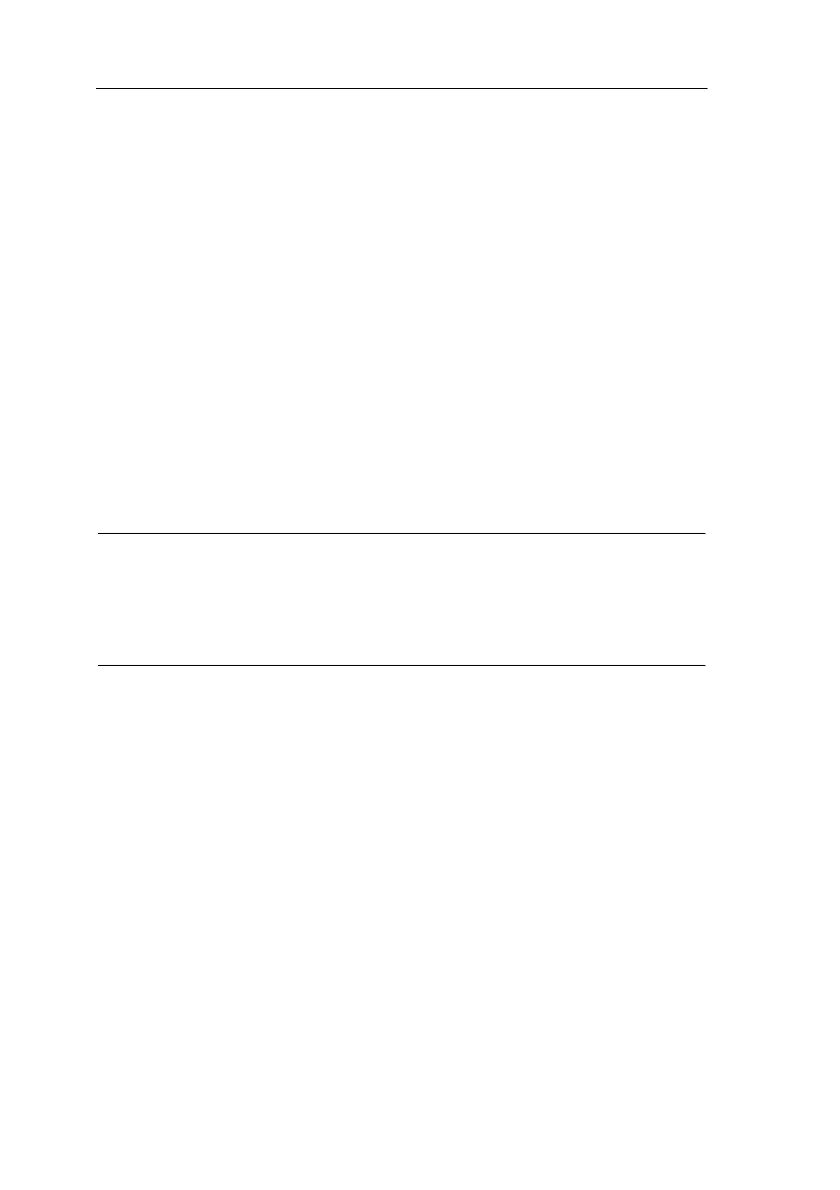LOGO! Manual
A5E00067781 01
64
Markers
Markers are identified by the letter M. Markers are virtual
outputs that have the same value at their output as they
have at their input. There are 8 memory markers (M1 ...
M8) available in LOGO!.
By using memory markers you can exceed the maximum
number of consecutive blocks.
Startup flags
Memory marker M8 is set in the first cycle of the user pro-
gram and can be used subsequently in your program as a
startup flag. It is automatically reset after the first cycle of
program processing.
As regards setting, deletion and evaluation, memory
marker M8 can be used in the same way as memory mark-
ers M1 to M7 in all subsequent cycles.
Note
The signal applied at the marker’s output is always that of
the last program cycle. The signal is not changed within a
program cycle.
Levels
Voltage levels are identified by hi and lo. If a block is sup-
posed to have the state “1” = hi or “0” = continuously, the
input is wired with the fixed level or the constant hi or lo
value.
Open connectors
If a connector pin of a block is not to be wired, this is indi-
cated with an x.
LOGO! Functions
