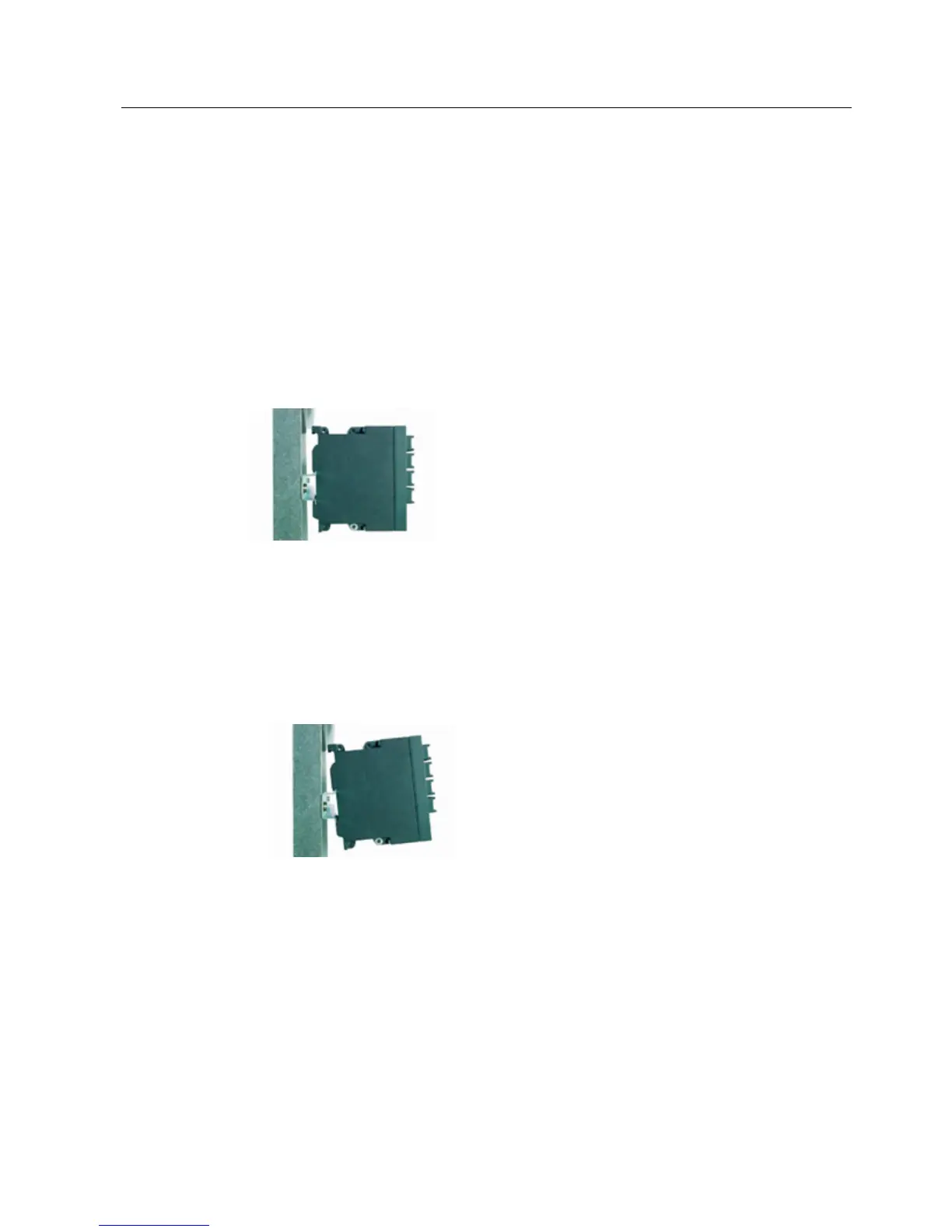Installation
4.2 Installation on a DIN rail
SCALANCE X-200
Operating Instructions, 12/2011, A5E00349864-19
131
4.2 Installation on a DIN rail
Installation
Install the IE Switch X-200 on a 35 mm DIN rail complying with DIN EN 60715.
1. Place the upper catch of the device over the top of the DIN rail and then push in the lower
part of the device against the rail until it clips into place.
2. Fit the connectors for the power supply.
3. Fit the connectors for the signaling contact.
4. Insert the terminal blocks or M12 cable connectors into the sockets on the device.
Figure 4-1 IE Switch X-200 removing from a DIN rail (35 mm)
Uninstalling
Removing an IE Switch X-200 from a DIN rail:
1. First disconnect all connected cables.
2. Use a screwdriver to release the lower DIN rail catch of the device and pull the lower part
of the device away from the rail.
Figure 4-2 IE Switch X-200 removing from a DIN rail (35 mm)