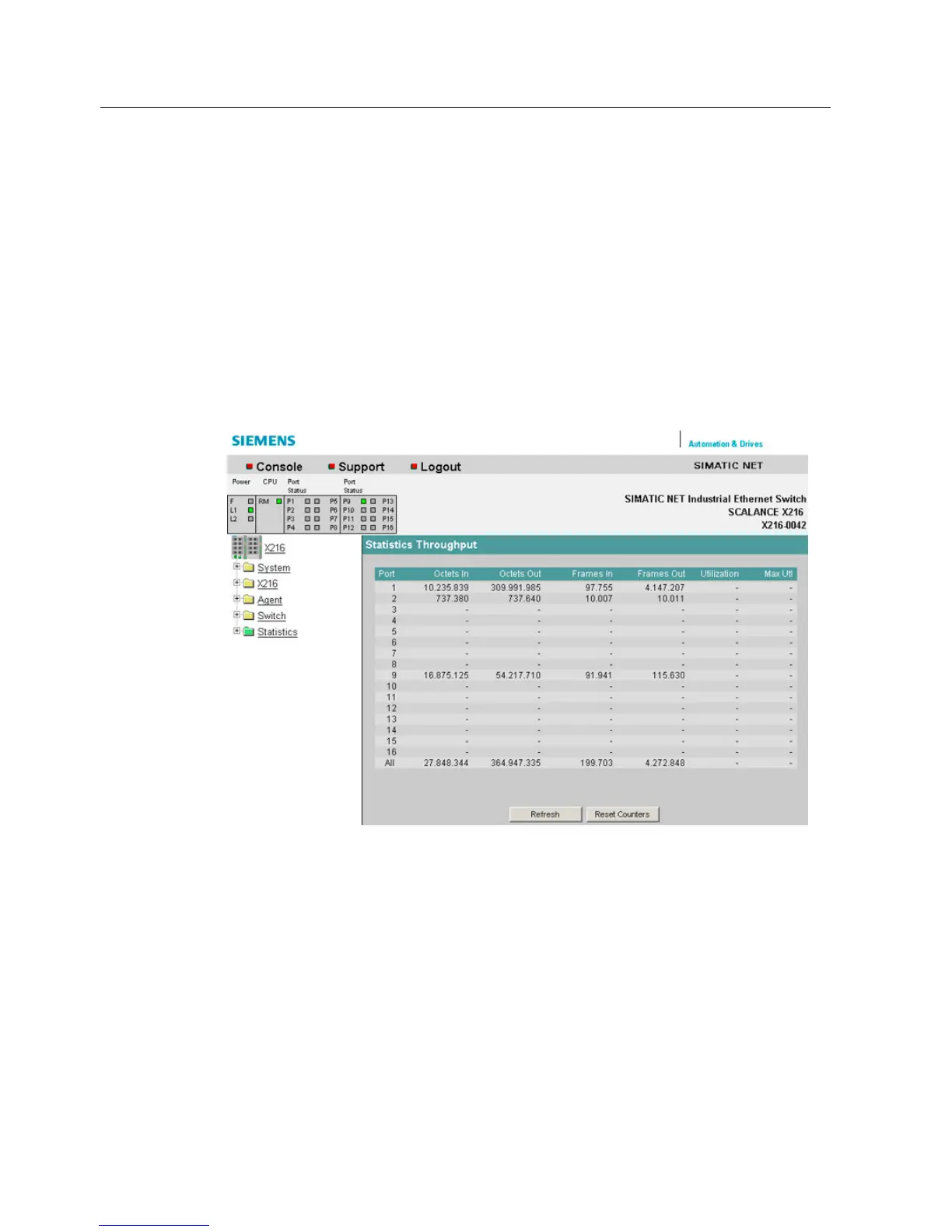Configuration / diagnostics using remote mechanisms
6.3 Configuration using Web Based Management (WBM) and Command Line Interface (CLI)
SCALANCE X-200
230 Operating Instructions, 12/2011, A5E00349864-19
6.3.5.36 The "Statistics" WBM menu
Statistics - counting and evaluation of received and sent frames
An IE Switch X-200 has internal statistics counters (RMON (Remote Monitoring) counters)
with which it counts the number of received frames according to the following criteria:
● Frame length
● Frame type
● Bad frames
This information provides you with an overview of the data traffic and any problems on the
network.
Figure 6-39 "Statistics Throughput" dialog
Octets In
Displays the number of received bytes.
Octets Out
Displays the number of sent bytes.
Frames In
Displays the number of received frames.
Frames Out
Displays the number of sent frames.