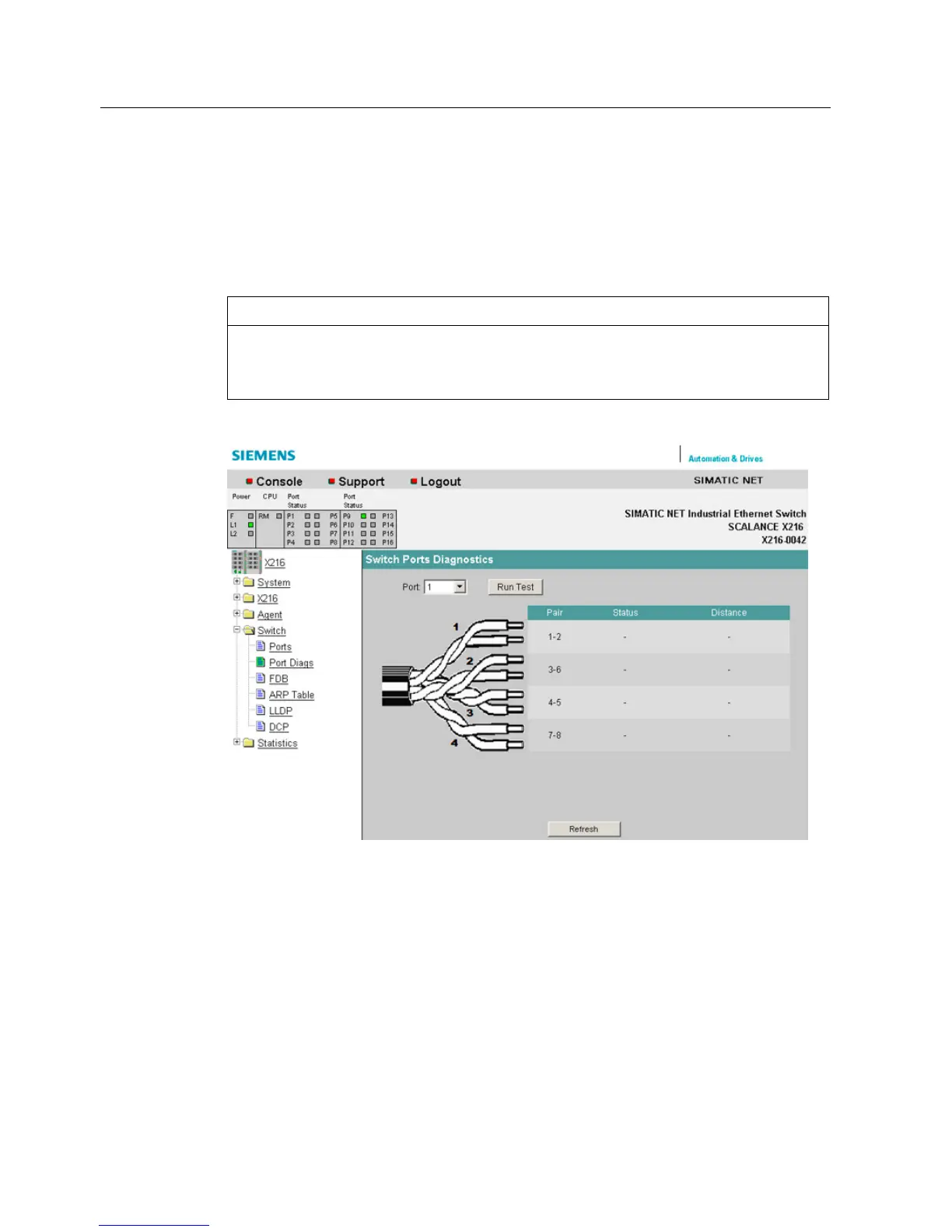Configuration / diagnostics using remote mechanisms
6.3 Configuration using Web Based Management (WBM) and Command Line Interface (CLI)
SCALANCE X-200
216 Operating Instructions, 12/2011, A5E00349864-19
6.3.5.29 The "Switch Port Diags" WBM menu
Switch Port Diagnostics
With this dialog, each individual Ethernet port can run independent fault diagnostics on the
cable. This allows short-circuits and cable breaks to be localized.
NOTICE
Please note that this test is permitted only when no data connection is established on the
port to be tested.
This test is not possible for IRT devices.
Figure 6-34 "Switch Ports Diagnostics" dialog
Port
The port to be tested is specified here.
Run Test
This button activates the test.
Pair
Displays the pair of wires in the cable.
Pairs 4-5 and 7-8 are not used.
Status
Displays the status of the cable.