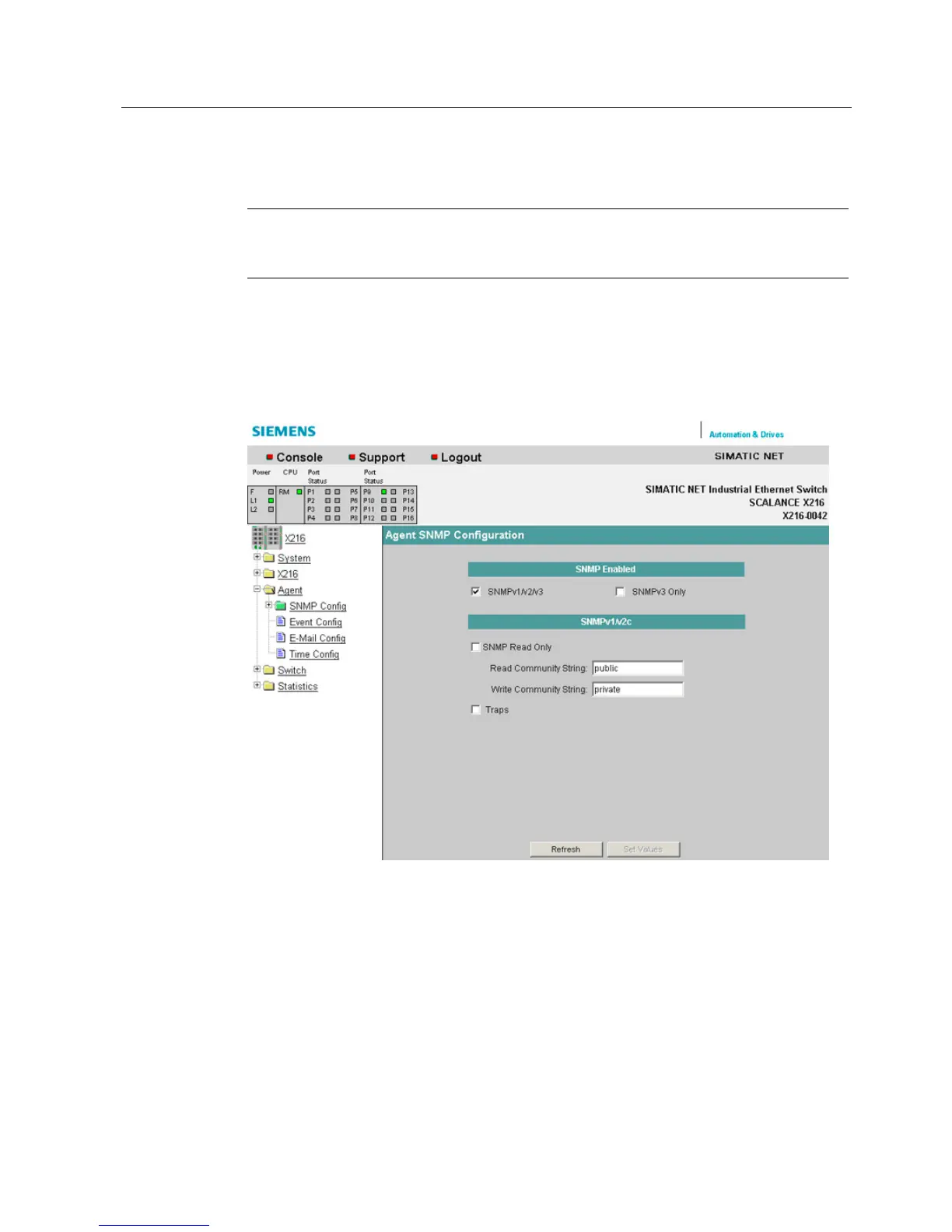Configuration / diagnostics using remote mechanisms
6.3 Configuration using Web Based Management (WBM) and Command Line Interface (CLI)
SCALANCE X-200
Operating Instructions, 12/2011, A5E00349864-19
195
6.3.5.18 The "Agent SNMP Config" WBM menu
Note
On X-20
0IRT IE switches with firmware versions V4.0 and lower only the SNMPv1/v2 mode
is possible.
Agent SNMP Configuration - Configuration of SNMP for an IE Switch X-200
On the SNMP Configuration page, you make basic settings for SNMP. For detailed settings
(traps, groups, users), there are separate menu items in WBM.
Figure 6-23 "Agent SNMP Configuration" dialog
SNMP enabled
Here, you can decide whether only SNMPv3 or also SNMPv1/v2 can be used.
SNMP Read Only
Enables/disables write protection for SNMP variables.
SNMP Community Strings
Read Community String
Displays the user name for read access to SNMP variables.