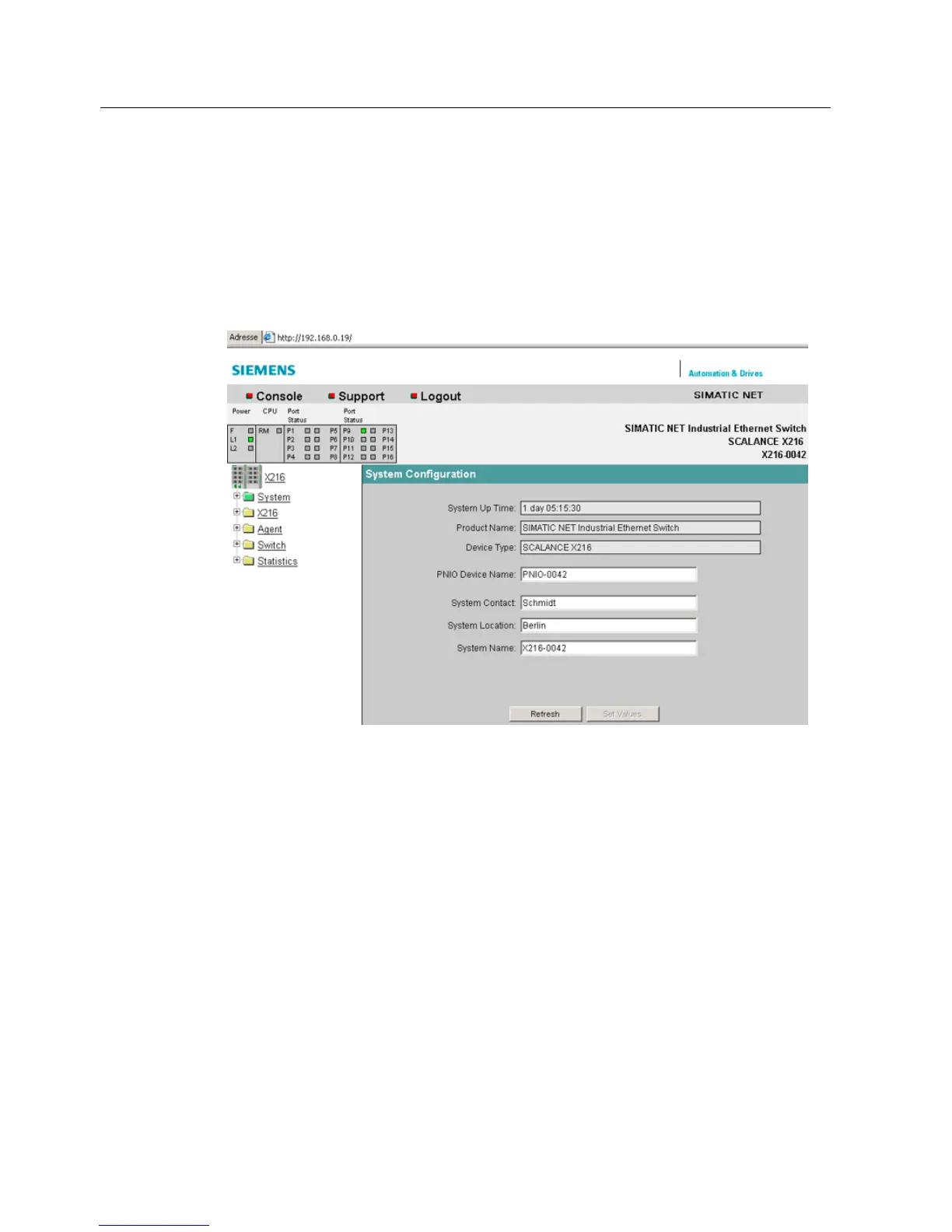Configuration / diagnostics using remote mechanisms
6.3 Configuration using Web Based Management (WBM) and Command Line Interface (CLI)
SCALANCE X-200
164 Operating Instructions, 12/2011, A5E00349864-19
6.3.5.2 The "System" WBM menu
System Configuration
The following screen appears when you click on the system folder icon:
The first three text boxes are read-only and display general information on the device. In the
lower four boxes, you can specify the parameters.
You can change PNIO Device Name, System Contact, System Location and System Name.
Figure 6-8 "System Configuration" dialog
System up time
The system up time displays the operating time of the device since the last restart.
Product Name
Displays the product name.
Device Type
Displays the device type.
PNIO Device Name
In this box, you enter the name under which the device will be accessible in PROFINET IO
mode.
System Contact
Enter the name of a contact person responsible for managing the device in this box.
System Location
In this box, you enter a location for the device, for example a room number.
System Name
Enter a description of the device in this box.