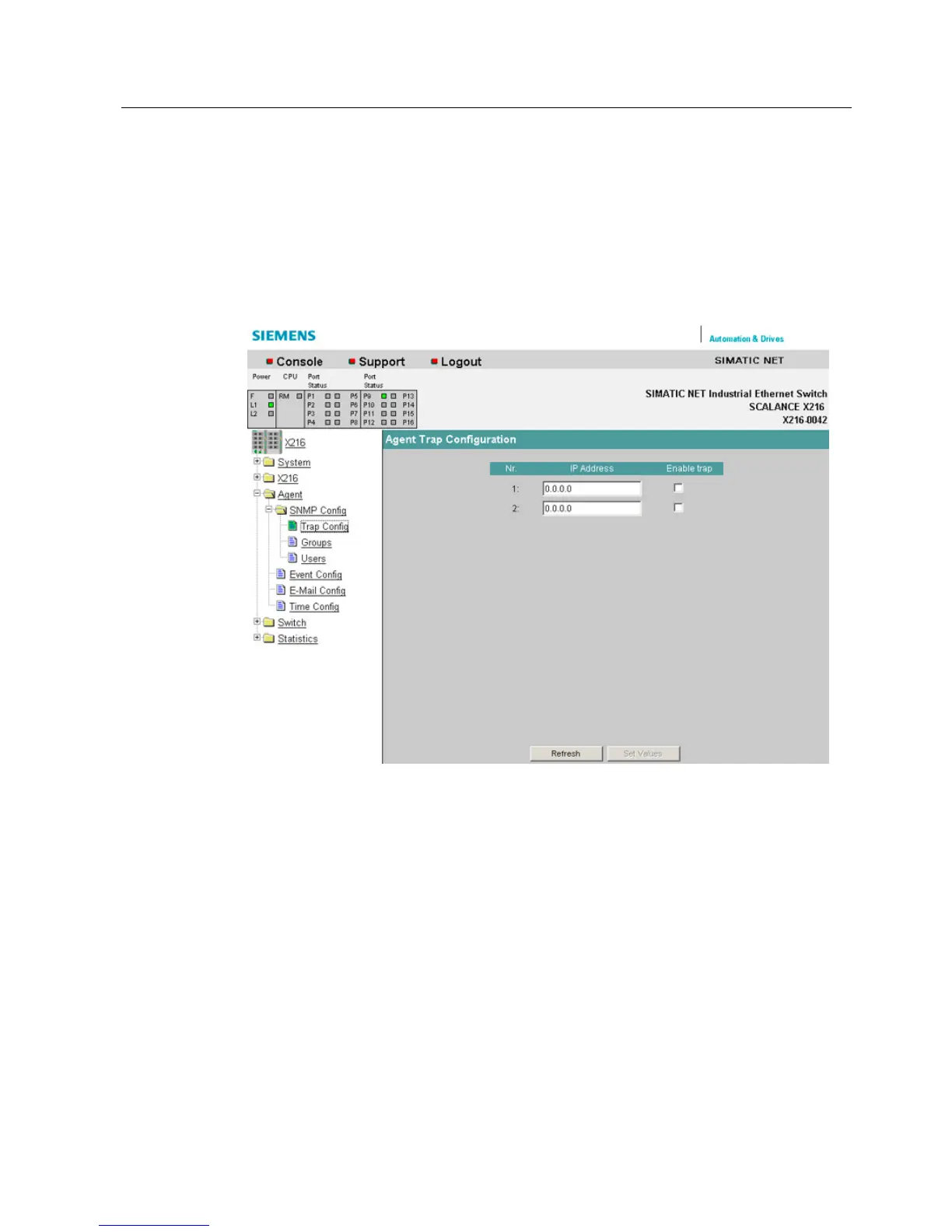Configuration / diagnostics using remote mechanisms
6.3 Configuration using Web Based Management (WBM) and Command Line Interface (CLI)
SCALANCE X-200
Operating Instructions, 12/2011, A5E00349864-19
197
6.3.5.19 The "Agent SNMP Trap Config" WBM menu
Agent Trap Configuration - SNMP Traps for Alarm Events
If an alarm event occurs, the IE Switch X-200 can send traps (alarm frames) to up to two
different (network management) stations at the same time. Traps are sent only for events
specified in the Agent Event Configuration menu.
Figure 6-24 "Agent Trap Configuration" dialog
IP Address
Here, you enter the addresses of the stations to which the IE Switch X-200 will send traps.
Enable Trap
Click on the check box next to the IP addresses to enable the sending of traps to the
corresponding stations.