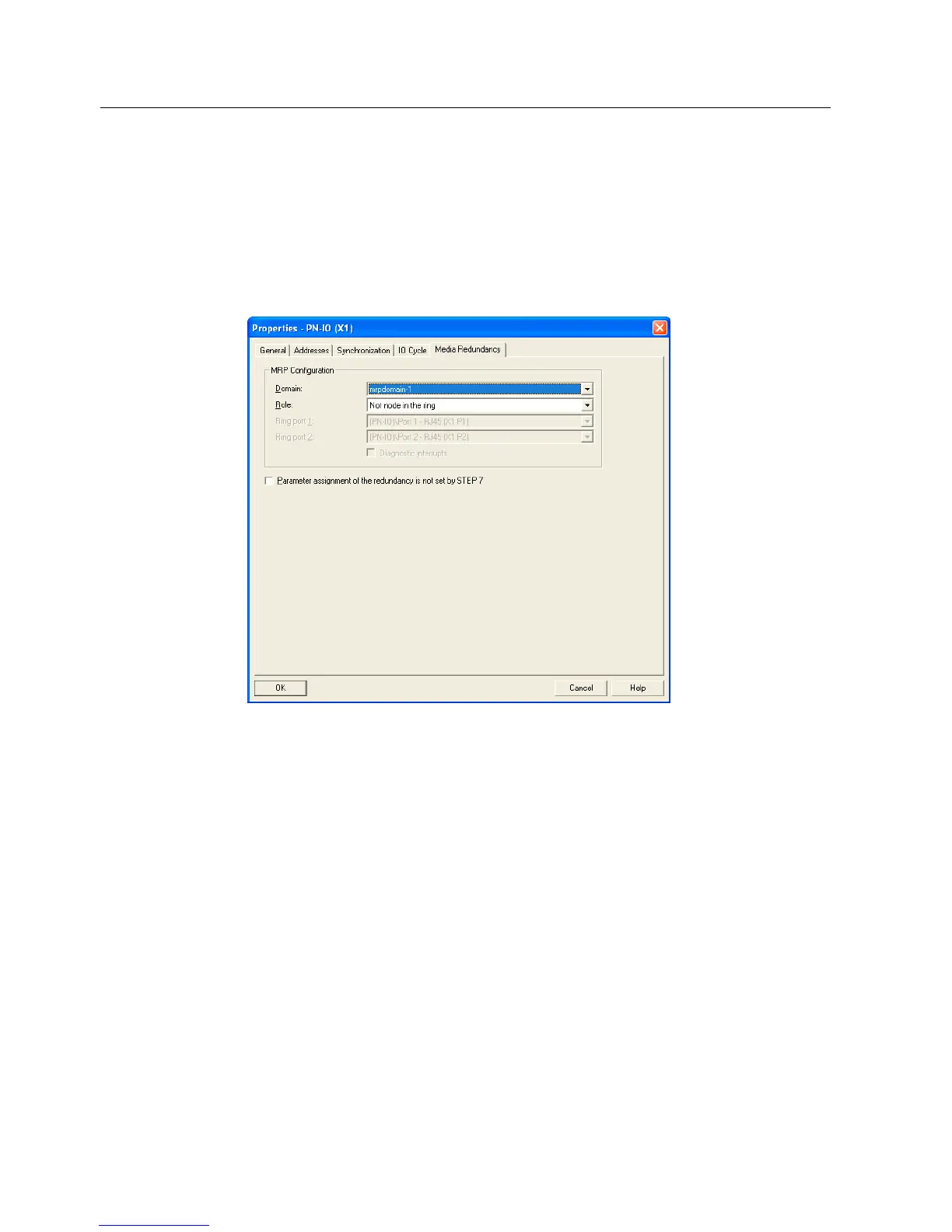PROFINET IO functionality
8.2 Settings in HW Config
SCALANCE X-200
250 Operating Instructions, 12/2011, A5E00349864-19
8.2.2 Configuring MRP
Procedure
1. In STEP 7, open the properties dialog of the PROFINET interface of the switch (double-
click on the slot "PN-IO").
2. Open the "Media Redundancy" tab.
Figure 8-4 Properties dialog of the PROFINET interface, "Media Redundancy" tab
You can set the following parameters in the "MRP configuration" box to configure MRP for
the device:
● Domain
● Role
● Ring port
● Diagnostics interrupts
● Redundancy parameters are not set by STEP 7