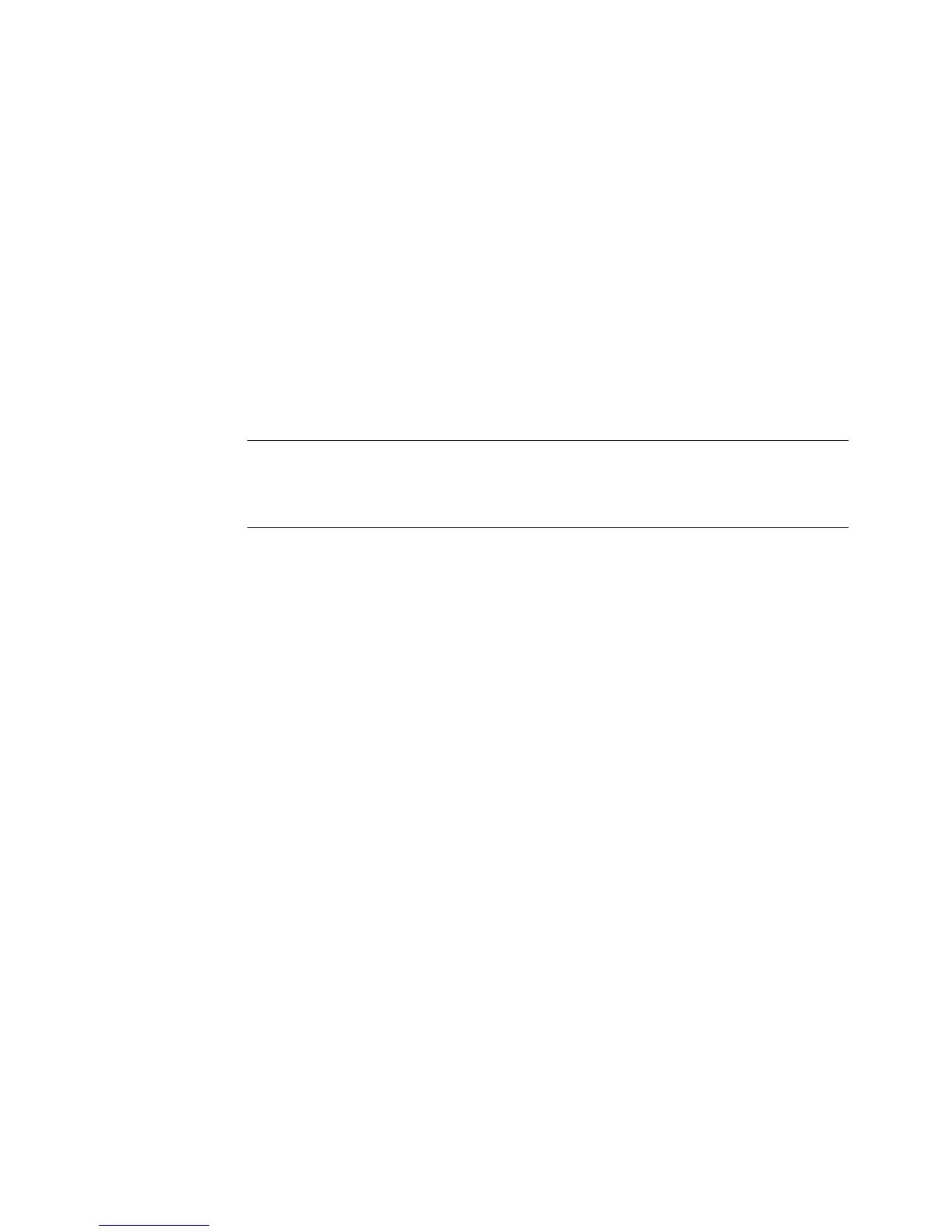Configuration / diagnostics using remote
mechanisms
6
6.1 Assignment of an IP address
6.1.1 Introduction
Initial assignment of an IP address
Note
The initial assignment of an
IP address for an IE Switch X-200 is not possible with Web
Based Management because this configuration tool requires that an IP address is already
available.
The IP address can only be assigned when the IE switch X-200 can be reached via Ethernet.
There are three ways of assigning an IP address to an unconfigured device, using:
● DHCP
● STEP 7 V 5.3 plus SP 1 or higher
If you want to assign an IP address using STEP 7, the forwarding of DCP frames to the
relevant IE switch X-200 must not be disabled.
● Primary Setup Tool V3 or higher
If you want to assign an IP address using the PST tool, the forwarding of DCP frames to
the relevant IE switch must not be disabled.
6.1.2 Configuration with the Primary Setup Tool
6.1.2.1 Configuration with the Primary Setup Tool
Primary Setup Tool (PST)
The Primary Setup Tool is on the CD supplied with the device.
SCALANCE X-200
Operating Instructions, 12/2011, A5E00349864-19
147