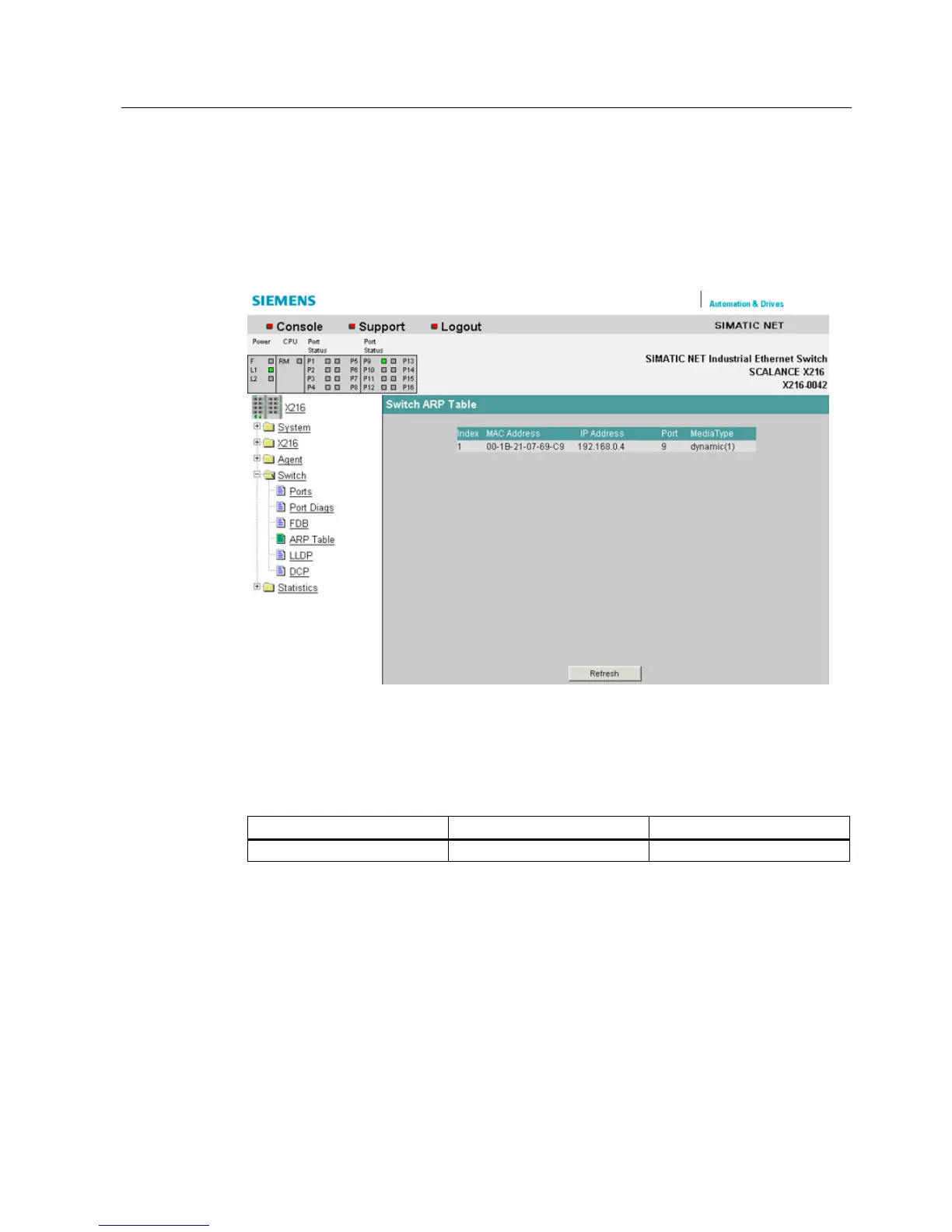Configuration / diagnostics using remote mechanisms
6.3 Configuration using Web Based Management (WBM) and Command Line Interface (CLI)
SCALANCE X-200
Operating Instructions, 12/2011, A5E00349864-19
219
6.3.5.31 The "Switch ARP Table" WBM menu
Switch ARP (Address Resolution Protocol)Table
This dialog shows which MAC address is assigned to which IP address.
Figure 6-36 Switch ARP Table
Syntax of the Command Line Interface
Table 6- 28 Switch ARP Table - CLI\SWITCH>
Command Description Comment
arp Displays the ARP table.
6.3.5.32 The "Switch LLDP" WBM menu
Configuring frames of the Link Layer Discovery Protocol
This dialog allows you to configure the handling of frames of the Link Layer Discovery
Protocol (LLDP) per port.