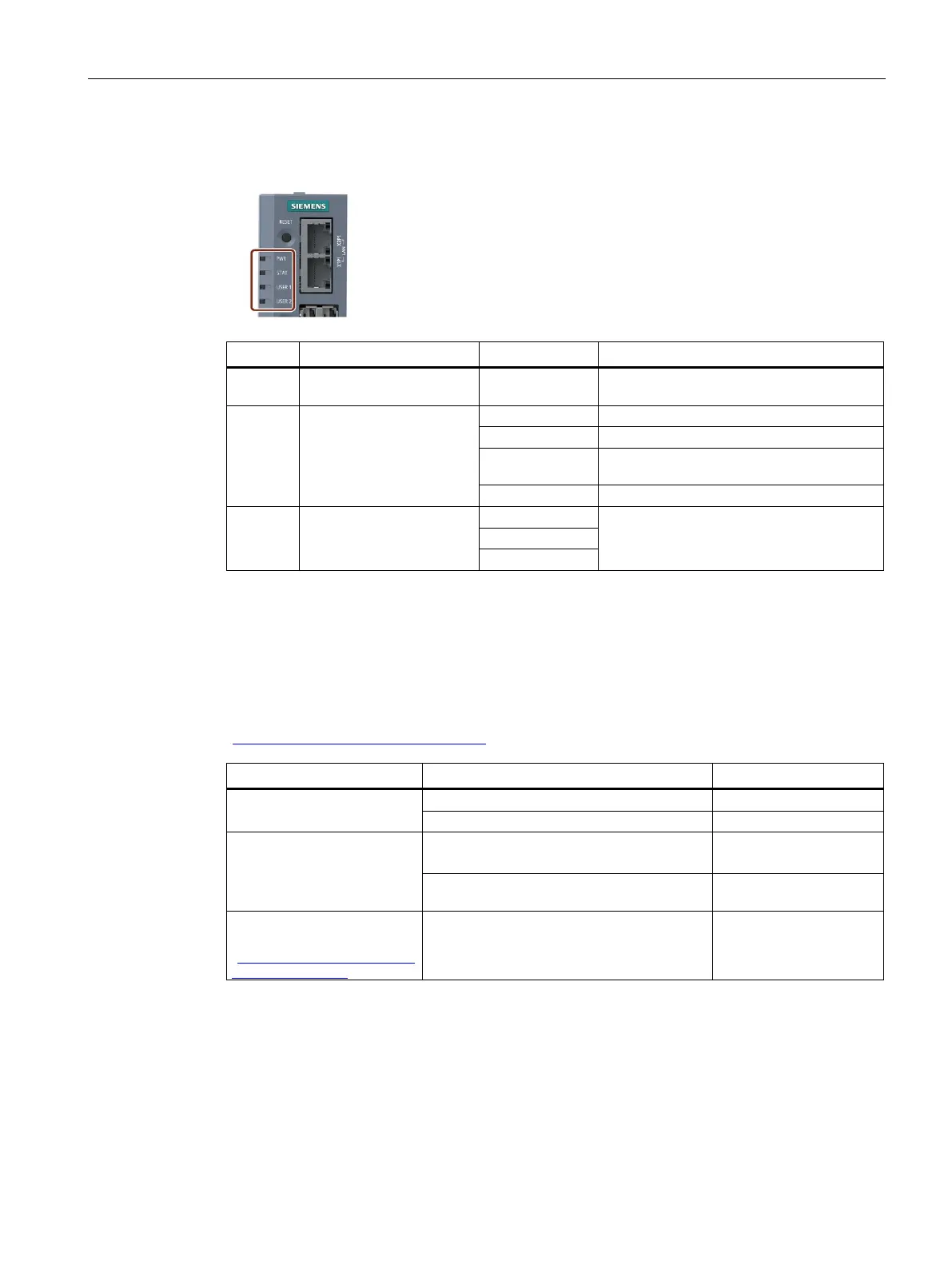Overview
1.4 Accessories
SIMATIC IOT2050
Operating Instructions, 03/2024, A5E39456816-AF
13
1.3.3 Status displays
PWR PC operating status dis-
Green PC is in operation
Display for operating sys-
tem
The operating system is running
Red System start up failed / No valid operating
The operating system has crashed
USER2
1.4 Accessories
This chapter contains the scope of accessories valid at the time these operating instructions
were written. The following accessories are not included in the scope of delivery and can be
ordered separately. Additional accessories can be found on the Internet at: Industry mall
((https://mall.industry.siemens.com/))
SIMATIC IOT2000 Input/Output Module,
5 x DI, 2 x AI, 2 x DO
SIMATIC IOT2000 Input Module
Sink/Source, 10 x DI
Google Coral mini PCIe Ac-
celerator
(https://www.coral.ai/docs/m
