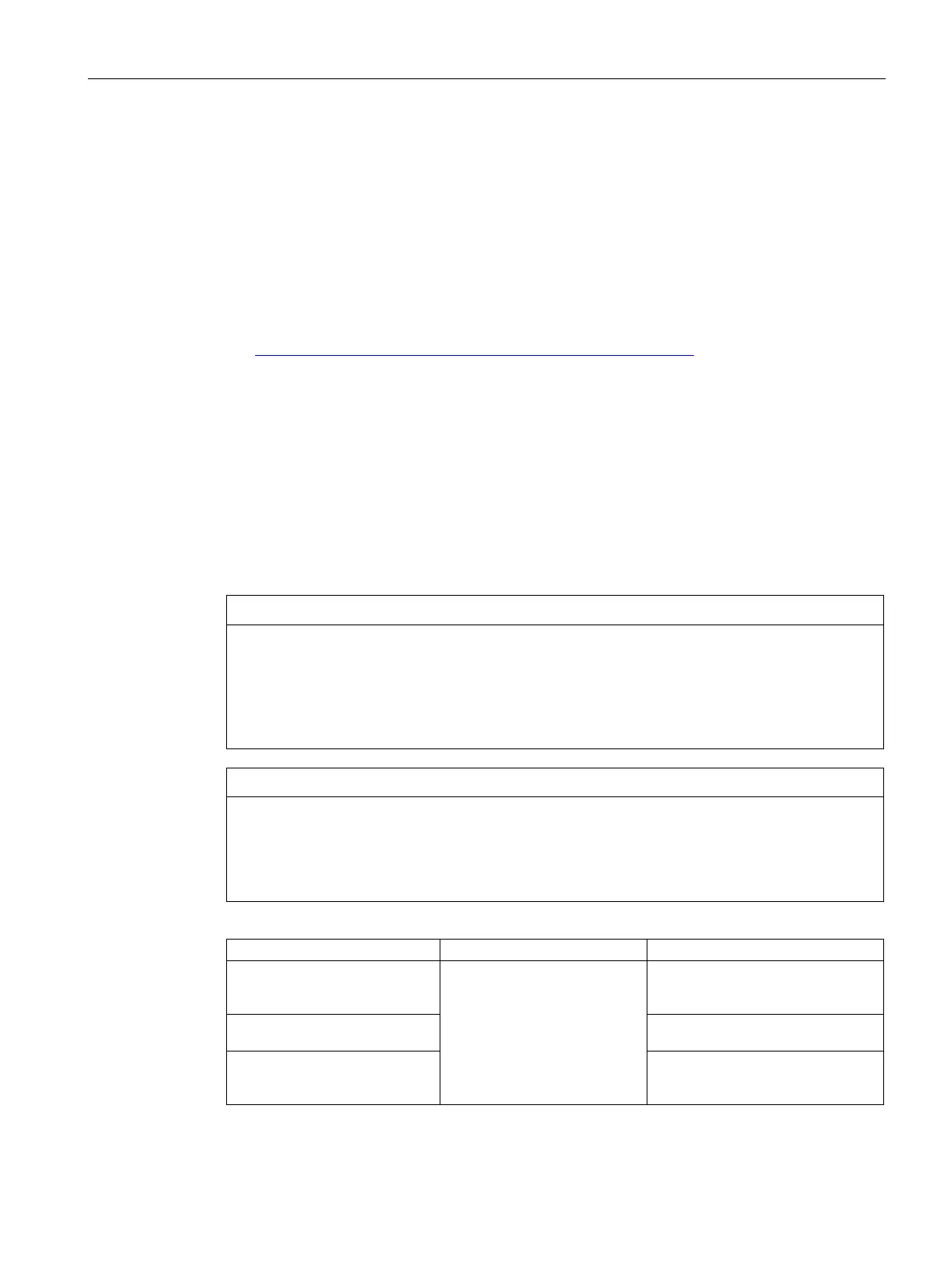Installing and connecting the device
3.2 Mounting the device
SIMATIC IOT2050
Operating Instructions, 03/2024, A5E39456816-AF
23
3.2 Mounting the device
3.2.1 Mounting instructions
Note the following:
• The device is approved for indoor operation only.
• For installation in a cabinet, observe the SIMATIC setup guidelines
(http://support.automation.siemens.com/WW/view/de/1064706) as well as the relevant
DIN/VDE requirements or the applicable country-specific regulations.
• When the device is used in the area of Industrial Control Equipment in accordance with
UL61010-2-201, note that the device is classified as "Open equipment".
• Install all the expansions in the device before mounting the device on a DIN rail or a wall,
see section "Expand device (Page 51)".
• Siemens recommends you use 0.6 Nm tightening torque to install the mounting clamps
and brackets.
Fasten securely
Insufficient load carrying capacity
If the mounting surface for wall mounting does not have an enough load-bearing capacity,
the device may fall and be damaged.
Ensure that the mounting surface on the wall can bear four times the total weight of the
device, including fixing elements.
Incorrect fixing elements
If you use anchors and screws other than those specified below for wall mounting, safe
mounting is not guaranteed. The device can fall and may be damaged.
Only use the anchors and screws specified in the following table.
Select according to the specifi-
cation of the mounting ele-
ments used
• Anchor, ∅ 6 mm, 40 mm long
• Screw, ∅ 4 mm, 40 mm long
Plasterboard,
Toggle plug, ∅ 12 mm, 50 mm
(at least 2 mm thick)
• Screw M4 × 15
• M4 nut
