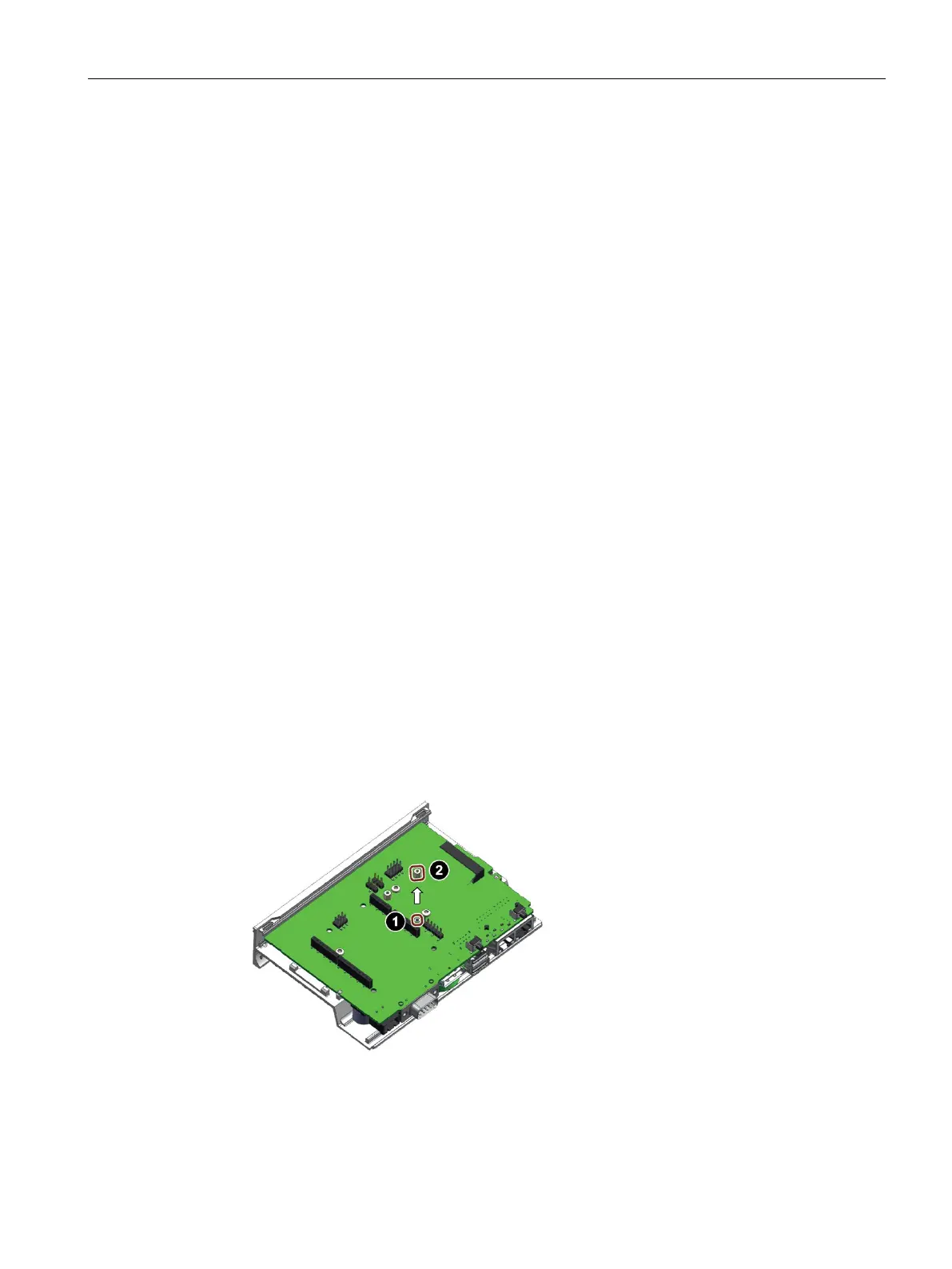Expand device
5.3 Install Mini PCIe card
SIMATIC IOT2050
Operating Instructions, 03/2024, A5E39456816-AF
61
5.3.3 IOT2050 Basic/Advance: Installing half-size Mini PCIe card
Applicable Configuration
This operation is only applicable for the following configurations:
• IOT2050 Basic: 6ES7647-0BA00-0YA2
• IOT2050 Advance: 6ES7647-0BA00-1YA2
Requirement
• The device is disconnected from the power supply.
• A half-size Mini PCIe card
• One M2 screw
Procedure
You can install the half-size Mini PCIe card by two ways.
• Expand the length of half-size Mini PCIe card with a expansion card. Then follow the
procedure in IOT2050 Basic/Advance: Installing Mini PCIe card (Page 58)
• Install the half-size Mini PCle cards directly.
The following example describes the installation of a half-size Mini PCIe card, including
mounting of the antenna jacks. If the Mini PCIe card you install doesn't have an antenna, the
work steps 5 and 6 are not required.
Follow steps 1 to 4 as described in IOT2050 Basic/Advance: Installing Mini PCIe card (Page 58)
to open the top housing with shield cover. Then the following steps:
1. Remove one standoff for Mini PCIe card from motherboard.
2. Install the standoff to the place as shown in the picture.
3. Insert the half-size Mini PCIe card in the Mini PCIe interface on the motherboard as
illustrated.
4. Fix the mini PCIe card with one M2 screw.
