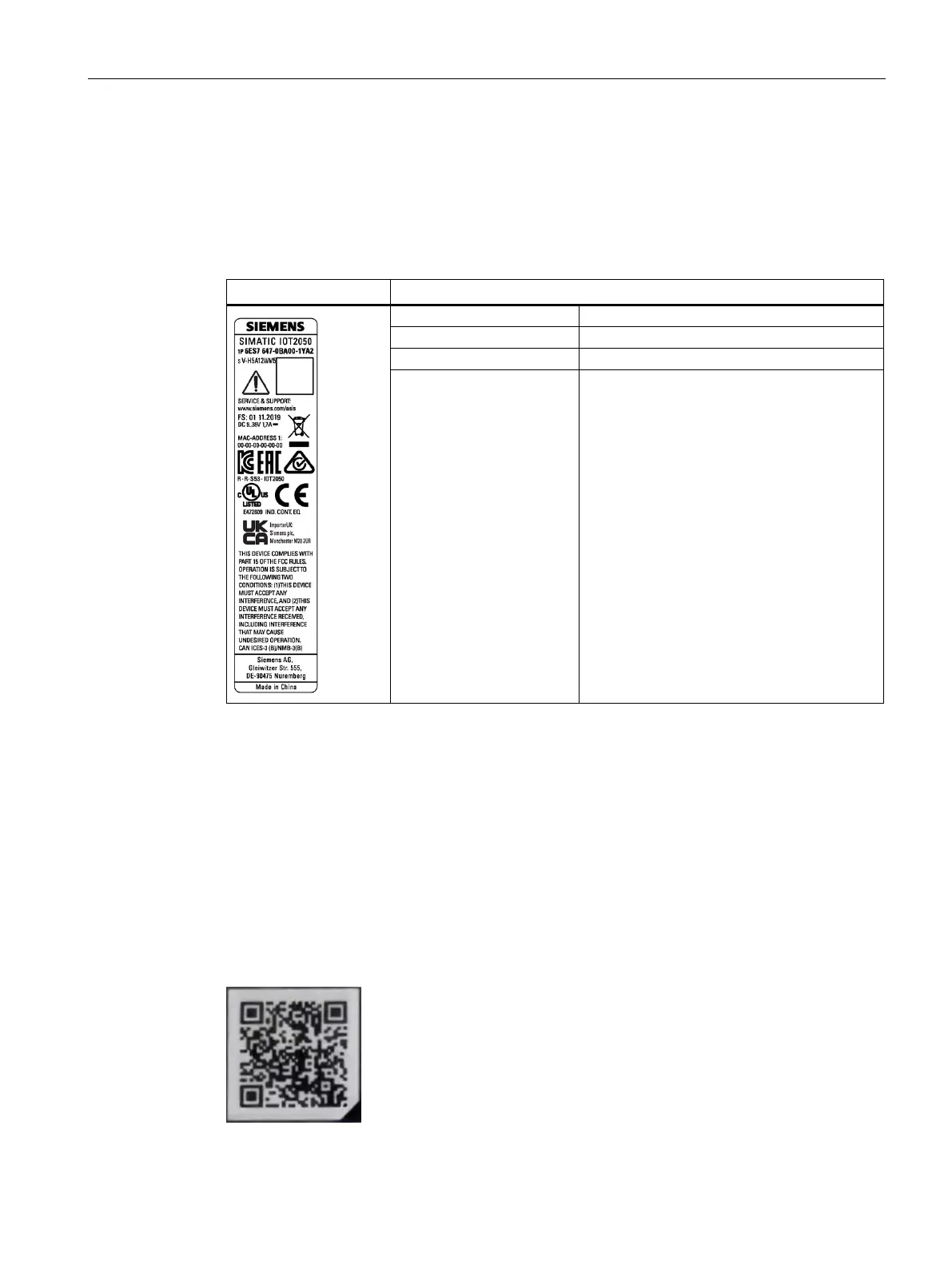Installing and connecting the device
3.1 Preparing for installation
SIMATIC IOT2050
Operating Instructions, 03/2024, A5E39456816-AF
21
3.1.2 Identification data of the device
The device can be clearly identified with the help of this identification data in case of repairs
or theft.
You can find this information on the rating plate. The following illustration shows an
example.
Enter the identification data in the table below:
All existing Ethernet ad-
dresses (MAC)
3.1.3 Device QR code
An identifiable QR code is printed on the product label of each device. The QR code is the ID
Link of the device.
You can use a smart mobile device with QR code reader to scan the QR code on the product
label. Then you are directed to the digital online nameplate website of this module. On the
digital online nameplate, you can browse all necessary information of this module, for
example, product basic information, technical documentation, certification and approval
information and so on.
Below is an example of the QR code on IOT2050 SM.
