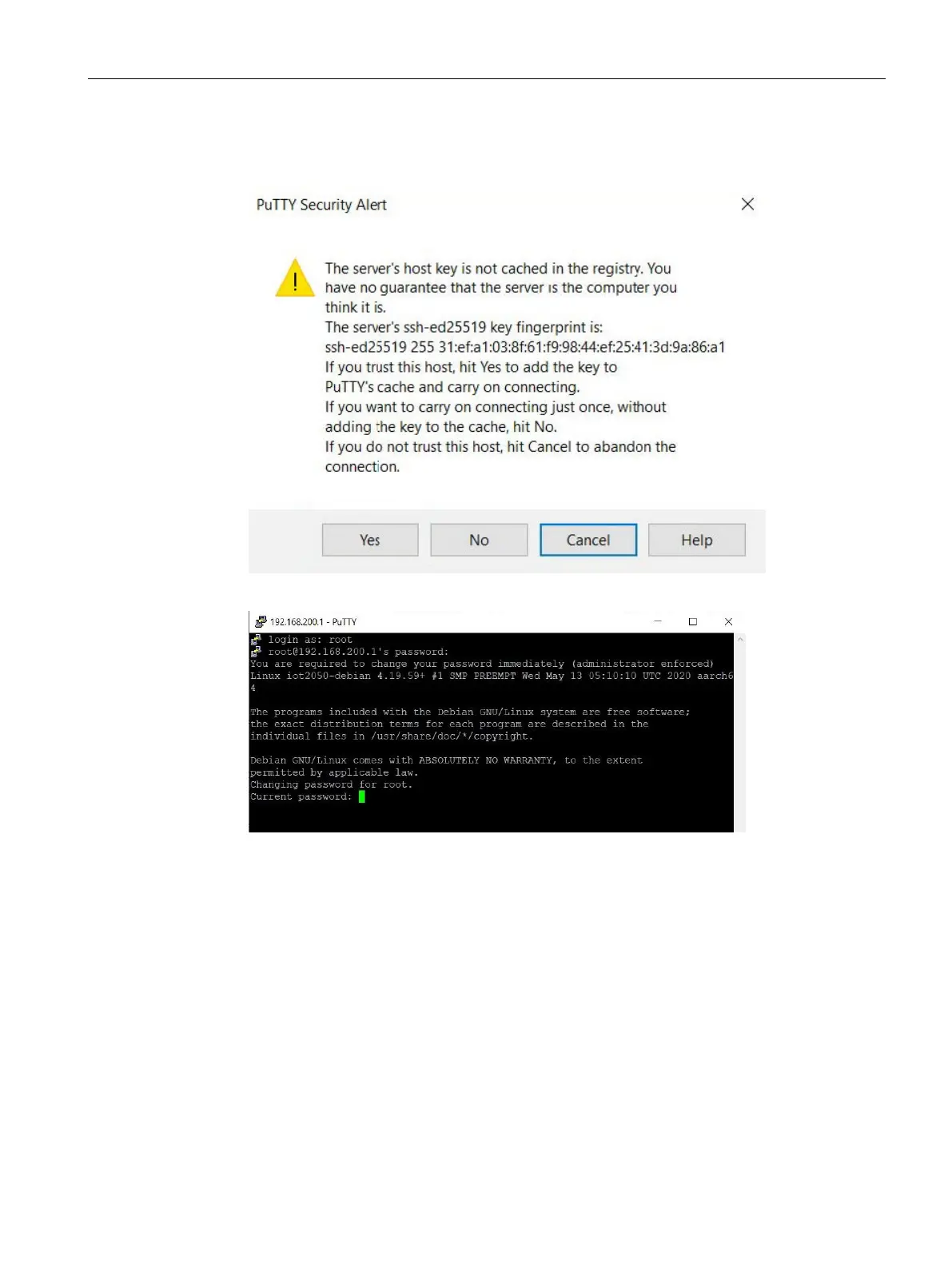Software and commissioning
4.2 Install example image on eMMC
SIMATIC IOT2050
Operating Instructions, 03/2024, A5E39456816-AF
41
6. When connecting via SSH for the first time, a warning dialog appears indicating that it is
necessary to update the SSH key. Press the "Yes" button to continue.
7. Enter "root" after "login as" and then enter the password for "root".
You will be prompted to change the root password the first time you log in. Change the
password when prompted.
8. Now you can test some Linux commands.
4.2.3.3 Remote access with UART connection
Condition
• Engineering station with monitor and keyboard
• A UART cable
• Putty.exe is available on an engineering station
• The engineering station and IOT2050 must be on the same subnet
