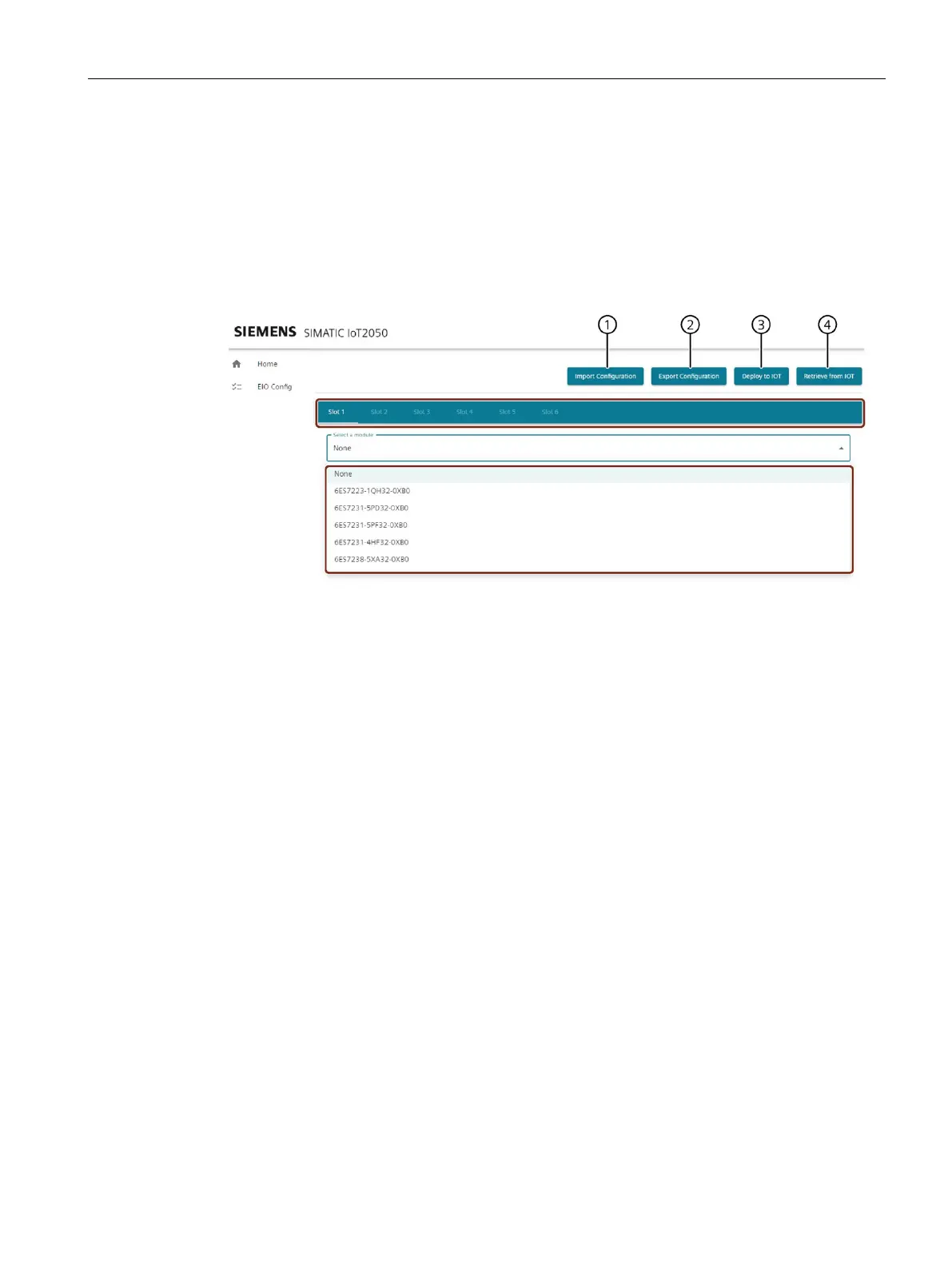Maintaining and repairing the device
6.6 Configure IOT2050 SM
SIMATIC IOT2050
Operating Instructions, 03/2024, A5E39456816-AF
79
Generate yaml file
• After configuring, you can export the current configuration to a Yaml file by clicking ②.
• After configuring, you can deploy the configuration to S7-1200 SM by clicking ③
• You can import the configuration in a YAML file to the WebUI by clicking ①.
• Once you established the connection of IOT2050 SM and S7-1200 SM, you can retrieve
the existing configuration on S7-1200 CM by clicking ④.
① Click here to import a configuration file if you
③ Deploy the configuration to the connected
② Click here to download the configuration file ④ Retrieve the configuration from the connect-
6.6.2 Working with eil cli interface
6.6.2.1 Configure S7-1200 SM with eio cli
This chapter introduces you to deploying and retrieving a YAML file to the device using
IOT2050-eio cli.
Deploy the configuration
1. Deploy the configuration of S7-1200 signal module using yaml file
iot2050-eio config deploy config.yaml
2. Check the status after configuration in /eiofs/controller/status.
There are five states of EIO: State: running|startup|config|running|idle
– startup: means EIO is waiting for time synchronization from IOT2050 SM.
