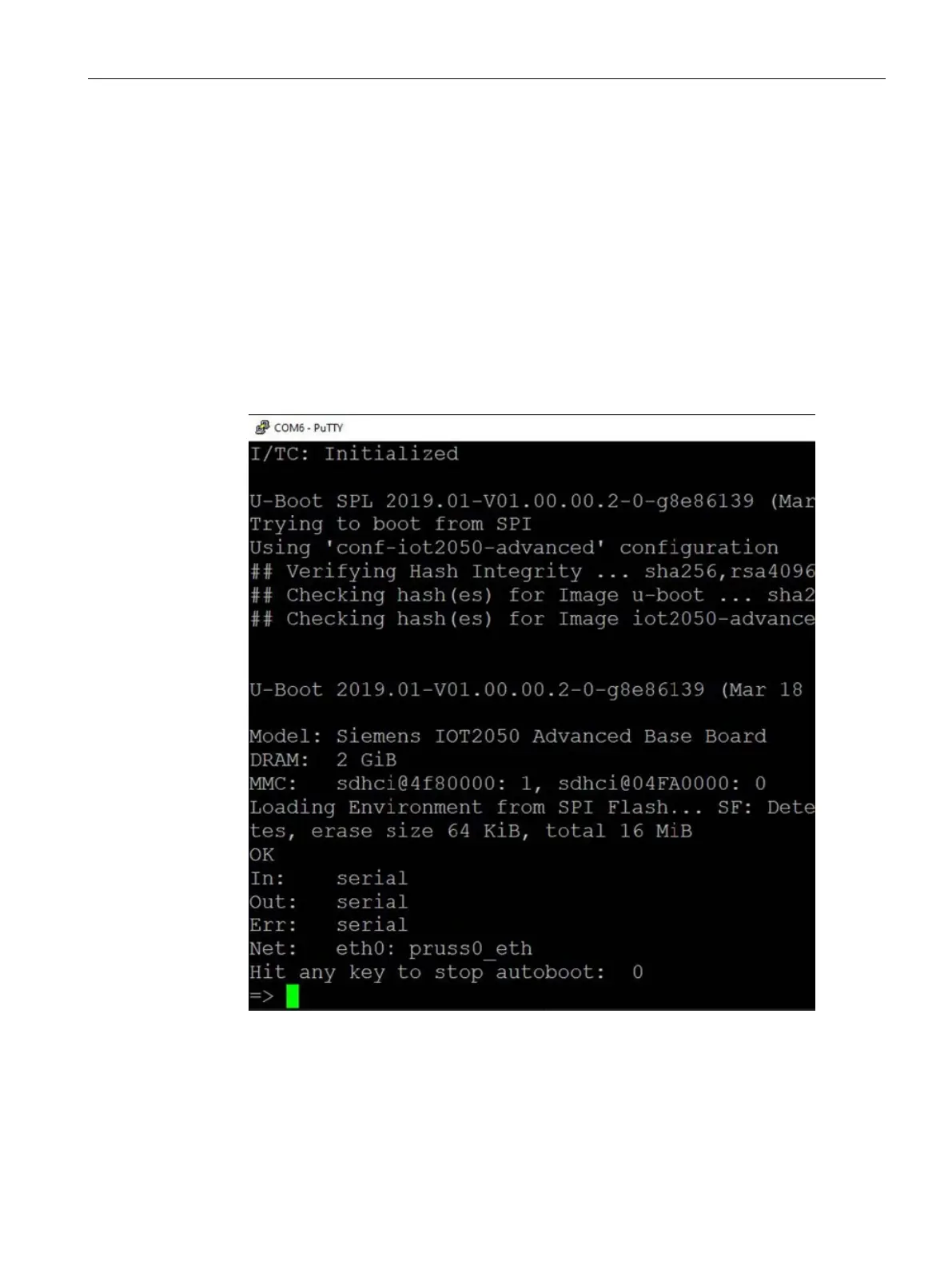Software and commissioning
4.2 Install example image on eMMC
SIMATIC IOT2050
Operating Instructions, 03/2024, A5E39456816-AF
49
4.2.3.7 Using UART connection
You can use the UART connection to perform the following tasks:
• Enter u-boot shell
• Change the boot order
• Select a specific boot device
Permanently change boot order
1. Interrupt the boot process by hitting any key when prompted to "Hit the Spacebar to stop
autoboot".
You should get "u-boot shell", which is indicated by => or IOT2050
