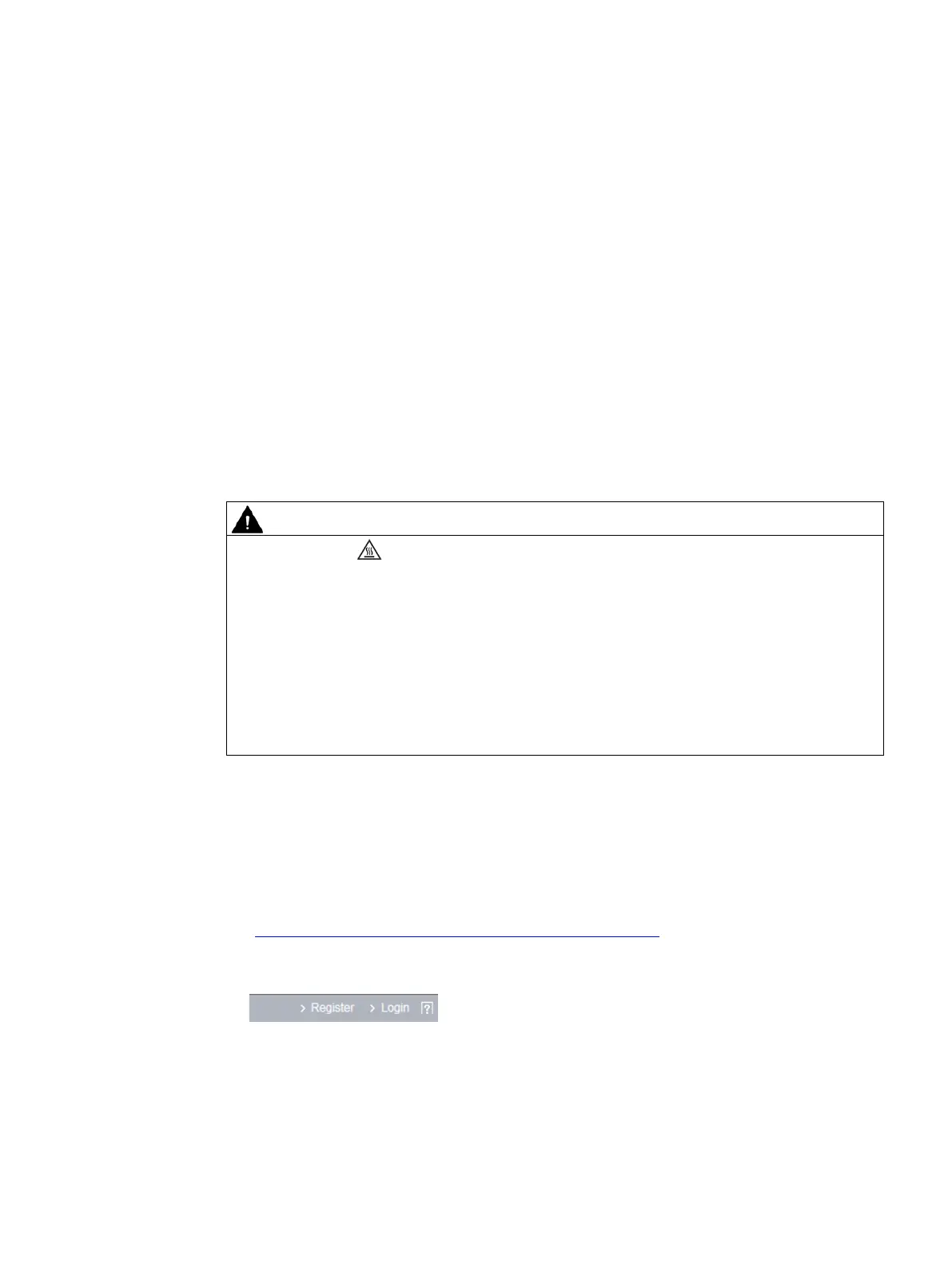SIMATIC IOT2050
Operating Instructions, 03/2024, A5E39456816-AF
35
Software and commissioning
4.1 Software and commissioning
Operating system and software for the SIMATIC IOT devices are freely programmable and are
loaded from the Micro SD/eMMC card when the device is booted.
For SIMATIC IOT2050 6ES7647-0BA00-1YA2: The device is capable of "Secure Boot", which
means it only boots from trusted contents if enabled.
Additional information on the software topics, "Secure Boot", commissioning and Micro SD
image is available in the SIMATIC IOT2000 Forum.
General information on commissioning
Danger of burns
The device surface can reach over 70 °C. You may get burned without any protection when
touching it.
Don't directly touch the device during its operation. Always wear protective gloves before
touching the device.
La surface de l'appareil peut atteindre une température supérieure à 70 ℃. Vous risquez de
vous brûler au contact de l'appareil si vous ne portez pas de gants de protection.
Évitez le contact direct avec l'appareil pendant son fonctionnement. Portez toujours des
gants de protection avant de toucher l'appareil.
SIMATIC IOT2000 Forum
To use the SIMATIC IOT2000 Forum, you need a login for online support.
Follow these steps to participate in the Technical Forum:
1. Open the website "Technical Forum
(https://support.industry.siemens.com/forum/us/en/conf/60/)".
2. If you do not yet have a login for online support, click "Register" at the top right of the
window and follow the registration instructions.
During registration, you enter an alias for the forum, for example. This alias is the
pseudonym under which other users can see you and talk to you in the forum.
You will receive a confirmation e-mail after registering successfully.
