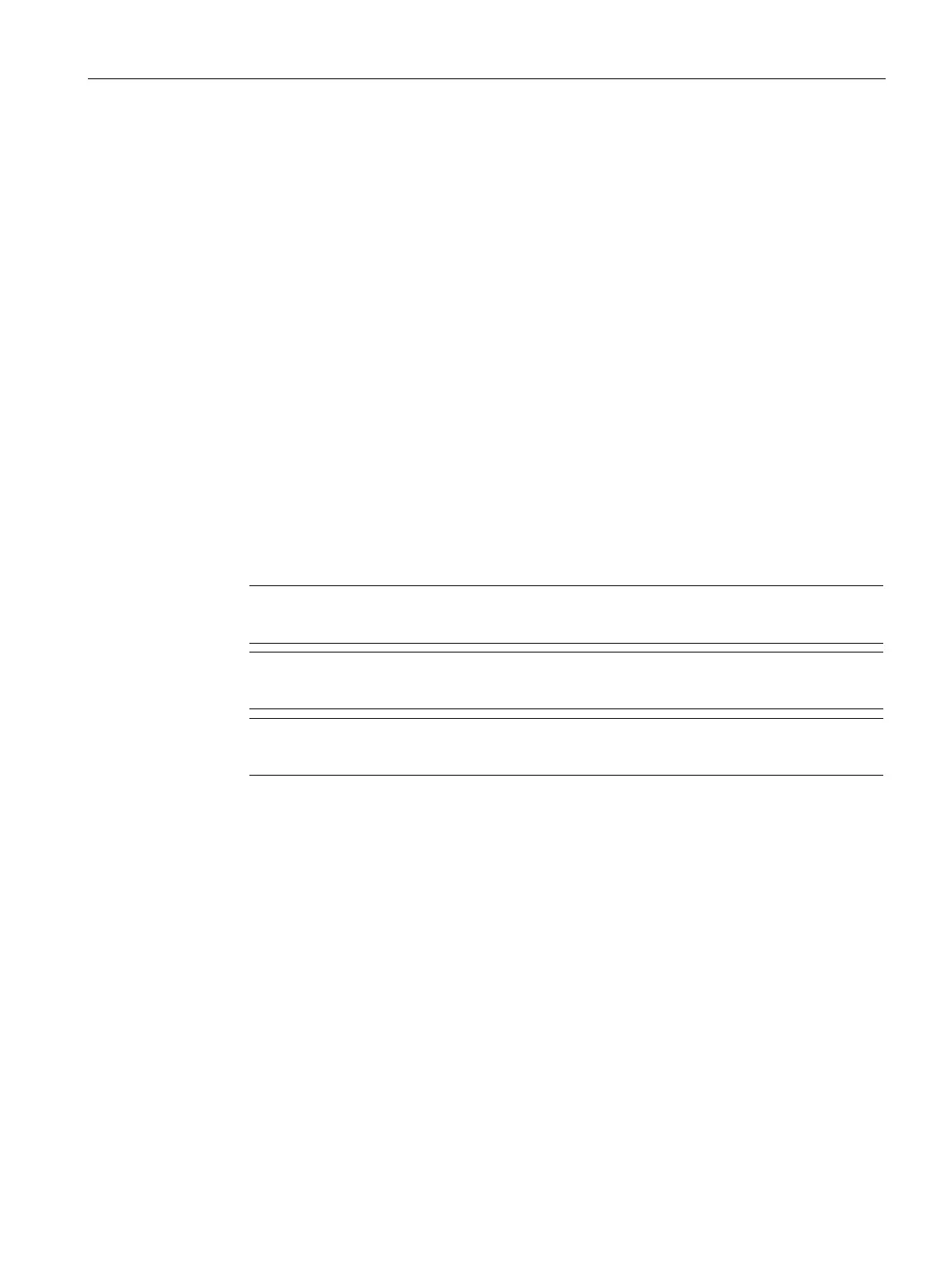Maintaining and repairing the device
6.6 Configure IOT2050 SM
SIMATIC IOT2050
Operating Instructions, 03/2024, A5E39456816-AF
77
Procedure
1. Connect IOT2050 SM and S7-1200 SM.
2. Power on IOT2050 SM.
3. Configure S7-1200 SM through Web UI or eio cli.
4. Deploy the configuration to S7-1200 SM.
5. Monitoring the status with diagnostic tools.
6.6.1 Working with Web UI
Access the Web UI
To access the Web-based configuration from a PC, follow these steps:
1. Ensure that the IOT2050 SM and the PC are on a common Ethernet network or are
connected directly to each other with a standard Ethernet cable.
2. Open a Web browser and enter the URL "https://ww.xx.yy.zz:2050" corresponds to the IP
address of the IOT2050 SM.
The default IP address of the IOT2050 SM P1
- X1 LAN is "https://192.168.200.1:2050".
Make sure you do not disable cookies on your browser.
You can only log into web
-based configuration with one browser at a time.
