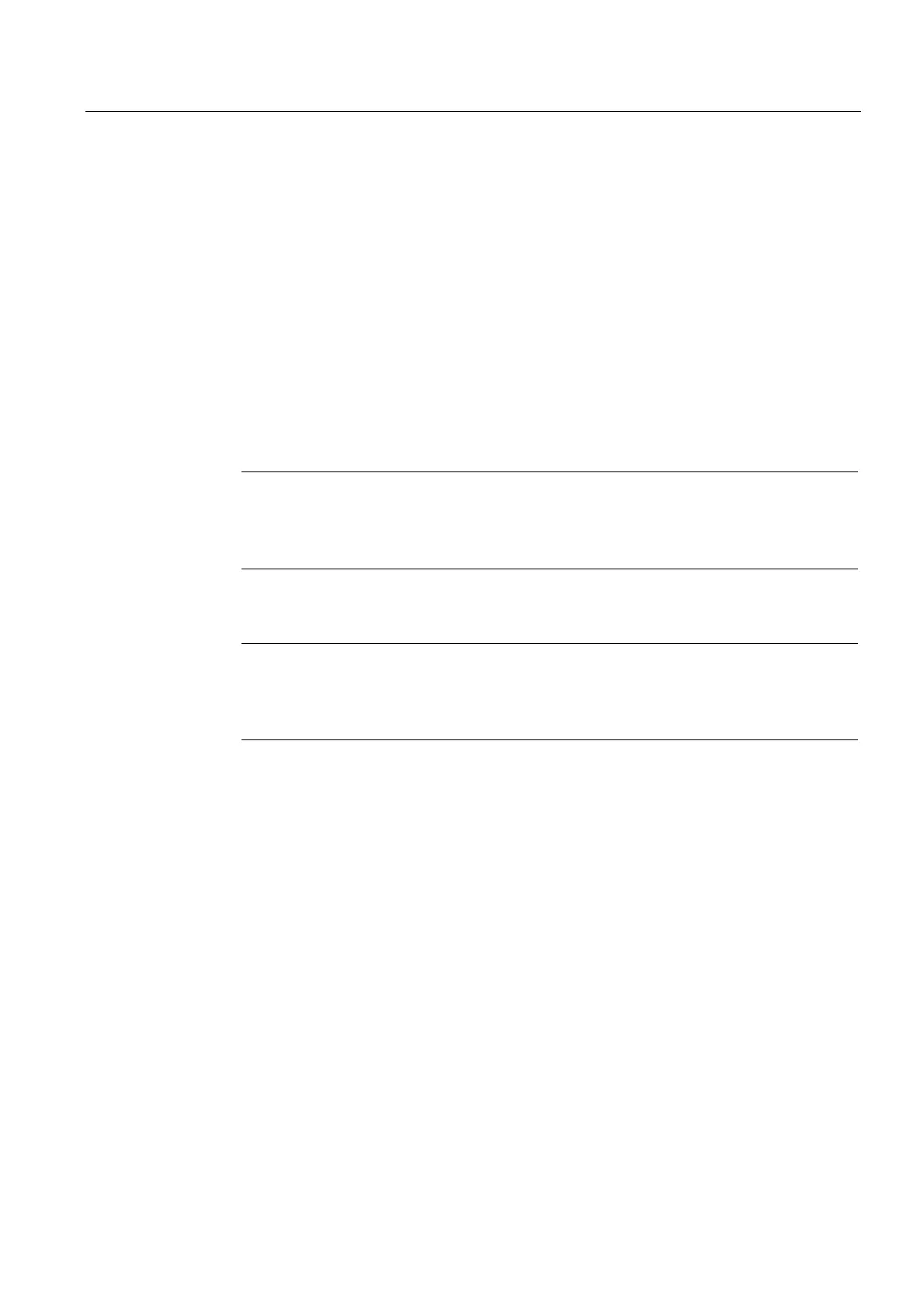Runtime functionalities of a project
8.8 Other operating functions
TP 270, OP 270, MP 270B (WinCC flexible)
Operating Instructions, Edition 03/2004, 6AV6691-1DD01-0AB0
8-9
8.8 Other operating functions
Print functions
Print functions available in online mode: :
• Hardcopy
You can print the contents of the currently displayed screen using the "PrintScreen"
system function in your configuration.
• Alarm protocol
All alarm events (incoming, outgoing, acknowledgment) are also output to a printer.
• Printing reports
Note
Special, non-European characters
When printing non-West European alarms, some characters are not printed under certain
circumstances. The result of printing is dependent on the printer used.
Note
Printing via a network printer
Printing alarms on a network printer is not approved for Windows CE HMI devices. All
other functions have no restrictions, even over the network.
LED control
The light-emitting diodes (LED) in the softkeys of your SIMATIC HMI devices can be
controlled by the PLC. For example, a lit or flashing LED may prompt the operator to press a
specific softkey on the device.
