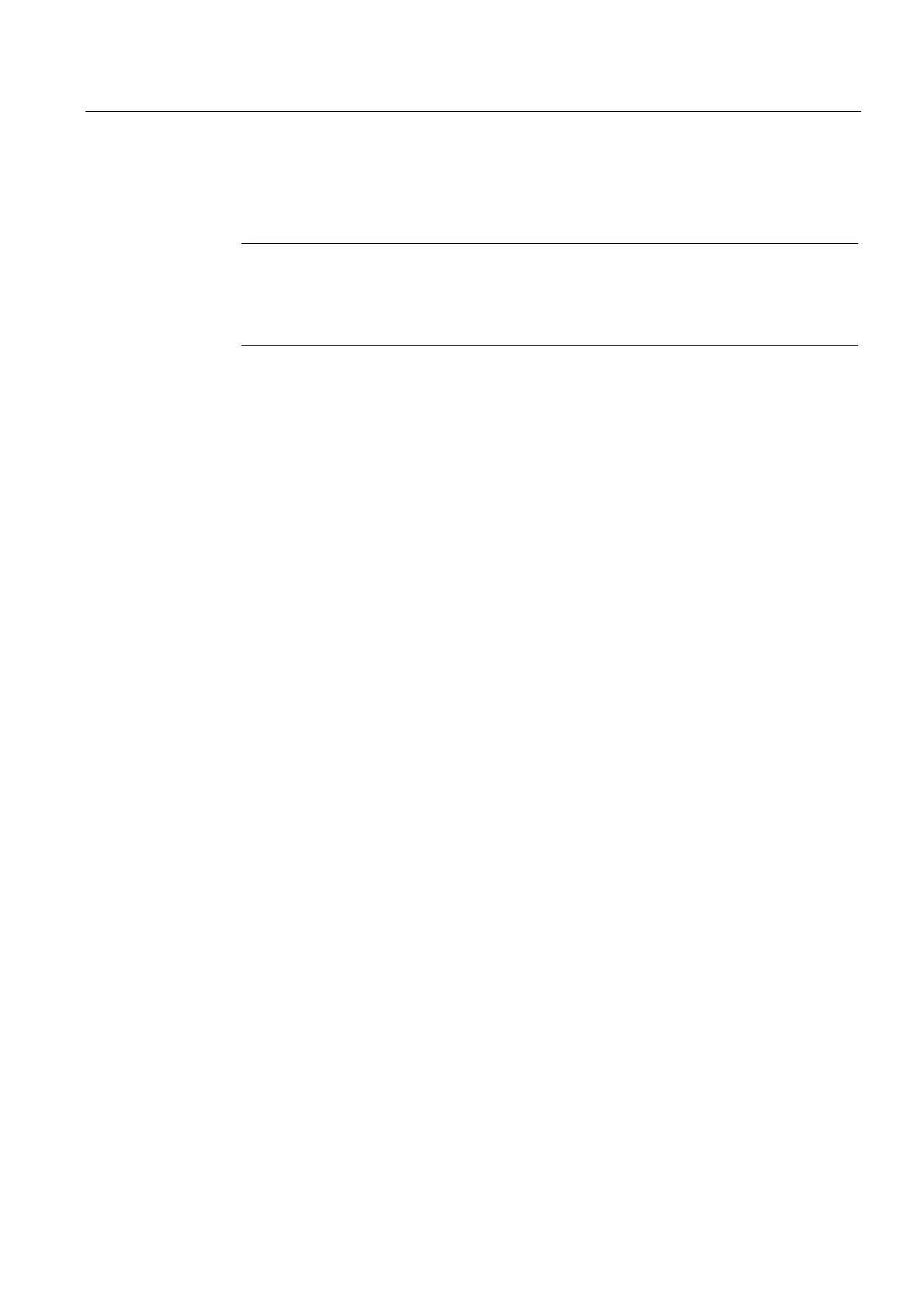Installation and connection
4.2 Installation of the HMI device
TP 270, OP 270, MP 270B (WinCC flexible)
Operating Instructions, Edition 03/2004, 6AV6691-1DD01-0AB0
4-3
4. Working from the back, secure the MP 270B 10" Keys or OP 270 10" into the front panel
using an Allen wrench. Use a Phillips screwdriver for the OP 270 6".
Caution
Check the fit of the rubber seal on the front side. It must not protrude from the HMI
device.
Over tightening the screws will damage the HMI device.
See also
Installation locations and type of protection (Page 3-3)
Dimensions, OP 270 6" (Page 12-4)
Labeling the softkeys (Page 5-8)
Dimensions, MP 270B 10" Keys, OP 270 10" (Page 12-3)
4.2.2 Installing the MP 270B Touch or TP 270 10"
Installation in front panels
The MP 270B Touch and TP 270 can be secured in the installation cut-out using spring
terminals. When secured using spring terminals, no additional holes for securing the device
are required in the front panel.
Spring terminals used in conjunction with an outer seal can achieve IP65 degree of
protection. Screwed supports achieve the degree of protection IP54.
Installing the MP 270B Touch or TP 270 in the front panel:
1. Check that the installation seal is fitted on the HMI device.
Do not mount the installation seal turned inside out. This can lead to gaps in the
installation cut-out.
2. Working from the front, insert the HMI device into the installation cut-out.
