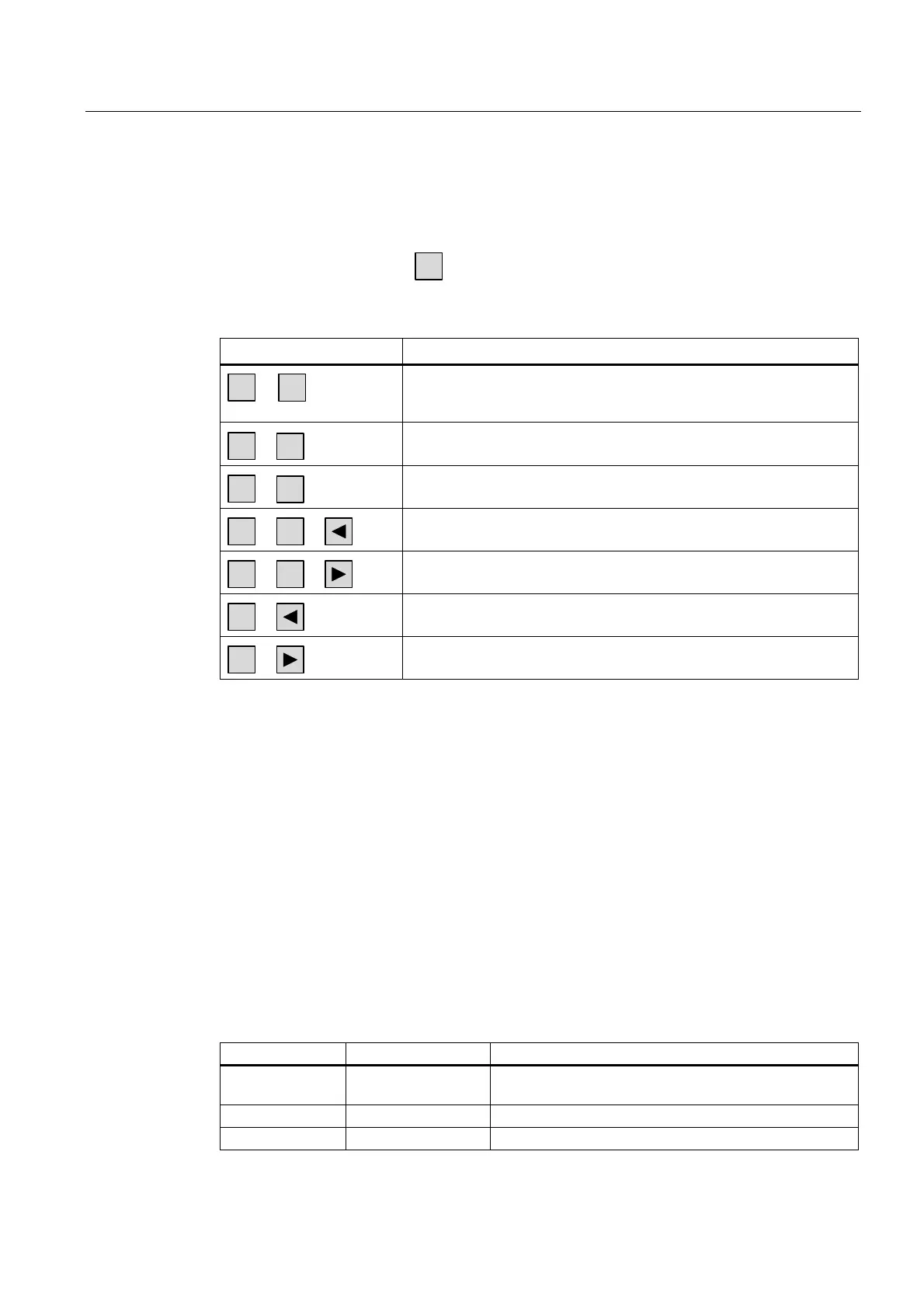Operate project
9.2 Controlling graphic objects
TP 270, OP 270, MP 270B (WinCC flexible)
Operating Instructions, Edition 03/2004, 6AV6691-1DD01-0AB0
9-41
9.2.12.3 Keyboard control
Procedure
Activate the trend view with
TAB
using the tab order configured.
The table below shows the available shortcut keys.
Keys Function
CTRL
+
ENTER
Scrolls back to the beginning of the trend recording. The start values of
the trend recording are displayed there.
CTRL
+
+
ZY
Zooms the displayed time section.
CTRL
+
–
RQ
Zooms out of the displayed time section.
CTRL
+
ALT
+
Moves the ruler backward (to the left).
CTRL
+
ALT
+
Moves the ruler forward (to the right).
SHIFT
+
Scrolls one display width backward (to the left).
SHIFT
+
Scrolls one display width forward (to the right).
9.2.12.4 Mouse and keyboard control
Procedure
Mouse
Click the desired button.
Keyboard
Activate the trend view with <Tab>, using the tab order configured.
The table below shows the available shortcut keys.
Key Key (Panel PC) Function
<Ctrl+Return> <Ctrl+Return> Scrolls back to the beginning of the trend recording. The
start values of the trend recording are displayed there.
<Ctrl+Plus> <Ctrl+Plus> Zooms the displayed time section.
<Ctrl+Minus> <Ctrl+Minus> Zooms out of the displayed time section.
