
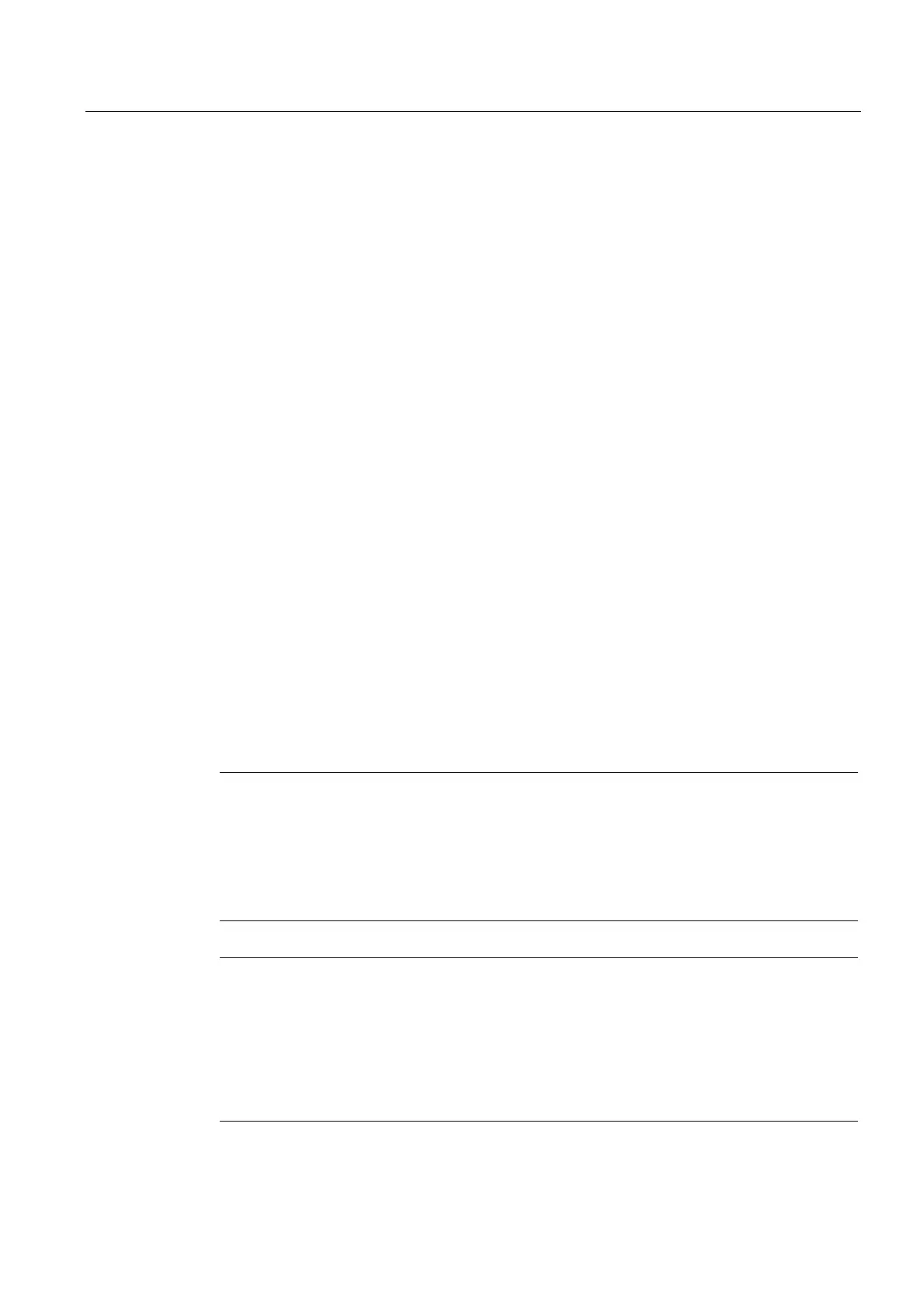
Do you have a question about the Siemens SIMATIC TP 270 and is the answer not in the manual?
| Resolution | 320 x 240 pixels |
|---|---|
| Touch Technology | Resistive |
| Power Supply | 24 V DC |
| Number of Colors | 256 |
| Protection Class | IP65 |
| Communication Interfaces | Ethernet |
| Operating Temperature | 0 to 50 °C |
| Processor | 32-bit RISC |
| Weight | 1.2 kg |
General introduction to HMI devices, their capabilities, and the manual's scope.
Details the sectors and environments where HMI devices are suitable for use.
Explains the step-by-step process of configuring HMI devices using the WinCC flexible software.
Lists and describes the key technical features and hardware specifications of the HMI devices.
Summarizes the various functions and capabilities provided by the HMI devices.
Details the protocols and methods for connecting and communicating with different PLCs.
Covers available hardware and software options that enhance HMI device functionality.
Provides critical safety warnings and precautions for handling and operating the HMI device.
Discusses device usage in industrial/residential areas and compliance with standards.
Outlines procedures and precautions for safe transportation and handling of the HMI device.
Provides guidelines for HMI device installation, including EMC and environmental considerations.
Details suitable installation sites and required protection degrees (IP/NEMA) for the HMI.
Explains how to create the necessary panel cut-out for the HMI device installation.
Instructs on verifying the contents of the shipment and checking for visible damage.
Details the physical installation process for various HMI device models into panels or racks.
Explains the electrical connection sequence for the HMI device and its peripherals.
Guides through the initial power-up sequence and functional testing of the HMI device.
Describes the operation of the touchscreen interface for specific HMI models.
Details the keyboard layout, function keys, and system keys for key-based HMI models.
Explains how to use external input devices with the HMI for operation.
Explains the startup loader screen and its functions for device management.
Details accessing and configuring system settings via the Windows CE Control Panel.
Covers HMI device configuration, testing, and accessing network resources.
Details the process of transferring project data to the HMI for initial setup.
Explains various methods for transferring projects, including manual, automatic, and mode options.
Covers system configurations like language selection and operating modes.
Discusses tools like ProSave for backup, restore, and OS updates.
Lists and describes graphical objects used for HMI display and interaction.
Explains alarm classes, buffering, logging, and viewing mechanisms.
Defines tags as memory locations for data exchange between HMI and PLC.
Details how alarm and process data are stored, managed, and retrieved from log files.
Covers the generation and printing of reports for process data and production cycles.
Explains how system functions and scripts automate tasks and control processes.
Outlines security features including user groups, passwords, and logoff times.
Describes miscellaneous functions like printing and LED control not covered elsewhere.
Covers fundamental aspects of operating the HMI device in runtime mode.
Explains how to interact with various graphical elements like buttons, fields, and views.
Introduces recipes as collections of data for machine configuration and production variants.
Explains the composition of recipes, consisting of data records and tags.
Details the format, content, and entry methods for recipe data records.
Covers practical scenarios for using, transferring, and configuring recipes.
Guides on viewing and editing recipes and their data records in Runtime.
Explains tasks like creating, copying, editing, and deleting recipe data records.
Provides practical examples for recipe creation and configuration.
Instructions for cleaning the HMI screen and keyboard foil safely.
Step-by-step guide for safely replacing the HMI device's internal backup battery.
Provides detailed physical dimensions, cut-out sizes, and installation depths for HMI models.
Lists comprehensive technical specifications, including housing, processor, memory, and software details.
Details the HMI device's compliance with electromagnetic compatibility standards and norms.
Describes the pin assignments and types of available interfaces.
Lists important certifications, approvals, and directives relevant to the HMI device.
Provides essential safety guidelines and precautions for handling Electrostatic Sensitive Devices (ESDs).
Lists system alarms, their potential causes, and recommended remedies for troubleshooting.
Provides an alphabetical list and definitions of acronyms and abbreviations used in the manual.
Defines key technical terms and concepts relevant to the HMI device and its operation.











