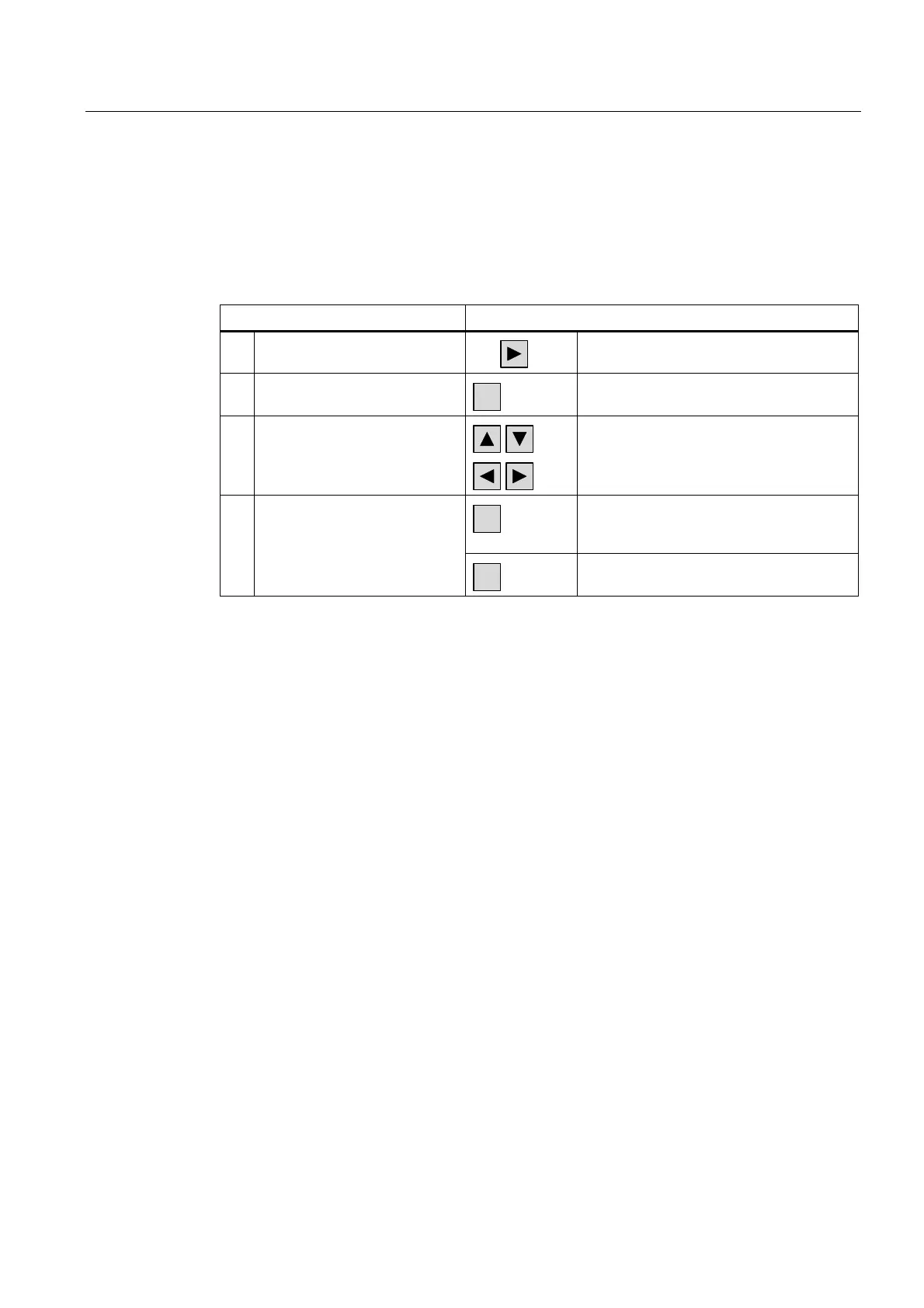Operate project
9.2 Controlling graphic objects
TP 270, OP 270, MP 270B (WinCC flexible)
Operating Instructions, Edition 03/2004, 6AV6691-1DD01-0AB0
9-23
9.2.4.3 Keyboard control
Procedure
Operating a graphic I/O field on a keyboard device:
Step Procedure
1 Select the graphic I/O field
e.g.
The graphic I/O field is marked.
2 Open the selection list
ENTER
The drop-down list opens.
3 Select the entry
Moves the cursor by lines.
ENTER
The selected entry is now valid. The drop-
down list is closed.
4 Accept the selection
or
Cancel the selection
ESC
The function restores the original value.
9.2.4.4 Mouse and keyboard control
Procedure
Mouse
Click on the graphic I/O field with the mouse pointer. The predefined images are displayed in
the selection list.
If the selection list has a scroll bar, click on the scroll bar with the mouse pointer. Move the
scroll bar in the desired direction while holding down the mouse button.
Select the image and apply the corresponding tag value by clicking the entry. The selection
list is closed and the entry is displayed. The graphic I/O field remains active.
Keyboard
Select the graphic I/O field with <Tab> according to the configured tab sequence. The
contents of the graphic I/O field change color to show that it is now activated.
