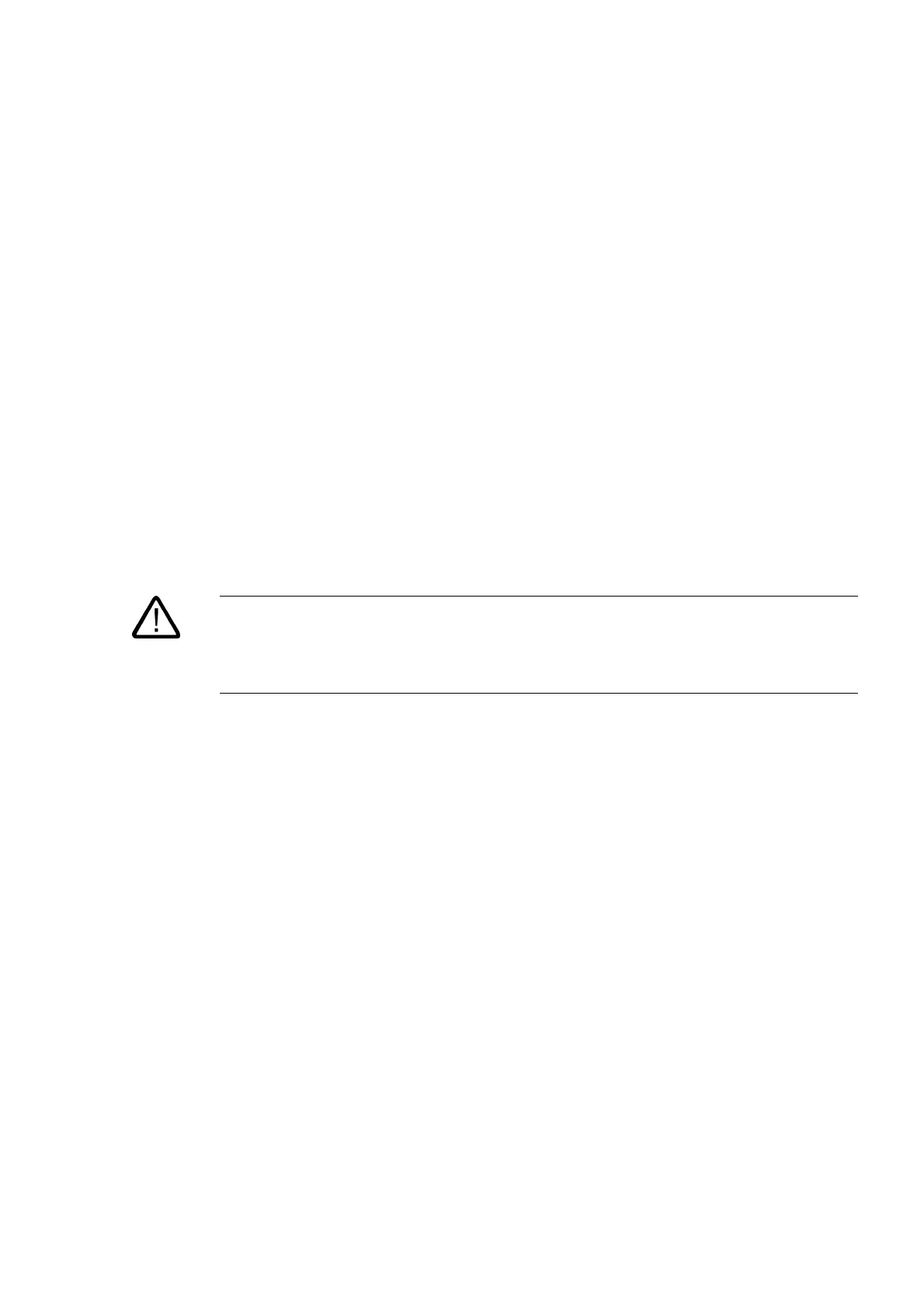TP 270, OP 270, MP 270B (WinCC flexible)
Operating Instructions, Edition 03/2004, 6AV6691-1DD01-0AB0
11-1
Maintenance/Service
11
11.1 Clean screen/keyboard foil
11.1.1 General information
Introduction
Clean the HMI device screen or keyboard foil at regular intervals. Use a damp cloth.
Caution
Cleaning the keyboard foil of key devices
Clean the HMI device after it has been switched off. This ensures that functions are not
inadvertently triggered by touching the keys or the touch screen.
Cleaning agents
Use only water with liquid soap or a screen cleaning foam. Never spray the cleaning agent
directly onto the screen. Apply it to a cloth. Never use aggressive solvents or scouring
powder.
