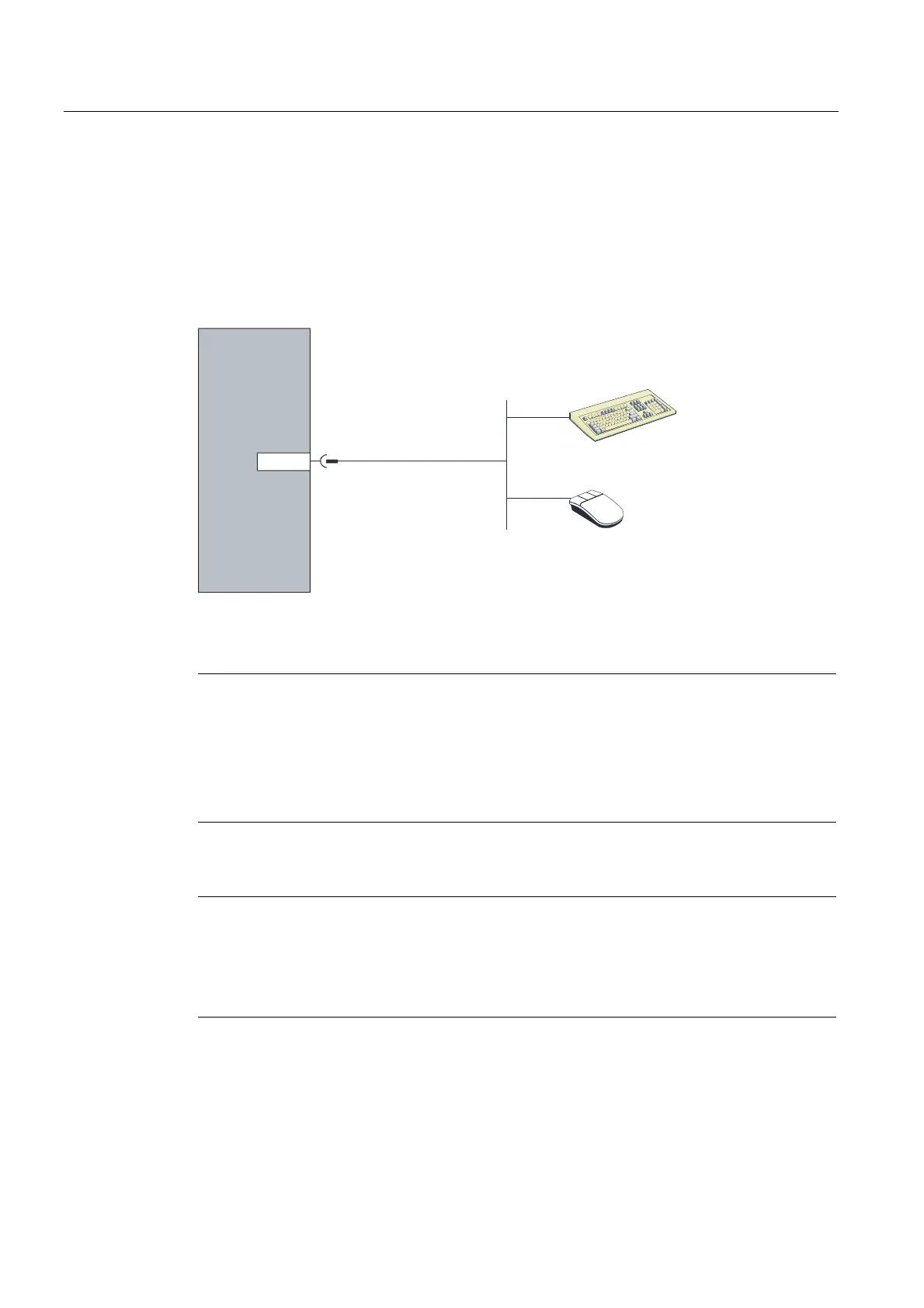Installation and connection
4.3 Connecting the HMI device
TP 270, OP 270, MP 270B (WinCC flexible)
4-12 Operating Instructions, Edition 03/2004, 6AV6691-1DD01-0AB0
4.3.4.2 Connect external keyboard and mouse
Connection configuration
The figure below illustrates how to connect a keyboard or mouse to the HMI device's USB
interface. A keyboard or mouse can be connected and disconnected during normal
operation.
USB
USB standard keyboar
USB standard mouse
Operating unit
Figure 4-4 Connection configuration for external keyboard and mouse
Notice
Connecting a USB distributor (USB hub) to the HMI device's USB interface can cause a
restriction in the functionality of the connected USB devices and the HMI device.
Therefore, the simultaneous or alternating operation of USB devices connected via a USB
hub on the HMI device's USB interface is not approved.
This applies to USB hubs both with and without an internal power supply.
Notice
Use a standard mouse and keyboard with a "USA/International" keyboard layout.
Commercially available USB devices do not normally meet the higher industrial demands
relating to interference resistance and can have negative effects on the HMI device.
The power consumption must not exceed 500 mA with the USB units connected.
See also
Operation with external keyboard/mouse (Page 5-12)
