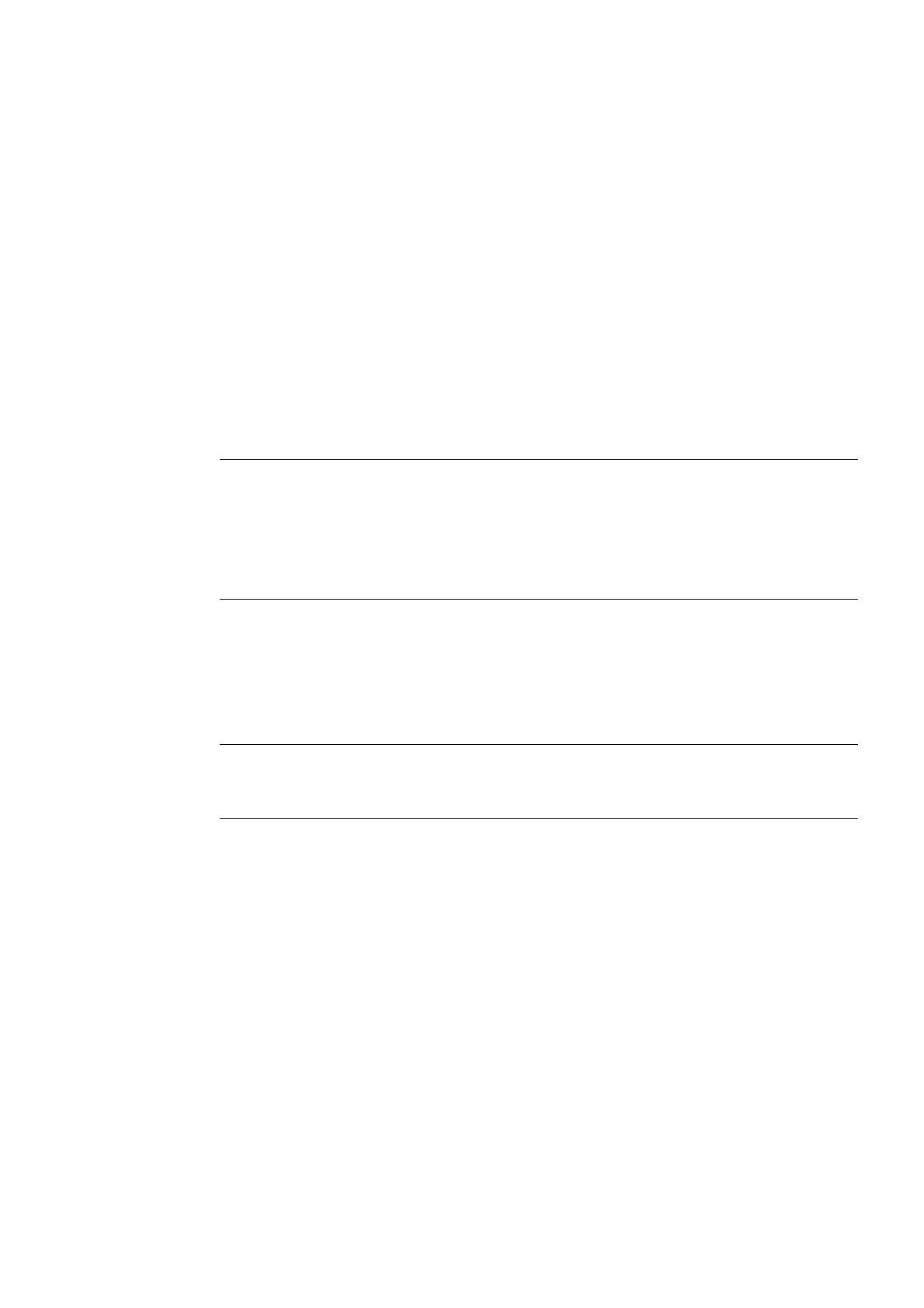TP 270, OP 270, MP 270B (WinCC flexible)
Operating Instructions, Edition 03/2004, 6AV6691-1DD01-0AB0
3-1
Plan deployment
3
3.1 Transport
Only unpack the HMI device at its location of use.
Notice
When transporting the HMI device in low temperature areas or areas with extreme
temperature fluctuations, ensure that no condensation develops.
The HMI device must be at room temperature before startup. Do not attempt to warm the
device using direct heat. If condensation should occur, only switch on the HMI device after
waiting approximately 4 hours.
Problem-free, reliable operation of the HMI device requires proper transport, storage,
positioning and assembly as well as careful operation and maintenance.
Failure to meet these requirements voids the rights to claims under the terms of warranty.
Notice
The HMI device was function-tested before shipping. If a fault occurs nevertheless, please
enclose a full account of the fault when returning the device.
