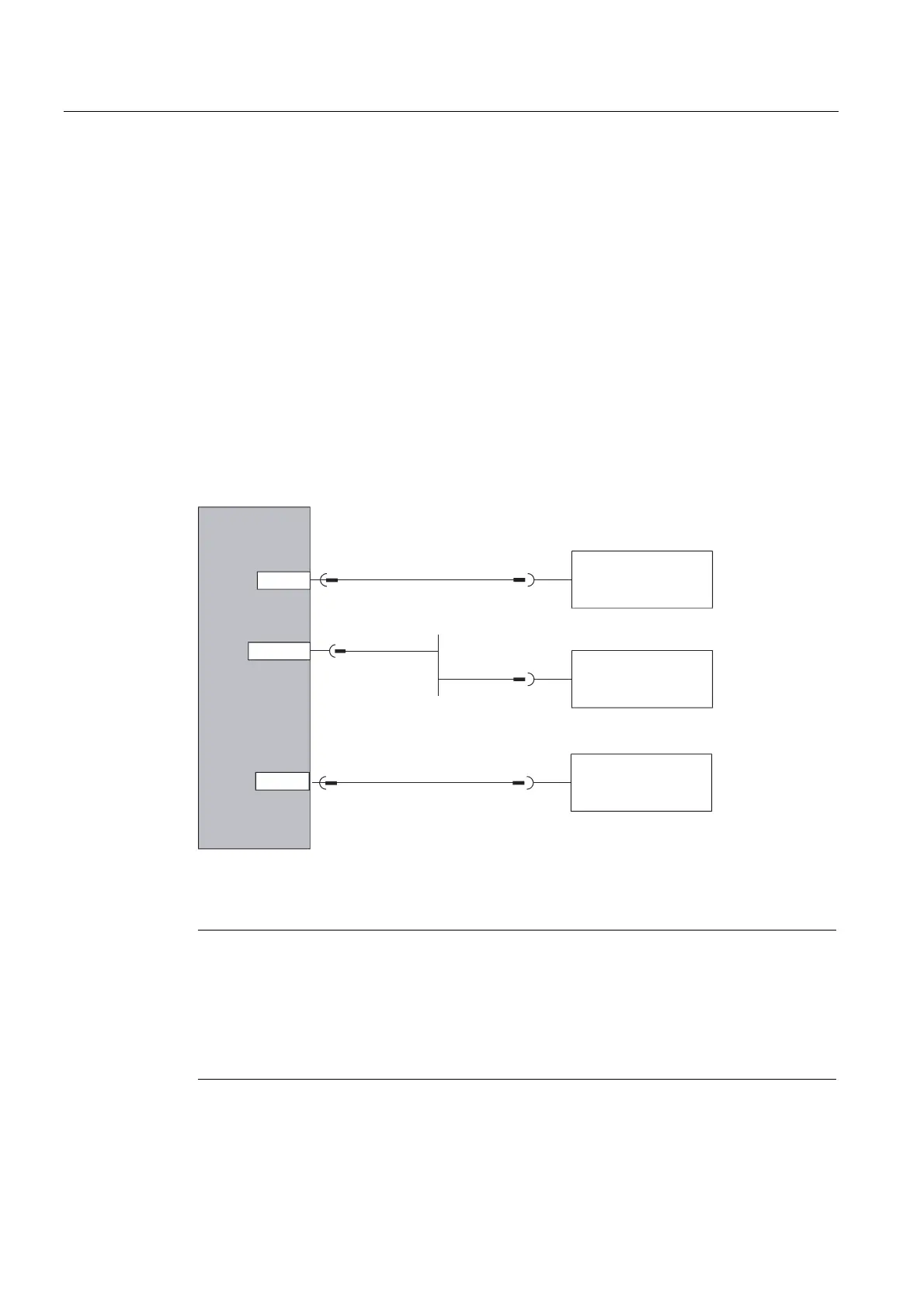Installation and connection
4.3 Connecting the HMI device
TP 270, OP 270, MP 270B (WinCC flexible)
4-10 Operating Instructions, Edition 03/2004, 6AV6691-1DD01-0AB0
4.3.4 Connecting peripheral equipment
4.3.4.1 Connect printer
Connection configuration
The figure below illustrates how to connect a printer to the HMI device. The HMI device
supports the following printer standards:
• compatible with ESC/P, 9-pin ESC/P or ESC/P2 (EPSON)
e.g. EPSON LQ 300+
• compatible with PCL3 (Hewlett Packard)
e.g. Brother HL 1450
USB printers can still be used for PCL and Epson9 modes.
IF2
Local printer (serial)
ESC/P, 9-pin ESC/P,
ESC/P2, PCL
RS 232 (cable is printer-specific)
Network printer
ESC/P, 9-pin ESC/P,
ESC/P2, PCL
Ethernet
USB
UBS printer
ESC/P, 9-pin ESC/P,
ESC/P2, PCL
Operating unit
Figure 4-3 Printer connection configuration
Notice
Connecting a USB distributor (USB hub) to the HMI device's USB interface can cause a
restriction in the functionality of the connected USB devices and the HMI device.
Therefore, the simultaneous or alternating operation of USB devices connected via a USB
hub on the HMI device's USB interface is not approved.
This applies to USB hubs both with and without an internal power supply.
