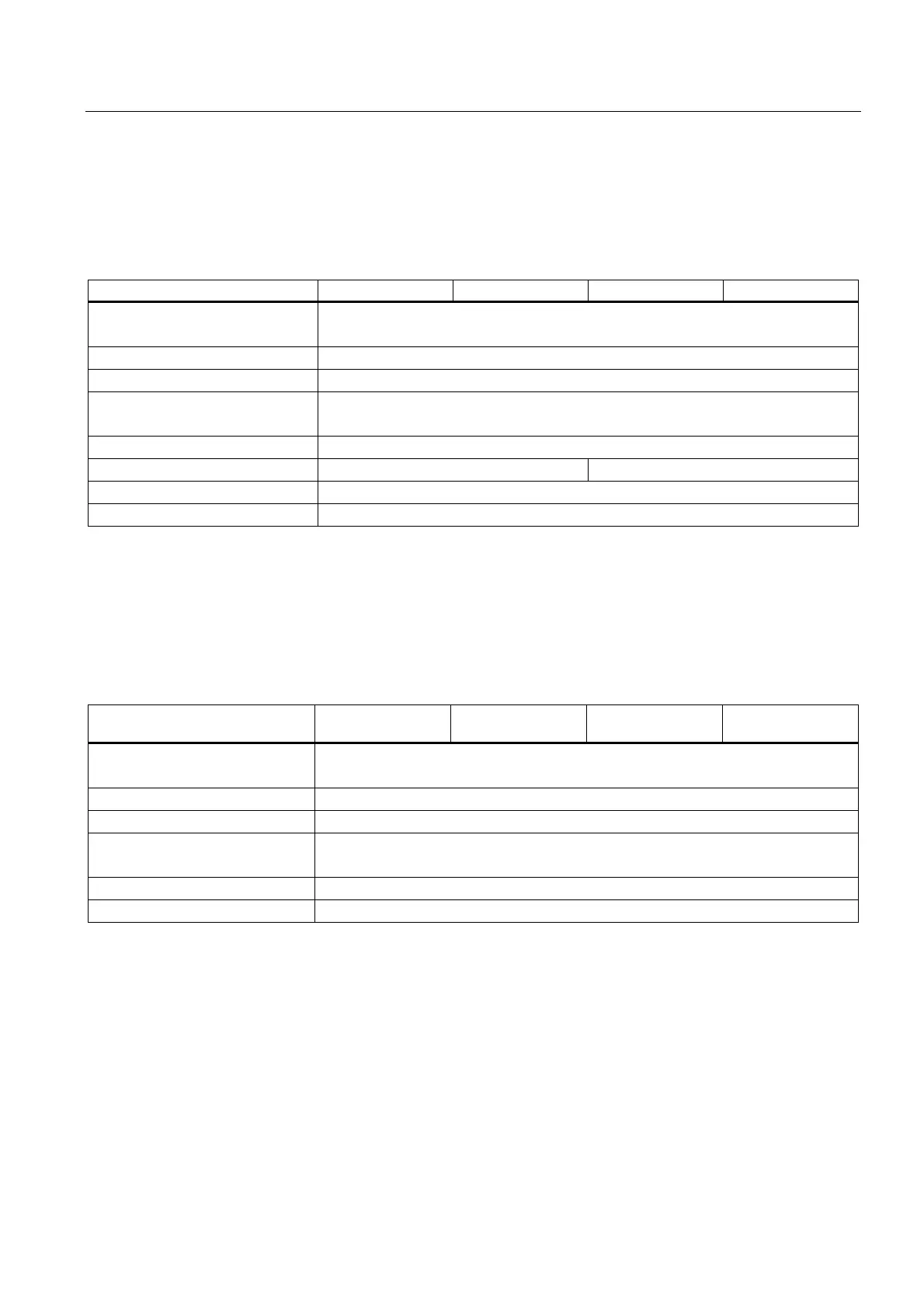Overview
1.6 Communication with PLCs
TP 270, OP 270, MP 270B (WinCC flexible)
Operating Instructions, Edition 03/2004, 6AV6691-1DD01-0AB0
1-11
1.6 Communication with PLCs
The following tables list the PLCs which can be connected to the HMI device.
Table 1-1 Communication with SIMATIC PLCs
PLC MP 270B Keys MP 270B Touch OP 270 TP 270
SIMATIC S5 AS511
1)
SIMATIC S5 DP
x
x
SIMATIC S7–200 x
SIMATIC S7–300/400 x
SIMATIC 500/505 serial
SIMATIC 500/505 DP
x
x
SIMATIC HMI HTTP Protocol x
OPC
2)
x -
SIMATIC WinAC x
SIMOTION x
1) Only via converter cable
2) Data exchange only via XML (connection to OPC-XML server)
Table 1-2 Communication with PLCs from other manufacturers
PLC MP 270B Keys MP 270B Touch OP 270 10"/OP 270
6"
TP 270 10"/TP 270
6"
Allen Bradley DF1
Allen Bradley DH485
x
x
LG GLOFA-GM x
Modicon MODBUS x
Mitsubishi FX
Mitsubishi Protocol 4
x
x
GE Fanuc SNP x
Omron Hostlink/Multilink x
