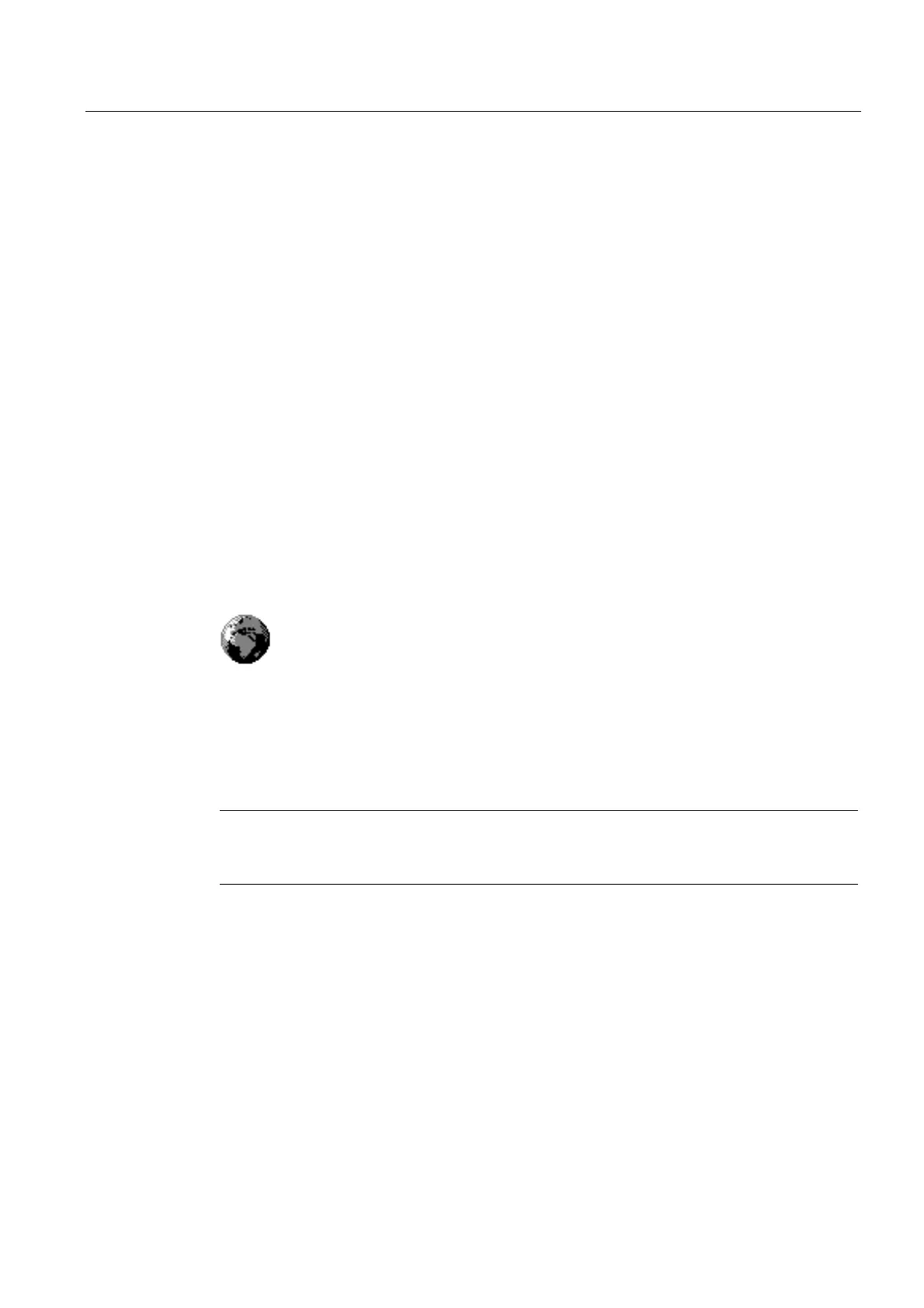Operating system and configuration
6.2 Windows CE Control Panel
TP 270, OP 270, MP 270B (WinCC flexible)
Operating Instructions, Edition 03/2004, 6AV6691-1DD01-0AB0
6-13
Default setting
When the HMI device is supplied, the following default settings are defined:
• Printer: EPSON 9 matrix printer
• Port: IF2
• Baud rate: 9600 bps
See also
Open Control Panel (Page 6-2)
Connect printer (Page 4-10)
Basic principles (Page 6-18)
Interfaces (Page 12-9)
6.2.8 Regional Settings
"Regional Settings" option
Region-specific settings can be defined here. for example:
• Date and time format display
• Displaying numbers
The factory settings on the HMI device are German format.
Note
The settings defined in the "Regional Settings" option do not cause a change of languages in
the Windows CE dialogs, e.g. the Control Panel. English is always used.
See also
Open Control Panel (Page 6-2)
