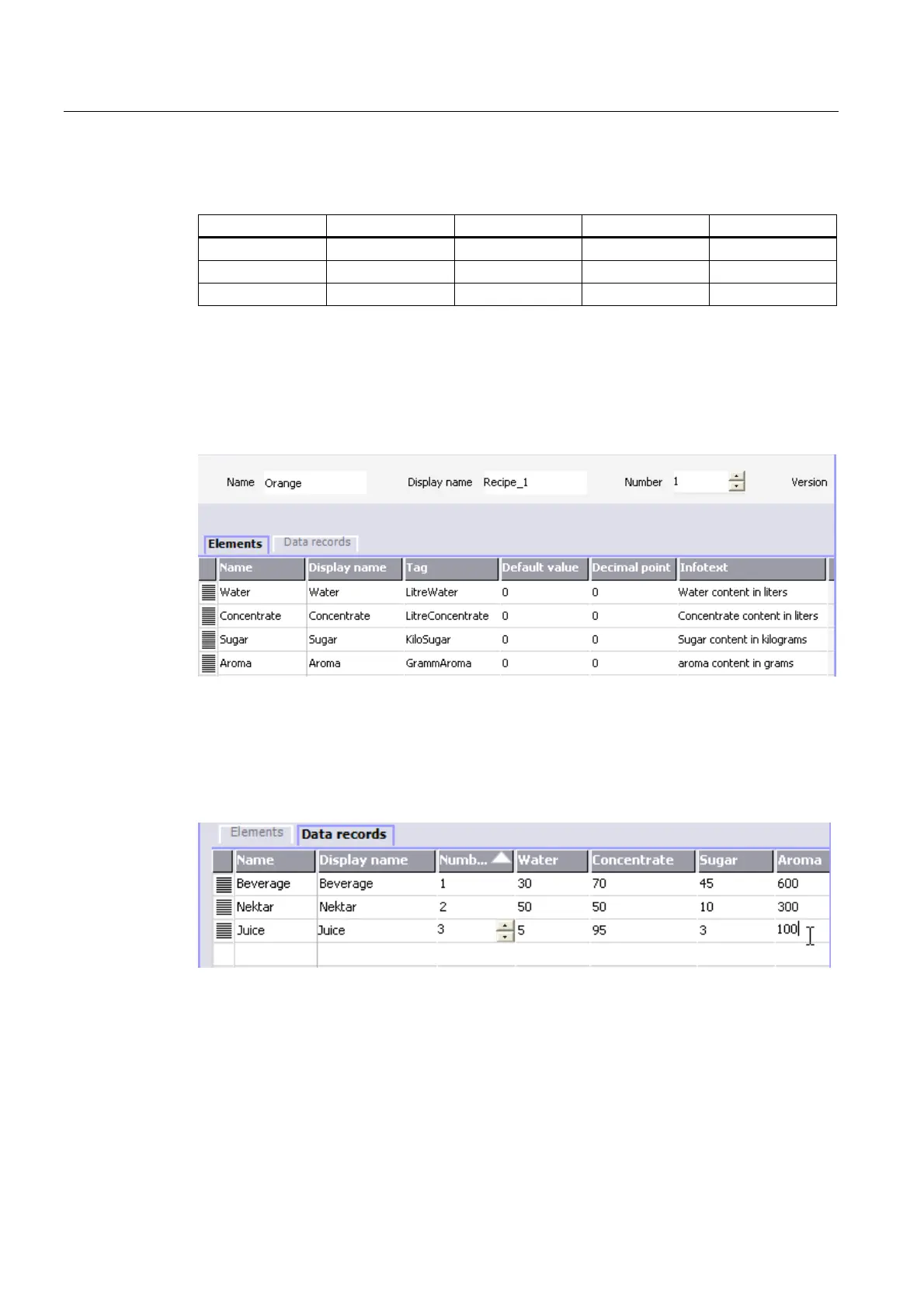Operating recipes
10.7 Example
TP 270, OP 270, MP 270B (WinCC flexible)
10-22 Operating Instructions, Edition 03/2004, 6AV6691-1DD01-0AB0
Recipe data record values:
Data record name Liter water Liter concentrate Kilo sugar Gram flavoring
Fruit drink 30 70 45 600
Nectar 50 50 10 300
Juice 5 95 3 100
Procedure
1. Create the following tags with the settings indicated earlier: Liter water, Liter concentrate,
Kilo sugar and Gram
!
e-establi.
2. Create the orange, apple, and tropical fruit recipes with the settings indicated above.
Figure 10-1 Recipe with recipe elements
3. Configure each recipe in such a way that you can edit the recipe data records on a recipe
screen. The values of the recipe tags should not be transferred automatically to the PLC.
4. Create the data records indicated above in each recipe. Enter the values indicated above
in each of the data records.
Figure 10-2 Recipe with recipe data record values
Result
The orange, apple, and tropical fruit
!
e-esta recipes have been created. In the "Configure
recipe screen" example, you create a recipe screen in which you create an individual input
screen form.
