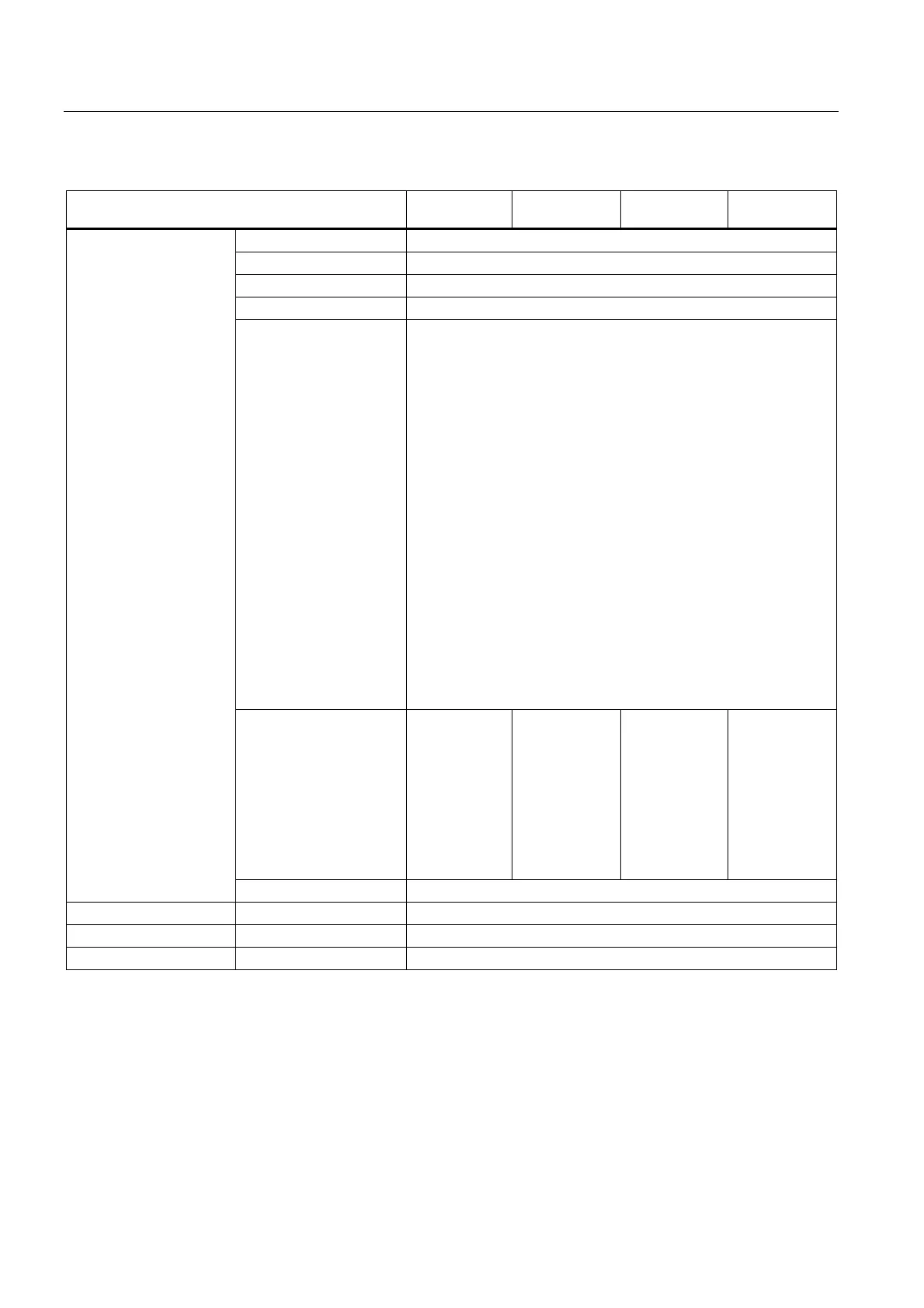Overview
1.5 Functional scope
TP 270, OP 270, MP 270B (WinCC flexible)
1-8 Operating Instructions, Edition 03/2004, 6AV6691-1DD01-0AB0
Function MP 270B Keys MP 270B
Touch
OP 270 TP 270
Number 500
Text objects 10000 text elements
Fields per screen 200
Tags per screen 200
Operating elements
• Button
• Switch
• I/O field
• Graphic I/O field
• Symbolic I/O field
• Alarm indicator
• Alarm view
• Alarm window
• Recipe view
• Bar
• Trend view
• Slider control
• Gauge
• Date / time field
• Clock
• User view
• Status force
• Sm@rtClient view
• Symbol library
Operator prompting
Help text
Animation
Unhide/hide objects
Softkey icons
Tab order
LEDs in softkeys
x
x
x
x
x
x
x
x
x
-
-
-
x
x
x
x
x
x
x
x
x
-
-
-
Screens
Fixed window x
Tags Number 2048
1)
Limit value monitoring Input/output x
Conversion functions Input/output x
