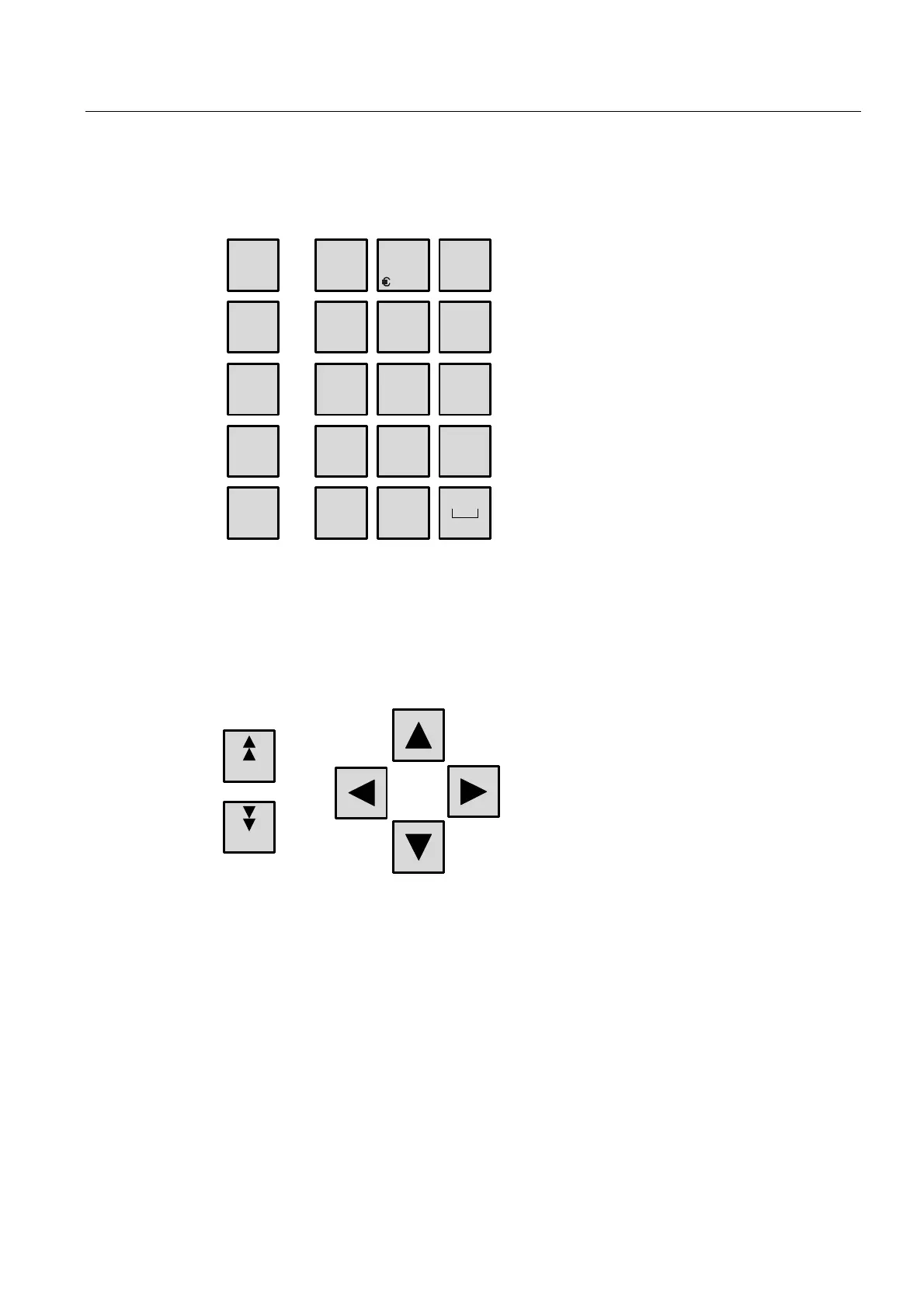Operating elements and indicators
5.2 MP 270B Keys and OP 270
TP 270, OP 270, MP 270B (WinCC flexible)
Operating Instructions, Edition 03/2004, 6AV6691-1DD01-0AB0
5-7
Alphanumeric keys
Use the following alphanumeric keys to enter digits, letters and special characters:
$&
>
;
:
\
´
.
"
°
`
0
?
_
'
,
{}()
=
Y
Z
+
A
B
/
I
J
*
Q
R
-
S
T
!
1
U
V
~
2
W
X
§
3
K
L
^
4
M
N
%
5
O
P
6
C
D
@
7
E
F
8
G
H
|
9
[]
<
#
Figure 5-4 Alphanumeric keys
Cursor keys
The cursor keys are used to move the text cursor and to navigate in screens and screen
objects. The functions of the keys corresponds to the cursor keys on a standard PC
keyboard.
HOME
END
Figure 5-5 Cursor keys
The <HOME> and <END> keys can also be assigned functions by the project engineer.
