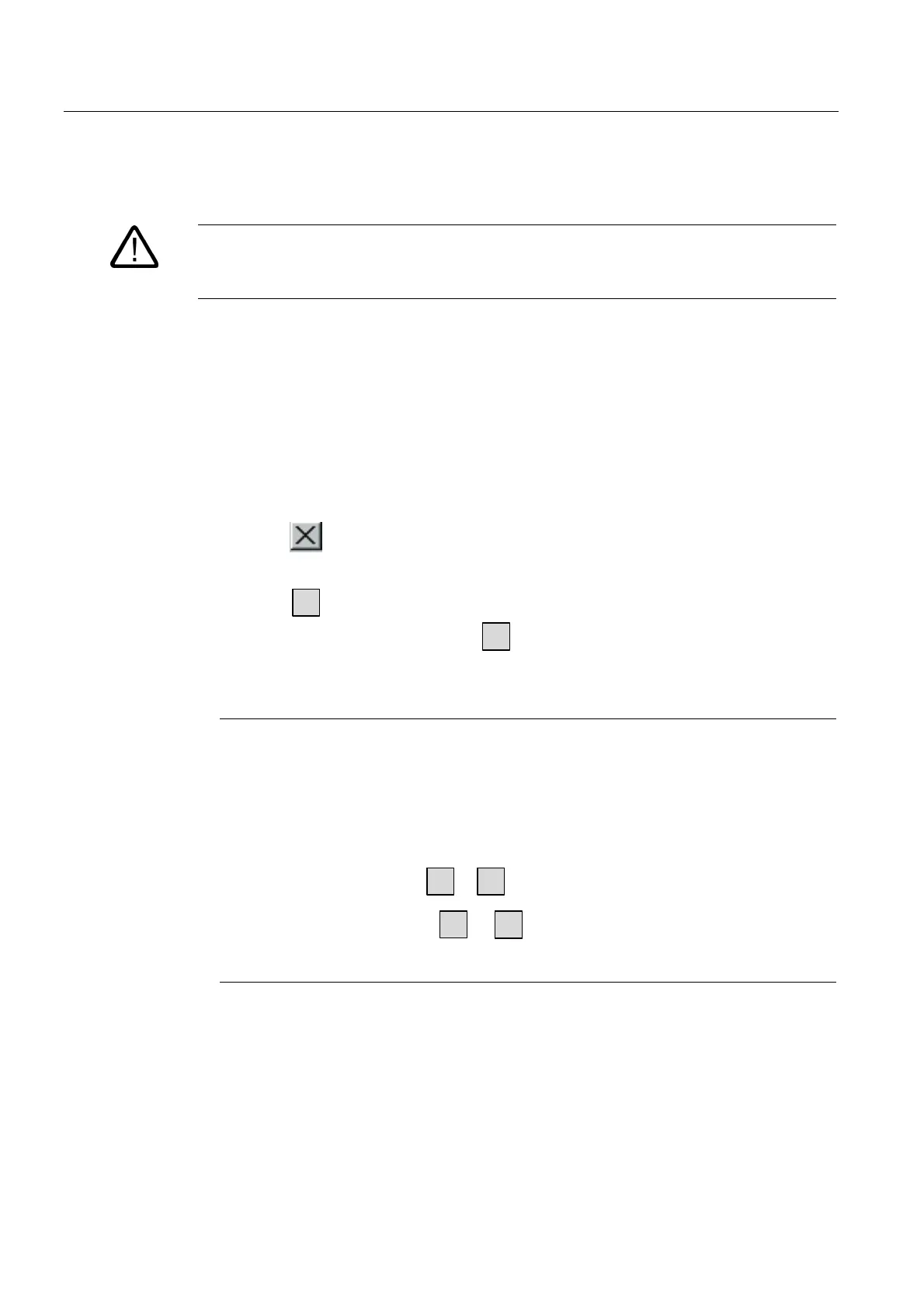Operating system and configuration
6.2 Windows CE Control Panel
TP 270, OP 270, MP 270B (WinCC flexible)
6-4 Operating Instructions, Edition 03/2004, 6AV6691-1DD01-0AB0
Change settings
Caution
Stop the runtime software before changing system settings. Otherwise, the changes will not
take effect.
Proceed as follows to change settings using the Windows CE Control Panel:
1. Stop the runtime software before modifying any system settings. Use the relevant
operating element provided in the project.
2. Open the Control Panel as described above.
3. Change the system settings in the Control Panel.
4. Close the Control Panel:
Touch panel unit:
Press the
button.
Keyboard unit:
Press the
ALT
key and use the cursor keys to select the menu command "File > Close".
Confirm the selection by pressing the
ENTER
key.
5. Start runtime via the loader.
Note
Closing Control Panel dialogs using keyboard devices
Proceed as follows if dialogs, which are open on the HMI device, cannot be closed:
1. Open another dialog in the Control Panel.
2. Press the key combination
ALT
+
TAB
to access another open dialog.
3. Close the dialog by pressing
ESC
or
ENTER
.
4. Repeat steps 2 and 3, as necessary until all the dialogs are closed.
