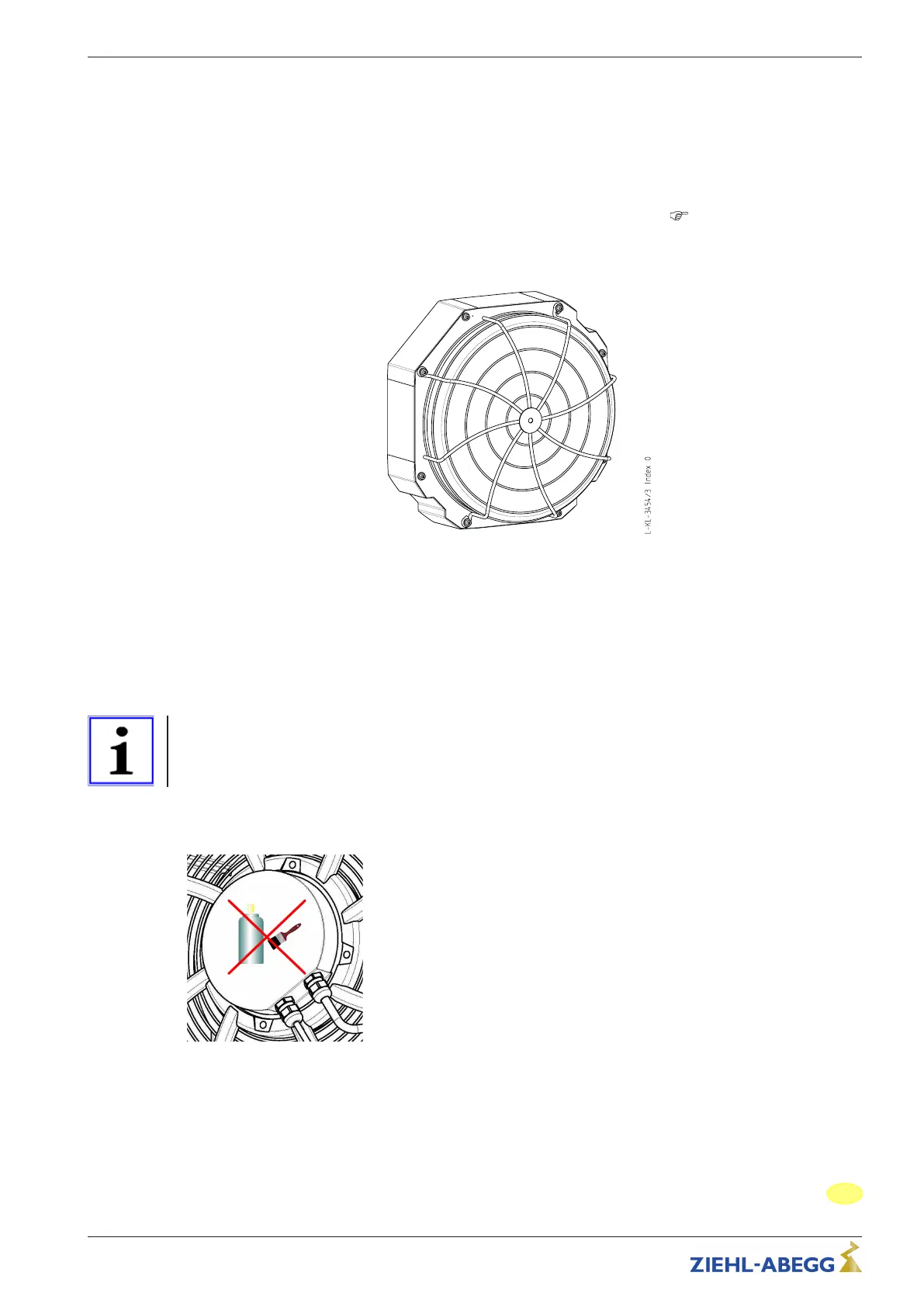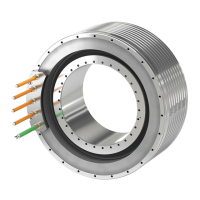Procedure
1. Loosen 4 screws “2” and remove the protective grille “1”.
2. The screws “2”, contact washers “3” and anti-loss washers “4” stay on the protective grille.
3. Join the filter unit. Consisting of: Protective grille “1”, fastening parts “2”, “3”, “4”, filter cage “5” and
filter “6”. Make sure that the filter is inserted in the centre and overlaps the sheet metal ring of the
filter cage “5” .
4. Fasten the complete filter unit to the fan, observe tightening torques
assembly centrifugal fans
design GR.
Fan with filter unit
Replace filter
1. Loosen 4 screws “2” and remove the complete filter unit from the fan.
2. Separate the protective grille “1” from the fi lter cage“5” and remove the filter “6”. The four screws
“2”, contact washers “3” and anti-loss washer “4” remain respectively on the protective grille “1”.
3. Reassemble the filter unit with new filter according to DIN EN 779 - G3 as described in "Filter unit
assembly“ and fasten to the fan.
4.4 Connection lead & terminal box
Information
In demanding environments (wet areas, open air installation) all connections must incorporate water
drainage curves. To ensure that water cannot penetrate through to the controller housing from the
connections install a terminal box lower than the motor.
Do not coat connection components!
•
Coating connecting cables, cable glands and electronics covers (e.g. by
painting, lacquering, powder-coating), is not permissible without consulting
ZIEHL-ABEGG!
•
Painting the cover is only permissible with paints approved by ZIEHL-ABEGG!
Assembly instructions ECblue Mounting
L-BAL-F065-GB 1617 Index 004 Part.-No. 00702801-GB
13/28