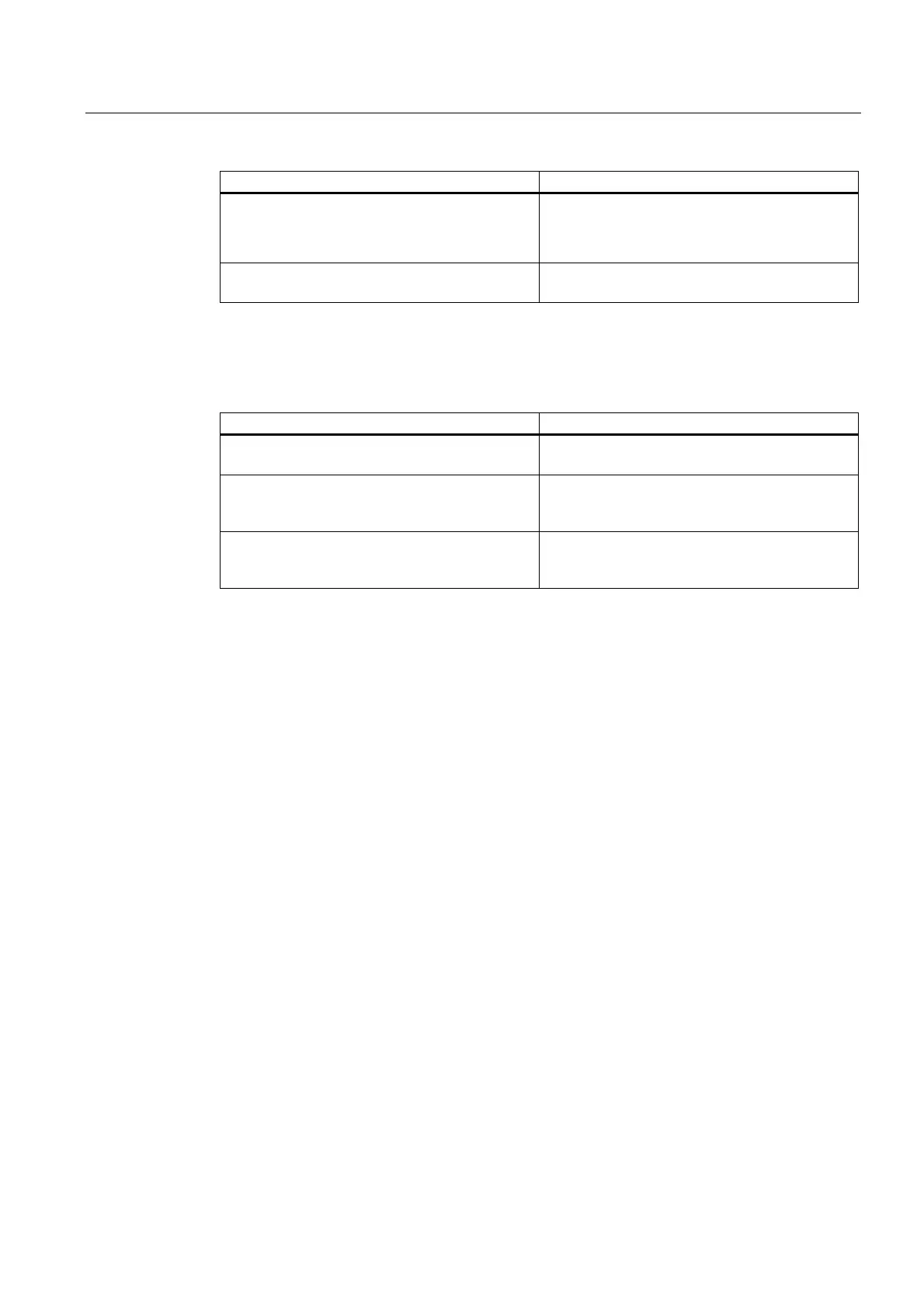Introduction
1.5 System components
Component Function
Feature are used to implement measuring inputs
and cam outputs. In addition, these terminal
modules provide drive-related digital inputs and
outputs with short signal delay times.
Sensor module cabinets (SMC) ... Enables acquisition of encoder data from
connected motors via DRIVE CLiQ
Operator input and monitoring components
Table 1-6 Additional components that can be connected to the control unit
Component Function
Programming device (PG/PC) ... configures, assigns parameters, programs, and
tests
SIMATIC HMI device ... used for operating and monitoring functions.
This is not an essential requirement for the
operation of a control unit.
Drive units ... convert speed setpoints into signals for
controlling the motor and supply the power
required to operate the motors.
DRIVE CLiQ technology
DRIVE CLiQ (DRIVE Component Link with IQ) is a communication system used to connect
the control unit with the various components of the SINAMICS S120 product family, such as
line modules, motor modules, and encoders.
All components are connected via DRIVE CLiQ.
DRIVE CLiQ offers the following advantages:
• Independent expansion of components possible
• Automatic detection of components by the control unit
• Standardized interfaces to all components
• Uniform diagnostics down to the components
• Complete service down to the components
• Simple mechanical handling
Additional references
You can find detailed information about components in the SINAMICS S120 family of
products in the SINAMICS S120 equipment manual.
D4xx
Manual, 12.2004, 6AU1900-1AJ32-0BA0
1-7
