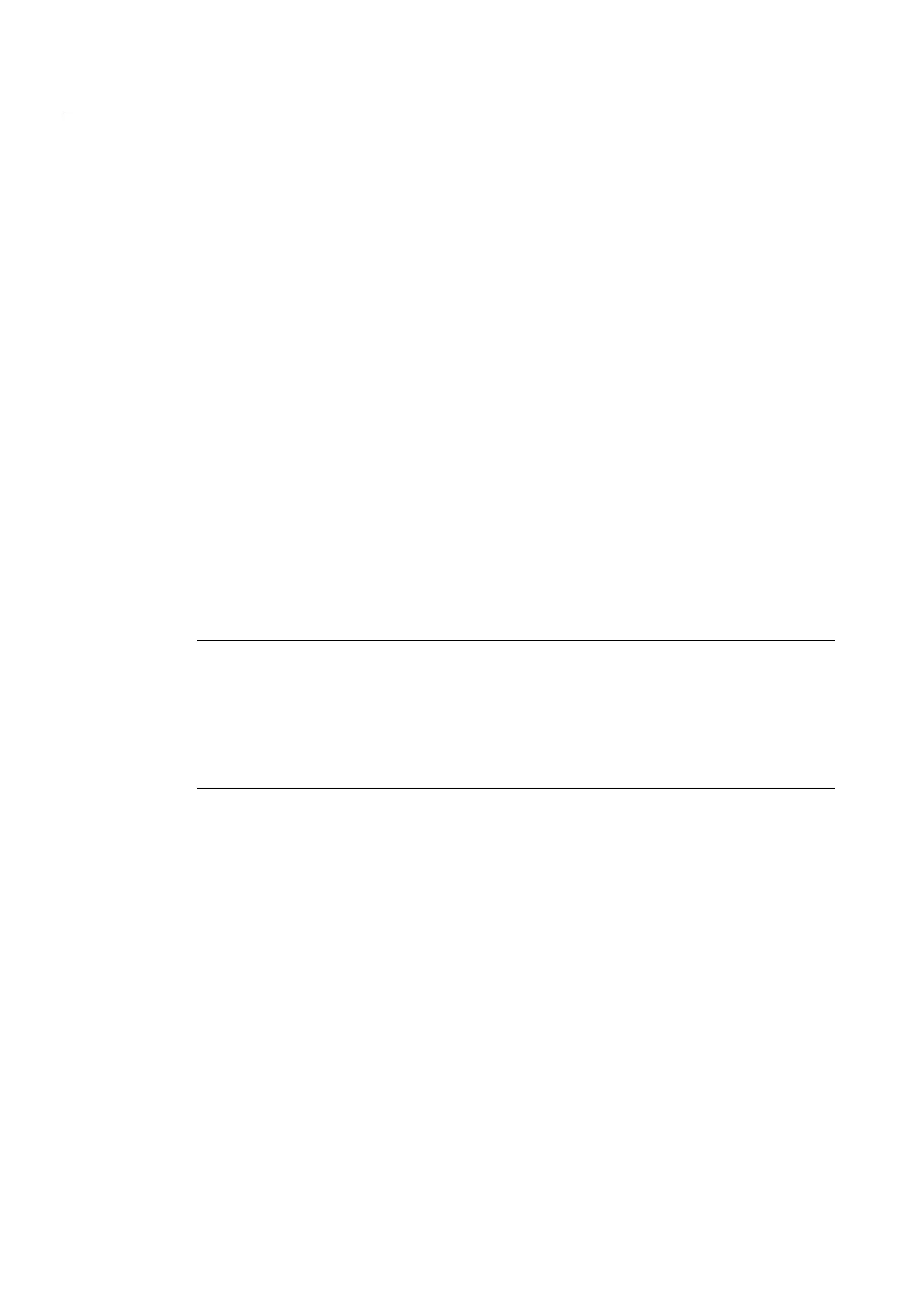Operator control (hardware)
3.2 SIMOTION CF
3.2.4 Writing to CompactFlash card
Writing to the the CompactFlash card
You can write to the CompactFlash card as follows:
• The CompactFlash card is inserted in the control unit and is written to using the Copy
RAM to ROM menu command (the programming device must be connected to module).
This allows you to store the technology packages and user data (programs, configuration
data, parameter assignments) on the CompactFlash card (see SIMOTION SCOUT
Configuration Guide).
• Writing to the CompactFlash card on the PG or PC
You can write to the CompactFlash card directly via a PC using a suitable memory card
adapter.
This function is required for upgrading the SIMOTION D.
Note the following information when working with a CompactFlash card.
Note
The CompactFlash card always comes formatted! It contains the SIMOTION kernel.
To ensure that the CompactFlash card functions properly, the card must not be repartitioned.
Files that have been written to the CompactFlash with Copy RAM to ROM using the
SIMOTION SCOUT must not be modified or deleted using Windows. This can corrupt the
project.
Formatting the CompactFlash card
You can format the CompactFlash card, for example, if it is faulty. The CF card can be
inserted in a USB Flash card reader and formatted by means of Windows (NTFS file
system). After it is formatted, the boot sector of the card must be rewritten to by means of
SCOUT (Options > Write to Boot Sector…).
D4xx
3-12 Manual, 12.2004, 6AU1900-1AJ32-0BA0
